npm Modules
A-Parser uses NodeJS and supports any modules from the Node Package Manager catalog:
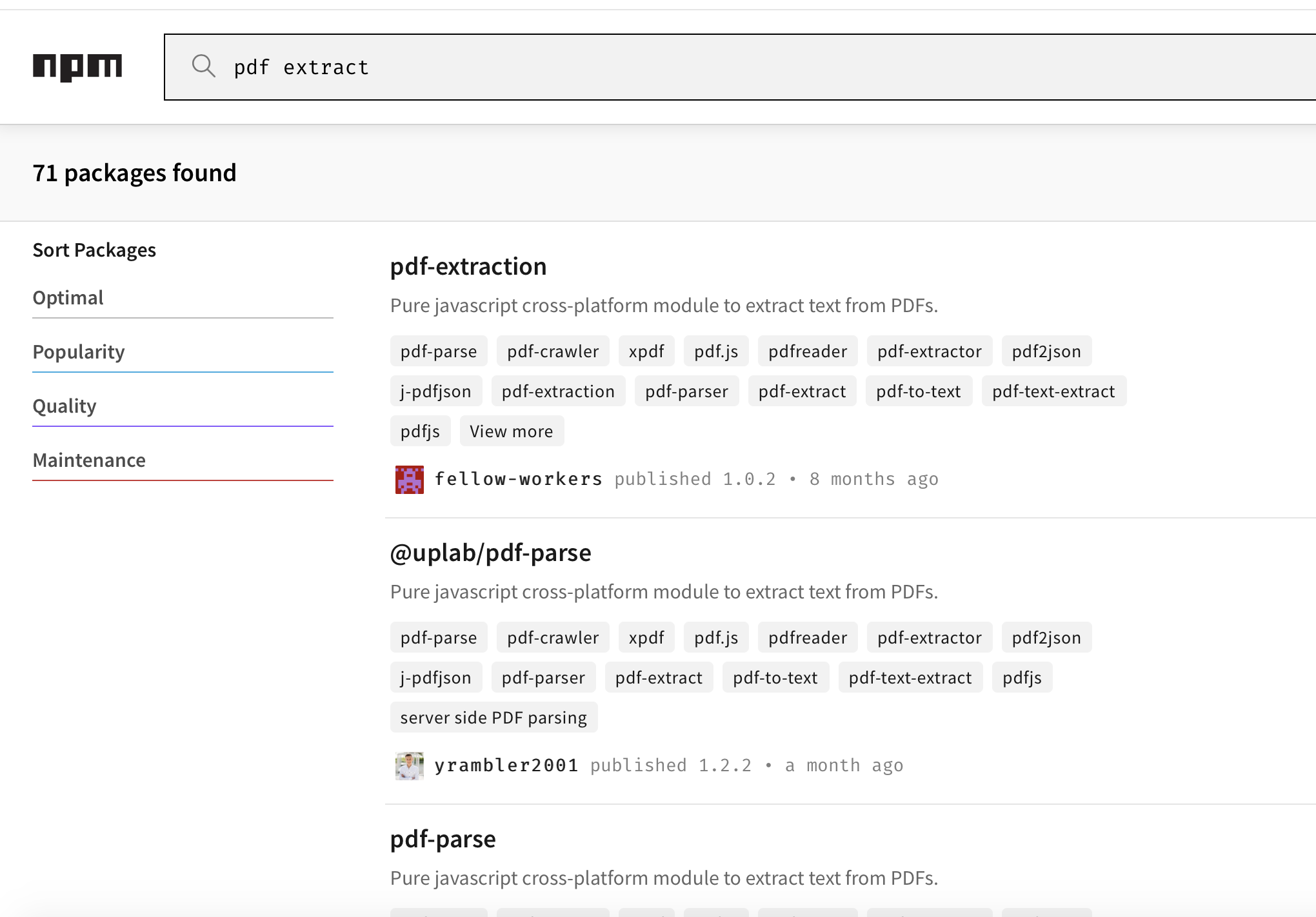
Module Installation
A-Parser uses the files/node_modules directory for all additional modules, so installation must be performed from the files/:
Windows
For Windows, we recommend using the Git Bash terminal because the built-in Windows cmd.exe and PowerShell have many compatibility issues.
export PATH=$PWD/dist/nodejs/:$PATH
cd files/
npm install md5
Linux
export PATH=$PWD/dist/nodejs/bin/:$PATH
cd files/
npm install md5
Docker
docker run --rm -v $(pwd)/aparser:/app aparser/runtime sh -c 'export PATH=$PWD/dist/nodejs/bin/:$PATH && cd files && npm install re2'
note
Note that A-Parser includes NodeJS and the package manager npm, in its distribution, so no additional installation is required
A-Parser's distribution, dist/nodejs/node_modules, also includes pre-installed modules:
puppeteerpuppeteer-extralodashre2async-redisasync-mutextypescript