Proxy settings
The high-quality performance of A-Parser in most cases relies on working with proxies, so A-Parser has first-class support for proxies of various types and configurations, and also supports simultaneous operation with several different proxy sources, both in one task and by separating them by type between different tasks.
Main A-Parser features for working with proxies:
- Simultaneous support for HTTP, SOCKS4, and SOCKS5 proxies
- Multi-threaded proxy checking
- Loading proxies from a local file
- Multi-threaded loading from external sources
- Anonymity check
- Support for login\password authorization for both HTTP and SOCKS5 proxies, as well as support for various authorization data in the format
login:password@ip:port - Ability to set arbitrary regular expressions for IP address and proxy port when scraping from external sources
- Ability to export checked proxies to a file
- Ability to use multiple proxy sources in a single task
- Support for domain proxies in
domain:portandlogin:pass@domain:portformats
Management
Proxy checkers are managed in the Proxy Checker, tab, where you can add, delete, as well as enable and disable proxy checkers. This tab also displays statistics for each proxy checker, a graph of live proxies, and source processing statistics.
Configuring proxies from Members Area
Proxy Unlimited (standard proxies)
To use Unlimited proxies from A-Parser, you need to go to the Members Area, to the Proxies tab, click the Use IP button and the Save button.
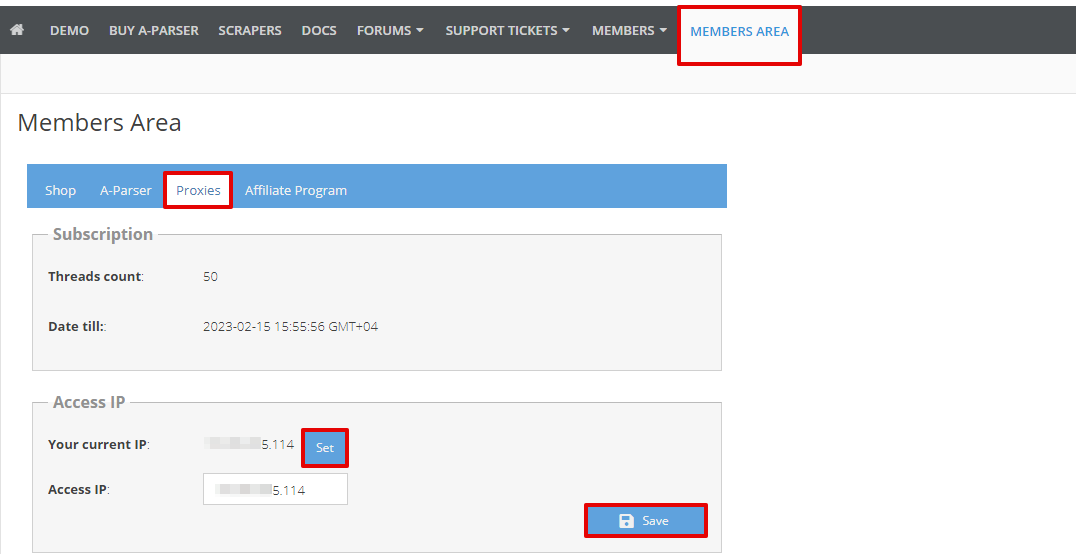
Next, add a proxy checker. It is enough to disable proxy checking (check the box next to the No check proxies), option), other settings can be left as default. Save the proxy checker: for existing ones, click the Save, button, for new ones - Add new.
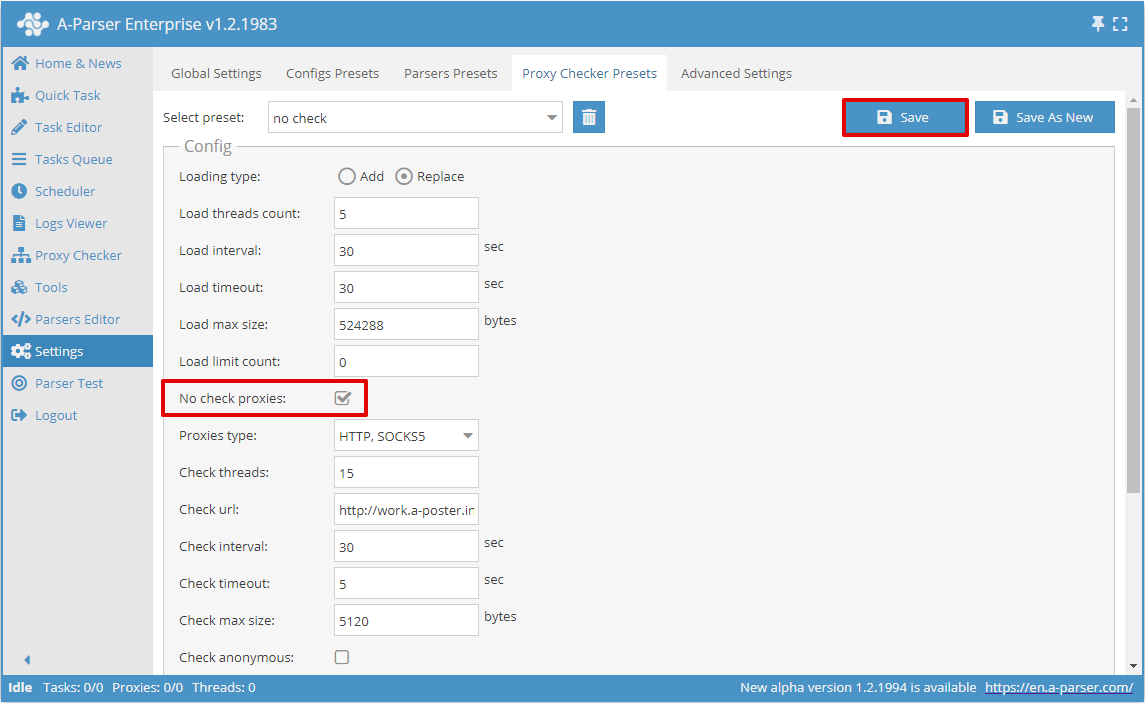
Return to the Proxy Checker, menu, check if the newly created checker is enabled, if not, enable it.
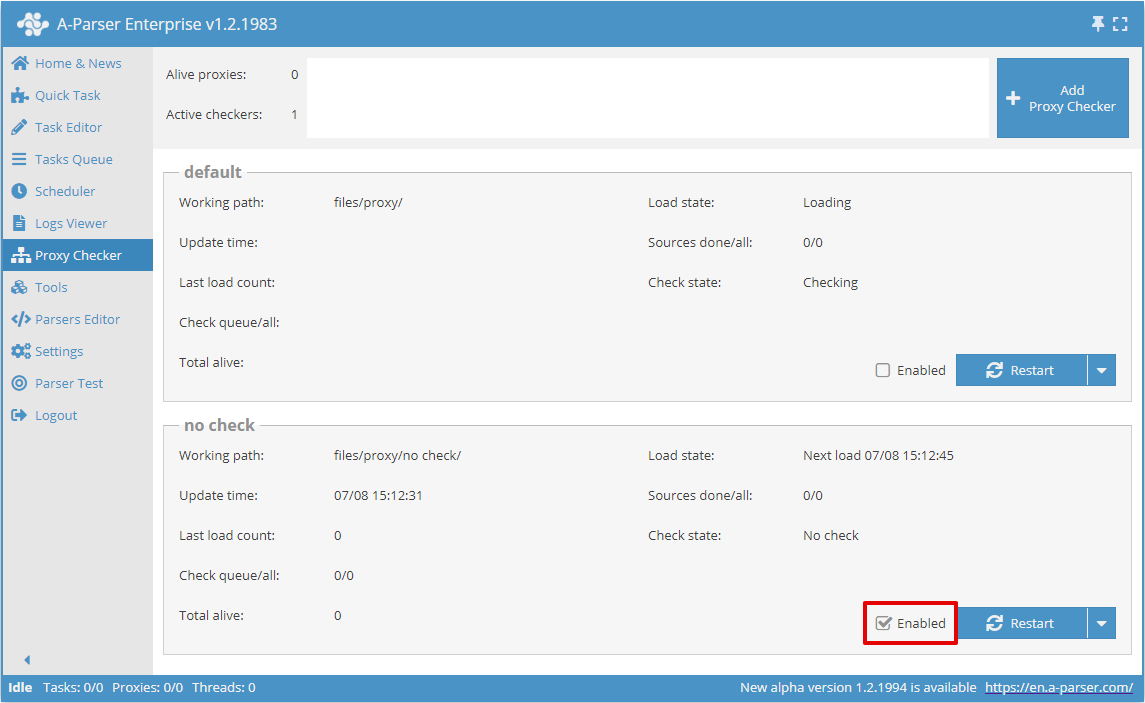
Open the proxy checker directory specified in the Working path.
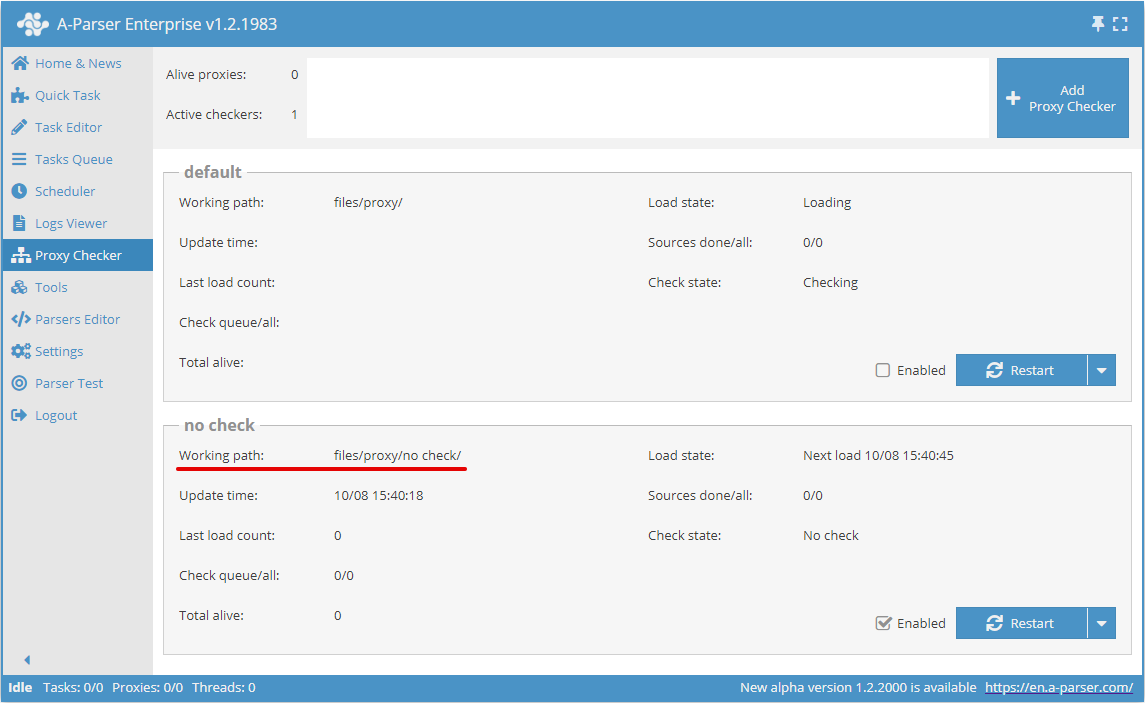
From the Members Area, copy 1 link to the proxy list and specify it in the sites.txt of the created proxy checker.
- http://work.a-poster.info/prx/perm_socks.txt - Each port has its own proxy with its own outbound IP address. The proxy is fixed to its port as long as it is online. This list is updated every 30 seconds and always contains up-to-date and live proxies. Recommended for most tasks.
- http://work.a-poster.info/prx/rand_socks.txt - The outbound IP address changes for each connection to the proxy. The IP address is chosen randomly from all live proxies. This list is fixed and there is no need to update it.
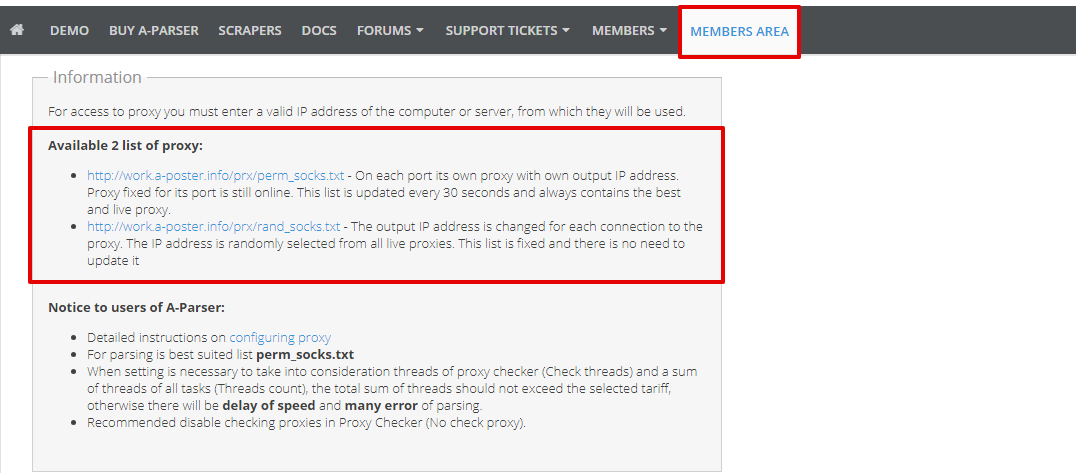
Return to A-Parser, to the Proxy Checker menu, to the created proxy checker. The "Total alive" field of this proxy checker should be greater than 0 — this means the proxies are configured correctly.
Proxy Premium
To use Premium proxies from A-Parser, you need to go to the Members Area, to the Proxies Premium tab and generate a link to the proxy with the required parameters.
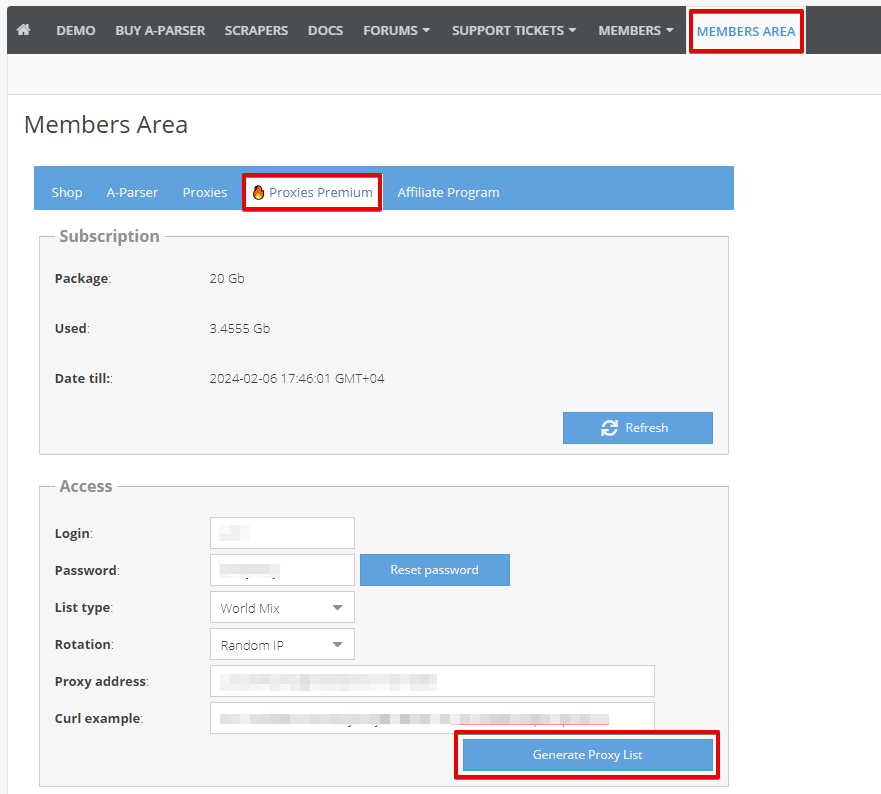
Next, add a proxy checker. You need to disable proxy checking (check the box next to the No check proxies), option), in the Proxies type field select SOCKS5 and enable proxy authorization (check the box next to the Use proxy authorization). option). Other settings can be left as default. Save the proxy checker: for existing ones, click the Save, button, for new ones - Add new.
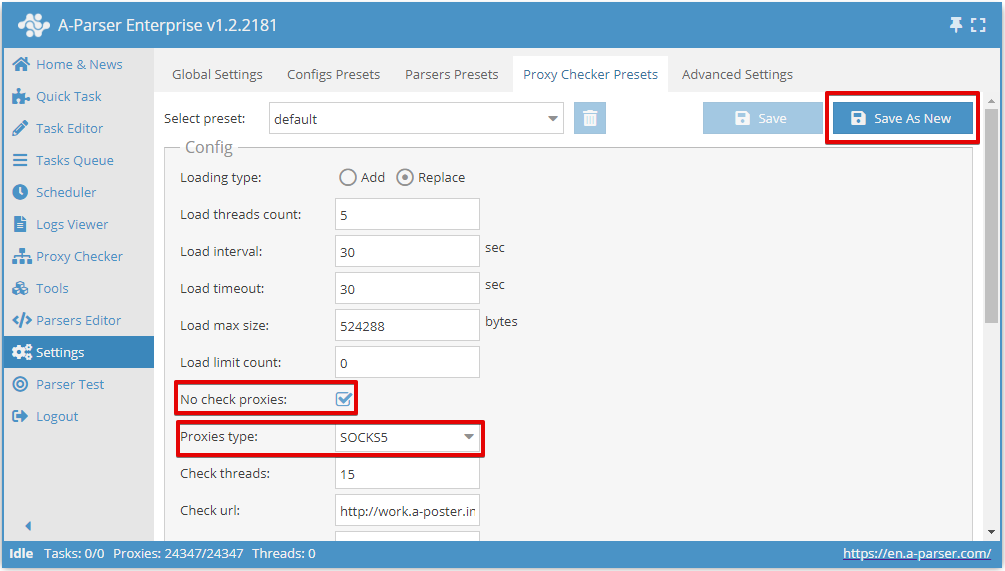
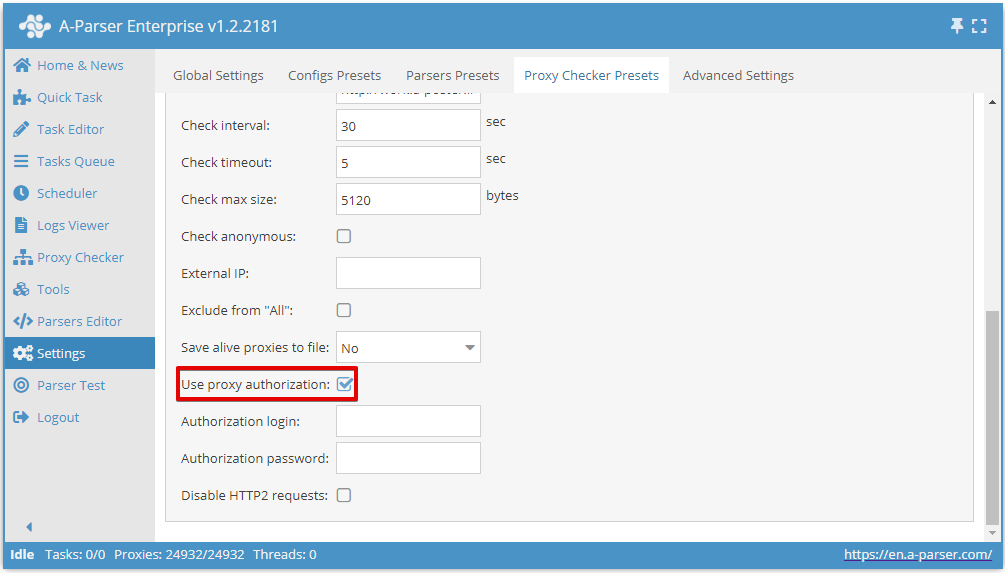
Return to the Proxy Checker. menu. Check if the newly created checker is enabled, if not, enable it. After that, open the proxy checker directory specified in the Working path.
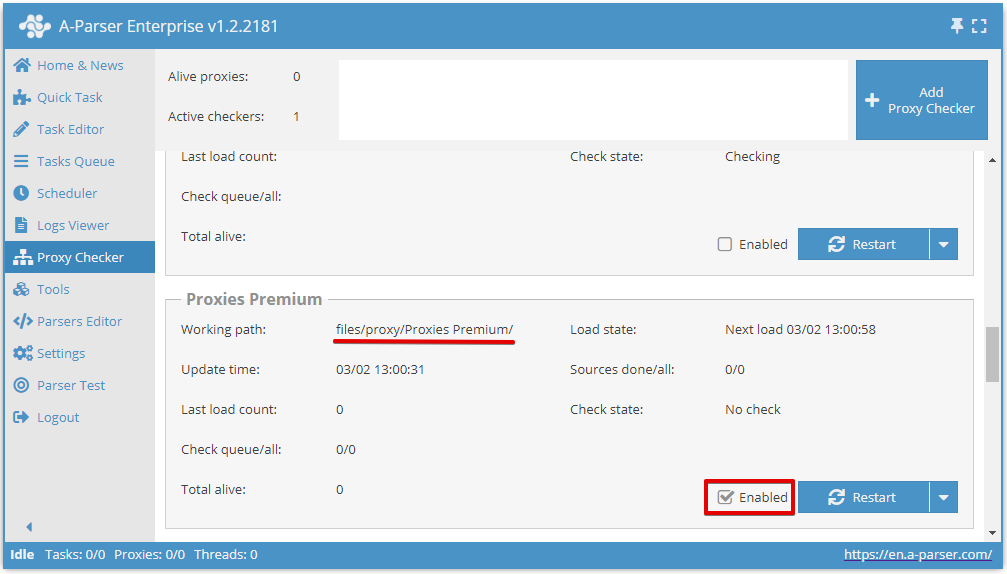
Paste the proxy link generated in the Members Area into the sites.txt file of the created proxy checker and save it.
Return to A-Parser, to the Proxy Checker menu, to the created proxy checker. The "Total alive" field of this proxy checker should be greater than 0 — this means the proxies are configured correctly.
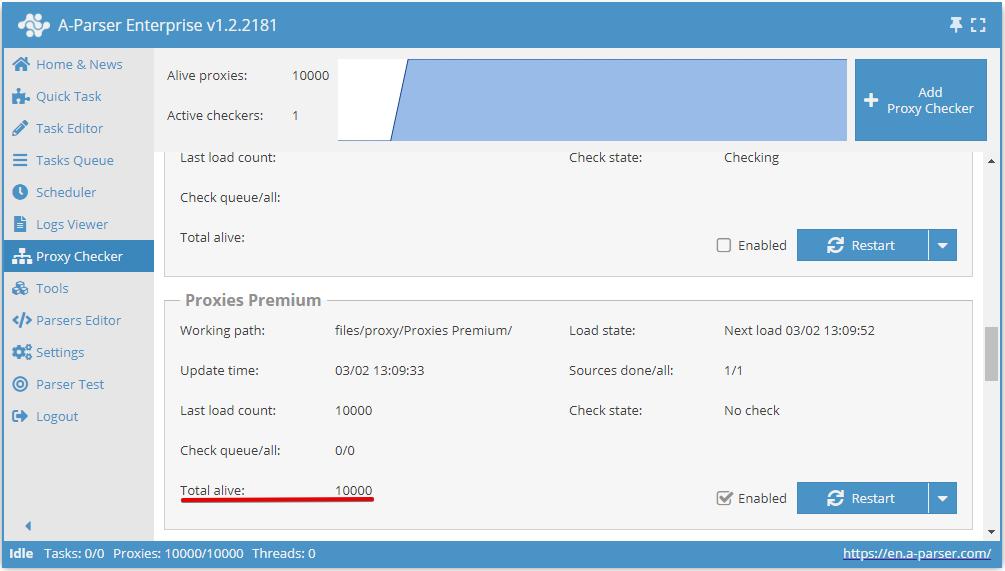
Format
In order to set the required proxy format, you need to add parameters to the proxy link in the required sequence (format is arbitrary).
Example of login:password:ip:port format - &format=login:password:host:port, the proxy link will look as follows https://proxifyr.com/proxyList?login=12345&password=12345&type=mix&rotation=10&format=login:password:host:port
Detailed proxy configuration
More details about proxy checkers and other proxy configuration options in the Proxy Checkers section