Task Scheduler
The Scheduler allows you to easily schedule the execution of tasks that require periodic execution, such as analyzing site positions or link metrics.
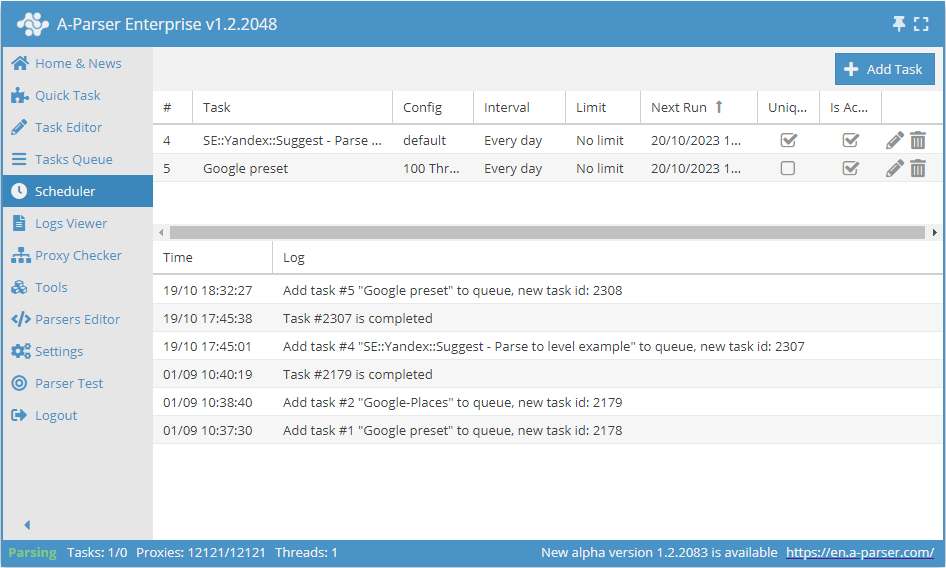
Adding a task
To add a task, go to the Scheduler and click the Add task button in the upper right corner, which will open the scheduling window where you can set the start date and time, the number and frequency of repetitions, and also enable Task Uniqueness:
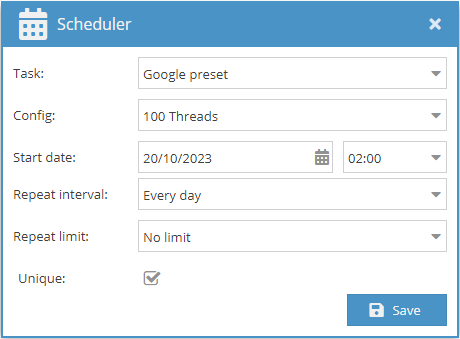
Task uniqueness
When the Unique option is enabled, the task will not be launched if a previous instance is still running.
For convenience, the selected parameters are saved, allowing them to be reused simply by selecting them from the drop-down list. There is also a Scheduler History, where you can see which actions were performed in the Scheduler and when.
Useful links
🔗 Automatic forwarding of messages from Telegram channels
Example of using the Scheduler for constant monitoring of messages in Telegram channels
🔗 Periodic backlink check
Example of using the Scheduler to refresh data in a table