IP::Info - Accurate Data on IP Addresses
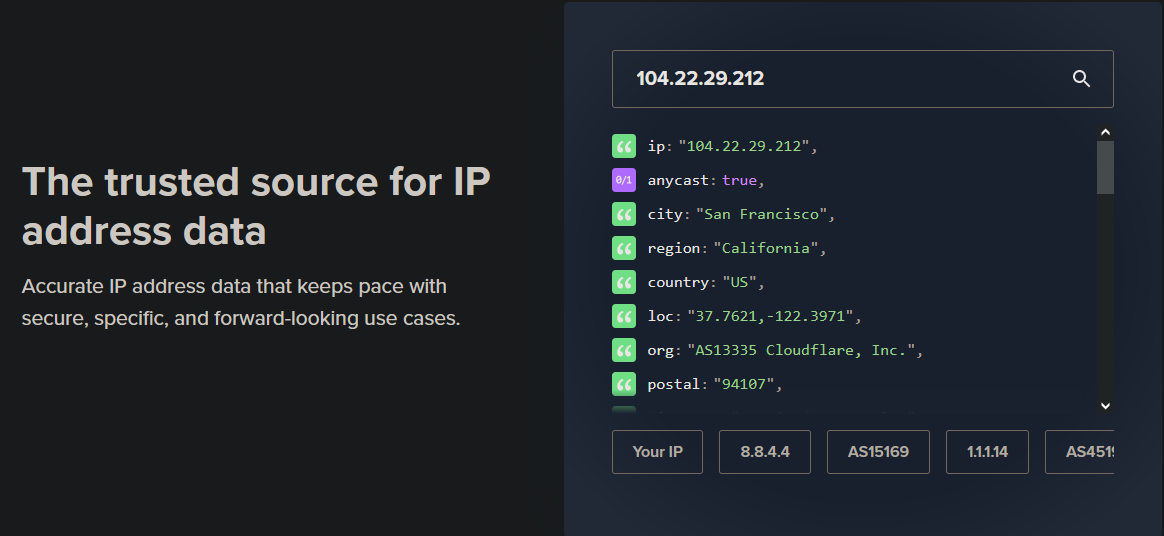
Overview of the scraper
 IP::Info – accurate data on IP addresses that meet security, specificity, and prospective use requirements.
IP::Info – accurate data on IP addresses that meet security, specificity, and prospective use requirements.A-Parser functionality allows you to save the parsing settings for the  IP::Info scraper for future use (presets), ), set a parsing schedule, and much more.
IP::Info scraper for future use (presets), ), set a parsing schedule, and much more.
Results can be saved in the form and structure you need, thanks to the built-in powerful templating engine Template Toolkit which allows you to apply additional logic to the results and output data in various formats, including JSON, SQL and CSV.
Data collected
Data is collected from the service ipinfo.io
- Used by multiple servers
- City
- Region
- Country
- Location
- Postal code
- Time zone
- Autonomous System Number
- ASN Name
- ASN Domain
- ASN Route
- ASN Type
- Company Name
- Company Domain
- Company Type
- Does the IP use a VPN
- Does the IP use a proxy server
- Does the IP use TOR
- Does the IP belong to a hosting company
- Service
- Abuse contact information
Use cases
- IP location determination
- Privacy check
Queries
You need to specify a list of IP addresses as queries, for example:
143.110.183.74
23.12.134.106
104.69.175.97
192.0.66.114
85.214.193.249
151.101.1.111
149.129.208.125
Output results examples
A-Parser supports flexible result formatting thanks to the built-in templating engine Template Toolkit, which allows it to output results in any form, as well as in a structured format, such as CSV or JSON
Default output
Result format:
$query: $country, $region, $city, Location: $loc, Postal code: $postal
Result example:
192.0.66.114: US, California, San Francisco, Location: 37.7509,-122.4153, Postal code: 94110
85.214.193.249: DE, Berlin, Berlin, Location: 52.5244,13.4105, Postal code: 10119
149.129.208.125: ID, Jakarta, Jakarta, Location: -6.2146,106.8451, Postal code:
143.110.183.74: IN, Karnataka, Doddaballapura, Location: 13.2257,77.5750, Postal code: 560100
151.101.1.111: US, California, San Francisco, Location: 37.7621,-122.3971, Postal code: 94107
23.12.134.106: IT, Sicily, Palermo, Location: 38.1166,13.3636, Postal code: 90100
104.69.175.97: SG, Singapore, Singapore, Location: 1.2897,103.8501, Postal code: 018989
Output in CSV table
Result format:
[% tools.CSVline(query, country, region, city, loc, postal) %]
Result example:
85.214.193.249,DE,Berlin,Berlin,"52.5244,13.4105",10119
192.0.66.114,US,California,"San Francisco","37.7509,-122.4153",94110
151.101.1.111,US,California,"San Francisco","37.7621,-122.3971",94107
143.110.183.74,IN,Karnataka,Doddaballapura,"13.2257,77.5750",560100
149.129.208.125,ID,Jakarta,Jakarta,"-6.2146,106.8451",
104.69.175.97,SG,Singapore,Singapore,"1.2897,103.8501",018989
23.12.134.106,IT,Sicily,Palermo,"38.1166,13.3636",90100
Dump results to JSON
Result format:
[%
obj = {};
obj.query = query;
obj.country = country;
obj.region = region;
obj.city = city;
obj.loc = loc;
obj.postal = postal;
obj.json _ ','
%]
Initial text:
[
Final text:
]
Result example:
[{"country":"IT","city":"Palermo","loc":"38.1166,13.3636","query":"23.12.134.106","postal":"90100","region":"Sicily"},{"country":"IN","city":"Doddaballapura","loc":"13.2257,77.5750","query":"143.110.183.74","postal":"560100","region":"Karnataka"}]
To make the "Initial text" and "Final text" options available in the Job Editor, , you need to activate "More options".
Possible settings
| Parameter | Default value | Description |
|---|---|---|
| Use proxy IP as query | ☐ | Use IP proxy as a request |