SE::Yandex::SafeBrowsing - Checking a domain in the Yandex blacklist
Overview of the scraper
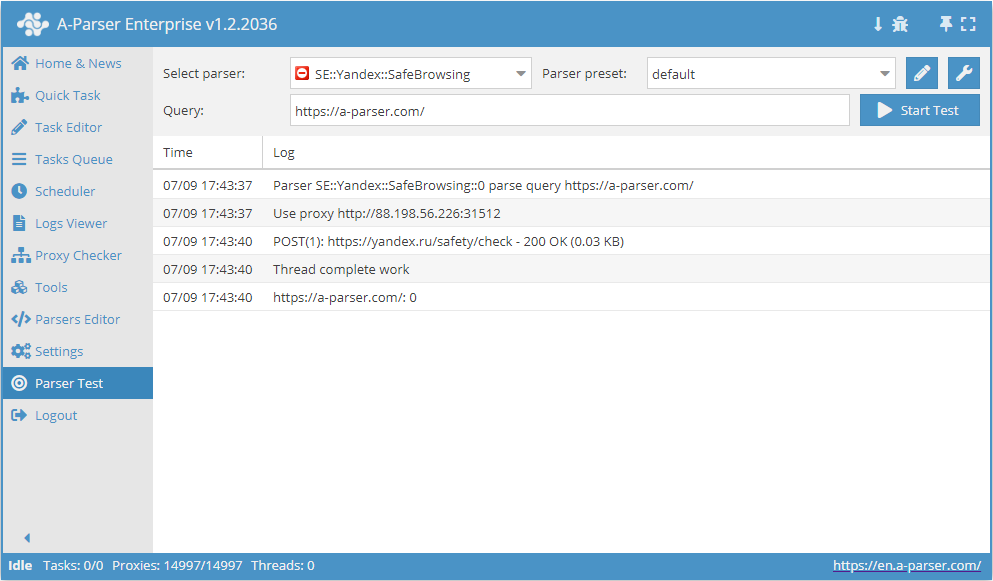
 SE::Yandex::SafeBrowsing – checks for the presence of a domain in the Yandex blacklist.
SE::Yandex::SafeBrowsing – checks for the presence of a domain in the Yandex blacklist.A-Parser functionality allows you to save scraping settings for the SE::Yandex::SafeBrowsing scraper for later use (presets), ), set a scraping schedule, and much more.
Saving results is possible in the form and structure you need, thanks to the integrated powerful templating engine Template Toolkit which allows applying additional logic to the results and outputting data in various formats, including JSON, SQL and CSV.
Collected Data
- Presence in the suspicious website list
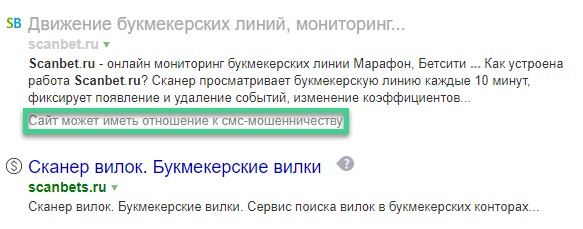
Use Cases
- Checking a list of domains for inclusion in the Yandex blacklist
- Monitoring your domains for inclusion in the Yandex blacklist
Queries
The search website URL must be specified as queries, for example:
http://a-parser.com/
http://www.yandex.ru/
http://google.com/
http://vk.com/
http://facebook.com/
http://youtube.com/
Output Results Examples
A-Parser supports flexible result formatting thanks to the built-in templating engine Template Toolkit, which allows it to output results in an arbitrary form, as well as in a structured format, such as CSV or JSON
Default Output
Result Format:
$query: $exists\n
Example result showing the URL and whether it is in the Yandex blacklist:
http://vk.com/: 0
http://www.yandex.ru/: 0
http://youtube.com/: 0
http://facebook.com/: 0
http://google.com/: 0
http://a-parser.com/: 0
Saving in SQL Format
Result Format:
[% "INSERT INTO yandexSafeBrowsing VALUES('" _ query _ "', '" _ p1.exists _ "')\n" %]
Example Result:
INSERT INTO dns VALUES('http://google.com', '0')
INSERT INTO yandexSafeBrowsing VALUES('http://yandex.ru', '0')
INSERT INTO yandexSafeBrowsing VALUES('http://a-parser.com', '0')
INSERT INTO yandexSafeBrowsing VALUES('http://vk.com', '0')
INSERT INTO yandexSafeBrowsing VALUES('http://facebook.com', '0')
Dump Results to JSON
Общий формат результата:
[% IF notFirst;
",\n";
ELSE;
notFirst = 1;
END;
obj = {};
obj.query = query;
obj.ip = ip;
obj.json %]
Начальный текст:
[
Конечный текст:
]
Example Result:
[{"ip":"31.13.79.35","query":"facebook.com"},
{"ip":"172.217.174.174","query":"google.com"},
{"ip":"5.255.255.50","query":"yandex.ru"},
{"ip":"142.250.71.14","query":"youtube.com"},
{"ip":"87.240.190.67","query":"vk.com"},
{"ip":"176.9.9.90","query":"a-parser.com"}]
To make the "Initial Text" and "Final Text" options available in the Task Editor, , you need to activate "More Options".