Rank::Social::Signal - social signal scraper: likes, comments, reposts
Overview of the scraper
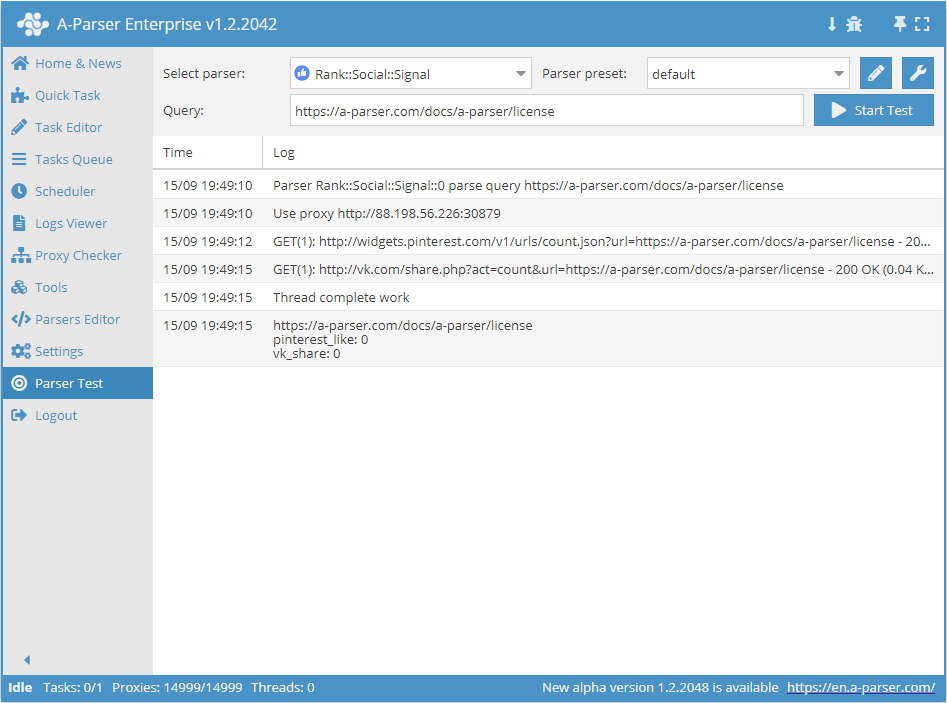
 Rank::Social::Signal – social signals scraper. Collects the number of likes on pinterest and the number of reposts on vk.com.
Rank::Social::Signal – social signals scraper. Collects the number of likes on pinterest and the number of reposts on vk.com.A-Parser functionality allows saving parsing settings for the Rank::Social::Signal scraper for future use (presets), ), setting a parsing schedule, and much more.
Results can be saved in the form and structure you need, thanks to the built-in powerful templater Template Toolkit which allows applying additional logic to the results and outputting data in various formats, including JSON, SQL and CSV.
Collected data
- Number of likes on the social service pinterest.com
- Number of reposts on the social network vk.com
Capabilities
- Counting the number of likes on pinterest.com
- Counting the number of reposts on vk.com
Queries
The query should specify a link to the article, for example:
https://a-parser.com/wiki/versions-and-licences/
Examples of output results
A-Parser supports flexible results formatting thanks to the built-in templater Template Toolkit, which allows it to output results in arbitrary form, as well as in structured formats, such as CSV or JSON
Default output
Result format:
$query\npinterest_like: $pinterest_like\nvk_share: $vk_share\n
Example result:
https://a-parser.com/wiki/versions-and-licences/
pinterest_like: 0
vk_share: 0
Saving in SQL format
Result format:
[% "INSERT INTO social_signal VALUES('" _ query _ "', '" _ pinterest_like _ "', '" _ vk_share _ "')\n" %]
Example result:
INSERT INTO archive VALUES('https://a-parser.com/wiki/versions-and-licences/', 0, 0)
Dump results to JSON
Общий формат результата:
[% IF notFirst;
",\n";
ELSE;
notFirst = 1;
END;
obj = {};
obj.query = query;
obj.pinterest_like = p1.pinterest_like;
obj.vk_share = p1.vk_share;
obj.json %]
Начальный текст:
[
Конечный текст:
]
Example result:
[{"query":"https://a-parser.com/wiki/versions-and-licences/","pinterest_like":0,"vk_share":0}]
For the "Initial text" and "Final text" options to be available in the Job Editor, you need to activate "More options".