Util::ReCaptcha2 - ReCaptcha recognition
Overview of the scraper
This scraper is only used as a plug-in component in other scrapers where it may be necessary to solve Google ReCaptcha v2, for example:  SE::Google,
SE::Google,  SE::Google::Images,
SE::Google::Images,  SE::Google::ByImage, as well as custom JavaScript scrapers.
SE::Google::ByImage, as well as custom JavaScript scrapers.
The principle of this scraper is to send ReCaptcha data (usually the sitekey and the URL of the page where the ReCaptcha was obtained) to the solving service and receive a token consisting of numbers and letters in response. The correctness of the solving depends only on the solving service; typically, services almost always solve ReCaptchas correctly.
The process of connecting and configuring this scraper is described in detail in the article Setting up ReCaptcha
Use cases for the scraper
🔗 ReCaptcha in JS scrapers
Example of a JS scraper for working with ReCaptchas
Example of setting up solving via Xevil
In Xevil, it is recommended to choose API type Antigate (Anti-Captcha). In the settings of  Util::ReCaptcha2 in Provider url you need to specify
Util::ReCaptcha2 in Provider url you need to specify ip:port Xevil:
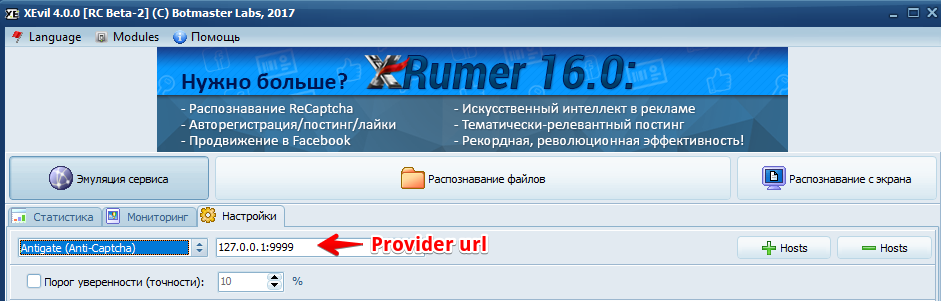
In Provider, select Xevil (AntiGate):
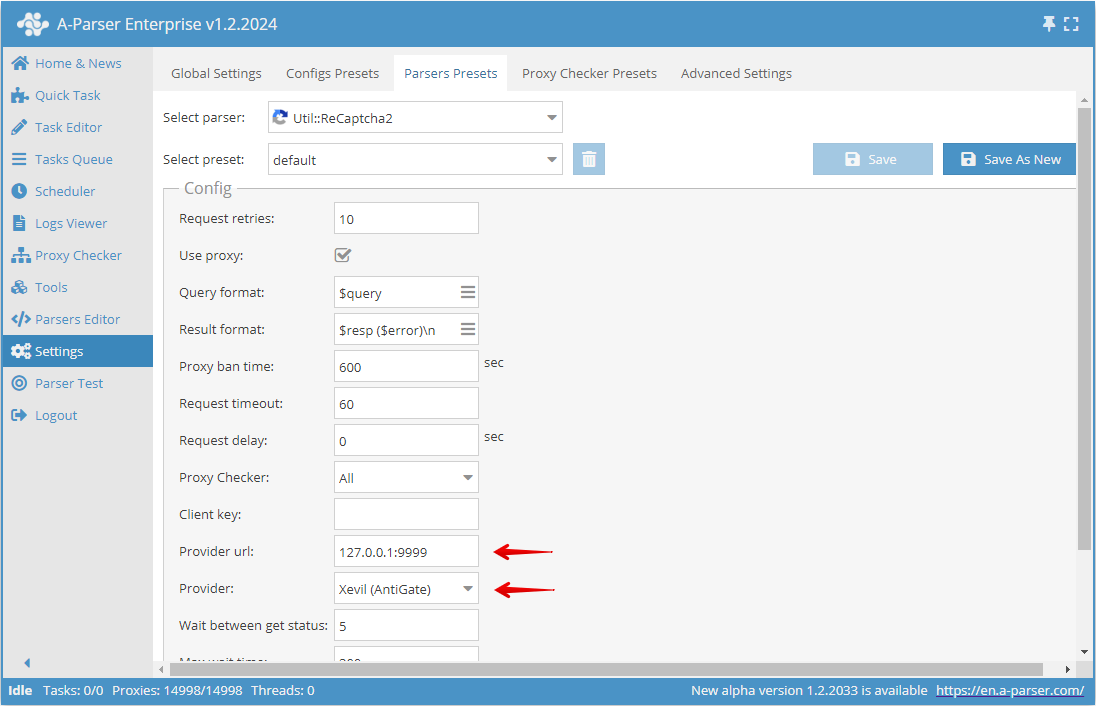
Capabilities
- Supports working with services such as: AntiCaptcha, RuCaptcha, 2captcha, XEvil, CapMonster, CapMonster.cloud, CapSolver, captchas.io, NextCaptcha
- Ability to configure response wait time and status check delay
Use cases
- ReCaptcha recognition in built-in scrapers where solving captchas is optionally or necessarily required to obtain results
- ReCaptcha recognition in custom JS scrapers
Queries
The scraper accepts two types of queries:
sitekeyurlsitekeyurlproxyuser-agent
Parameters are separated by a space and mean:
sitekey- this is the ReCaptcha sitekeyurl- the page where the ReCaptcha is locatedproxy- the proxy through which the ReCaptcha was obtained. The parameter should be in the formatlogin:pass@ip:port@typefor authenticated proxies orip:port@typefor unauthenticated proxies- type can be
http,https,socks4,socks5
- type can be
user-agent- the user agent with which the ReCaptcha was obtained
Output results examples
$resp- ReCaptcha response$error- if an error occurred, its description
ReCaptcha token output
Result format:
$resp
Example result:
03AGdBq24qfVWiRMofkMHuxaaW024vkt2Oc4Nnt4WXs3PdV0fJlpDystp444u_rG8HvuJUgN3n-upnHJXeQODxHjn_X9JdRlKEzhDnatYyehxN00WDWN_37LKwdHOgER2TrdB7XBKqrz5rko_CGWea6R1Lfe3eKmkoOeHkTyn8H3ZI90wcSvZR8gSztvq5EZWpGdNgLq15w84F92-PR8S051gUH2Ls82An0N4iiAIcTFrOTQZizqfIjgVzCzqHhSaigIPGy6j8-3nt1sac7q6Xn26fKLsQzd4hZDmrlem5rNoK-IQHEb_AUJ6r4UxQZQ-z4hk9wPpzdeiCi81sxWEX5YI-cn4cWYFsoWutv_DYvZy87Iog7u1VELGWvjT3XwkY3MyDZzpUfauyCGSd5oouLDhV5YnRPfMm-gWQUSRpt28z5xbVbwGSAfmMLEpFboCgKZdUhb-IdAiKHGA4oSXB3RhOA9TQZR-ETVqyUG8A4wJEXdCvEHU7Uhw
Possible settings
The Provider parameter is used to select the service.
For online services (AntiCaptcha, RuCaptcha, 2captcha, CapMonster.cloud, CapSolver, captchas.io) you must set the parameter Client key.
| Parameter | Default value | Description |
|---|---|---|
| Client key | Client key for online solving services | |
| Provider url | Provider URL, allows overriding the domain. Multiple URLs can be specified, separated by a comma; the scraper will use each of them in random order. Can be empty; the scraper automatically uses the correct one depending on the selected solving service | |
| Provider | AntiCaptcha | Solving service |
| Wait between get status | 5 | Delay between status checks |
| Max wait time | 300 | Maximum waiting time for solving |
| Threshold % for (Capmonster.cloud) | 0 | Confidence threshold (used only in capmonster.cloud) |