Check::BackLink - checks for the presence of a link (links) against a link database
Overview of the scraper
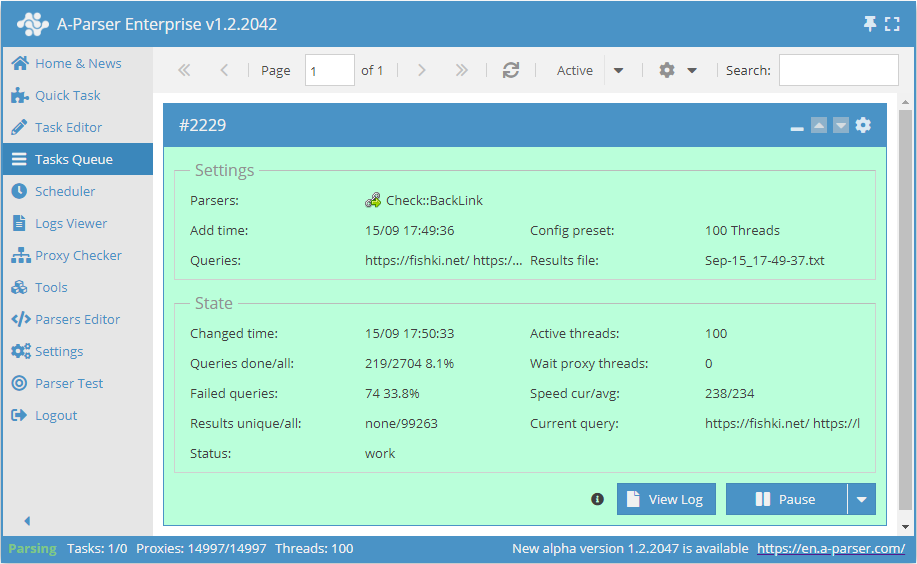
The scraper allows you to check backlinks, specifically links on website pages that link to your site.
A-Parser's functionality allows saving parsing settings for future use (presets), setting parsing schedules, and much more.
It is possible to save results in the form and structure you need, thanks to the built-in powerful templating engine Template Toolkit which allows applying additional logic to the results and outputting data in various formats, including JSON, SQL CSV.
Scraper use cases
🔗 Backlink Monitoring
Periodic checking of backlinks with appending results to a SQLite database table
Collected data
- Sum of external and internal links on the page
- Checks for the existence of a link on the specified page
0and10- means that there is no exact backlink match1- means that there is an exact backlink match
- Blocking of the specified page from viewing via robots.txt -
0and1 - Blocking of page indexing via the robots meta tag with the attribute
noindex, as well as blocking link following via the attributenofollow - Blocking link following via the attribute
rel=nofollow
Additional data that can be obtained:
- Number of external and internal links on the page
- List of all external and internal links on the page
Capabilities
- Checks for the existence of a link on the specified page, with the option to search for a link by string inclusion without specifying the scheme
- Checks if the page is closed from indexing via robots.txt
- Checks the robots meta tag for the presence of attributes
noindexandnofollow - Checks for
rel=nofollowon the found link - Searches for a link based on string inclusion
- Option to specify your own User-Agent header
Use cases
- Checking the placement of your links on specified pages
- Searching for links displayed only to a specific User-Agent (e.g., for the Google bot)
Queries
As queries, you must specify the page on which to search for the link, and separated by a space, specify the link to be searched for:
https://fishki.net/ https://lenta.ru/news/2020/12/18/lavina/
https://en.wikipedia.org/wiki/Moscow https://lenta.ru/news/2005/12/23/city/
http://soccerjerseys.in.net/ https://lenta.ru/news/2012/03/12/homeless/
https://tjournal.ru/ https://lenta.ru/articles/2016/02/15/deathlab/
Query substitutions
You can use built-in macros to automatically substitute subqueries from files. For example, if we want to check sites/a site against a database of pages, we specify a list of pages on which to look for links:
https://fishki.net/
https://en.wikipedia.org/wiki/Moscow
http://soccerjerseys.in.net/
https://tjournal.ru/
In the query format, we specify the macro for substituting additional queries from the file backlinks.txt, this method allows checking a site database for a list of links from a file:
$query {subs:backlinks}
This macro will create as many additional queries as there are in the file for each initial search query, which totals [number of initial queries (page links)] x [number of queries in the backlinks file] = [total number of queries] as a result of the macro's operation.
You can also specify the protocol in the query format so that only domains can be used as queries:
http://$query
This format will prepend http:// to each query.
Output result variants
A-Parser supports flexible result formatting thanks to the built-in templating engine Template Toolkit, which allows it to output results in any desired form, as well as in structured formats, such as CSV or JSON
Default output
Result format:
$backlink - $checklink: $exists, blocked by robots.txt: $robots\n
Example of a result that displays the backlink, the link to the page where the backlink search is performed, the presence or absence of the backlink, and the page's blocking status in the robots.txt file:
http://soccerjerseys.in.net/ - https://lenta.ru/news/2012/03/12/homeless/: 1, blocked by robots.txt: 0
https://tjournal.ru/ - https://lenta.ru/articles/2016/02/15/deathlab/: 0, blocked by robots.txt: 0
https://en.wikipedia.org/wiki/Moscow - https://lenta.ru/news/2005/12/23/city/: 0, blocked by robots.txt: 0
https://fishki.net/ - https://lenta.ru/news/2020/12/18/lavina/: 0, blocked by robots.txt: 0
Outputting backlink presence and additional parameters for backlink analysis and pages with backlinks to a CSV table
The built-in utility $tools.CSVLine allows you to create correct tabular documents ready for import into Excel or Google Sheets.
The result of the variable $actualchecklink is only available if the backlink is present on the page; if there is no backlink, the result of this variable will be none. $actualbacklink and $actualchecklink - are the real links after redirection.
Result format:
[% tools.CSVline(backlink, checklink, anchor, nofollow, noindex, redirect, exists, robots, actualbacklink, actualchecklink, intcount, extcount) %]
File name:
$datefile.format().csv
Initial text:
Backlink,Checklink,Anchor,Nofollow,Noindex,Redirect,Exists,Robots,Actualbacklink,Actualchecklink,Intlinks count,Extlinks count
Result example:
https://tjournal.ru/,https://lenta.ru/articles/2016/02/15/deathlab/,none,0,0,0,0,0,https://tjournal.ru/,none,112,37
https://fishki.net/,https://lenta.ru/news/2020/12/18/lavina/,none,0,0,0,0,0,https://fishki.net/,none,966,31
http://soccerjerseys.in.net/,https://lenta.ru/news/2012/03/12/homeless/,"get more information",0,0,0,1,0,http://soccerjerseys.in.net/,https://lenta.ru/news/2012/03/12/homeless/,89,20
https://en.wikipedia.org/wiki/Moscow,https://lenta.ru/news/2005/12/23/city/,none,0,0,0,0,0,https://en.wikipedia.org/wiki/Moscow,none,2733,598
...
Download example
How to import an example into A-Parser
eJx9VE1v4jAQ/SuR1UqtRGOg6mqVG6AidUWhS9u9UA5uMgE3jp21HaBC/Pcd5xPK
7t484zdvxjNvvCeWmcQ8aTBgDQkWe5IVZxKQ+x1LMwFeuIYw8d5ZmAguE+OxKPIy
plkKFrQhHYKGcadgsSAjBw6CIaIniMbbCGKWC0uWyw5BajyasdIpcykWlzeeVUoY
f/T8C9nhKuv5daaOh0aRvLGYDNdKF0epYiWE2lYGlxHsirOGiGsIbWHAjhtrSr96
V9WRhTZn4iRP6TrNxqUNVS5rptK49m4ul6R5yjPbwIvCp8RcQOseozXFDuHFRcQs
uFs/Lp59de3bnUUo9pFbriQTZT9cA9sevUr+O3fxUiEWj5qDGWuVostCQeCcn3Uv
F+SisAlS5EXszzKGBDETBjrEYKljhoVEX284DpJZpWeZqwf9e6LkQIgJbEC0sIJ/
mHMR4bQHMQY9VIF/h8zOOA7N845TbUBvNdbQsBTWcPbYRkVqolZ1MwRPuUXbjNxA
0NtFZwKQNT2bOliqNDRprM6hSY5yz0BGCBzWGhg1kx+UGpvW+ppW2prXurovNTUv
9TQ41dLgi44epC23plTS/e7YfJOtYgZZVRL50sUTVZw6QyVjvpph/zSPoEbm8gV3
eiZHyq2va6vMhUBVGJi36hyYSgXOaDp/FjwqUmBZ9Rp3SLGwP57LUjPNUf13rsAU
B3mctaIMmRCv88nxDWkVjcba2swElMbcrBPuS7DUq30CpGW+zqmEraH9br9Le33a
+04F23DJ6JuskSD9LU94hlNivtIr6iz6qEyotv+k6945uv4tDbn9rMgQZlQYgv7A
PsOnwW/g/zUhQ/fW8axVCgKMOarKfqhc44Y7+DkB05aHGOFIvtEuPuyORsDsWrB3
SlzrLKwU7jQO9rBsPtrmt96ffbfB/oDb8mGeSqSbrcOhD0VicBVI0Dv8AQ3PGZI=
The Result Format uses the Template Toolkit templating engine.
In the result file name, you just need to change the file extension to csv.
For the "Initial text" option to be available in the Task Editor, you need to activate "More Options". In "Initial text", write the column names separated by commas and make the second line blank.
Dump external links from the backlink page to JSON
Result format:
[% data = {};
data.query = query; data.links = [];
FOREACH item IN extlinks;
data.links.push(item.link);
END;
IF !firstString;
",\n";
ELSE;
firstString = 0;
END;
data.json %]
Initial text:
[% firstString = 1 %][
Final text:
]
Result example:
[{"query":"https://tjournal.ru/ https://lenta.ru/articles/2016/02/15/deathlab/","links":["https://vc.ru/job","https://vc.ru/job/new","https://vc.ru/job","https://twitter.com/aktroitsky","https://twitter.com/aktroitsky/statuses/1382294384931188748","https://twitter.com/aktroitsky/statuses/1382294384931188748","https://t.co/fD4AiCpbrV","https://twitter.com/aktroitsky/statuses/1382294384931188748"]}]
Results processing
A-Parser allows processing results directly during parsing. In this section, we have provided the most popular use cases for the Check::BackLink scraper
Saving domains of external links when backlinks are present
Add a filter and select the trust variable $exists - Link exists. from the dropdown list. Select type: String equals. Next, you need to write the value in the String field, which corresponds to the presence of a backlink 1. With this filter, you can output all results where a backlink is present.
Add a Result Constructor and select the source from the dropdown list: $p1.extlinks.$i.link - Link. Select type: Extract Top Domain. This is how we get the domains from the external links.
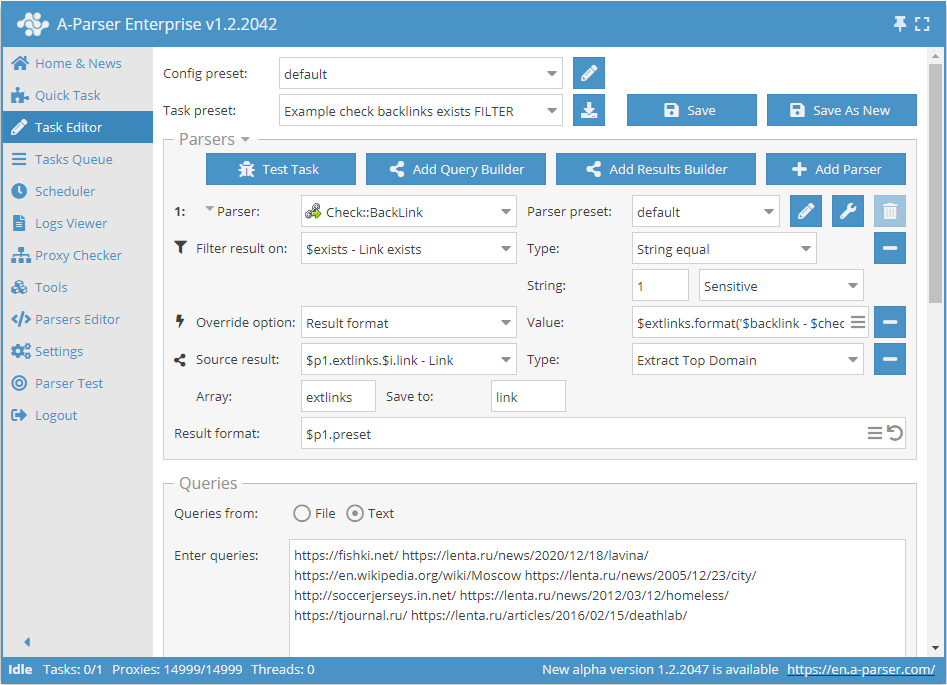
Download example
How to import an example into A-Parser
eJx9VNtuGjEQ/RVkIaWR6C4Qpar2jdAgpSIhJeSJ5MHZHcDBa29sLxch/r0z3hsp
bd88M2fO3H1gjtu1fTRgwVkWzQ8s828WsdsdTzMJrXgF8br1xuO1FGptW7AT1tnW
6G48u52yDsu4sWDIec6GhI2iGwSPEYzWBBY8l451DsztM0DehZAODJowEFkiVjCi
pjDNChx85FyicsNlTnIP3zpzQisULCjLjg2p3oAxIgHEiISCaJNyV0ZoONqwc76K
oAB8uWhXhbW+ttq+1Eoo68QXaV5e1MUlO76+VnnbkWcg0qwXlF2rjU98AzNdVAuN
eoTSA099Kgl3QNYqlcvA7YiBJ4mgKrksIlBnm6jPSnz4UpRGLD6NADsyOkWVA09A
yn2V3Zy1vcyQIve+vwofFi24tNBhFlMdcUwk+dMicBjcaTPxXUf9gWk1kHIMG5AN
zPPf5EImuAaDBTrdlY5/h0zOOI51eaehcKRbgznULF66mdw3Xoke62XVDClS4VC2
Q50rGkwXlWuArO7ZA8FSbaAO40wOdXA8gwwUrU8zsUHWqD5V8WkqJ8oDszo3MYab
dztzVi2czw8vghao3Fk0GR67mc5+6JQLRbM3hu8LU+XlaIu86xFdY60WYjkpt71K
IlczPOOJGmq6WOqYyqXEgVuYNos3sOWASaibeuY89CEwaH26mIOW9udT0YXMCEzp
mmpPcUanUUvKmEv5PB2fWlizrCisnMtsFIYLYVdrEShwYavSSVCOByYPFWxt2O/2
u2GvH/a+h5JvhOLhi6qQoIKtWIsMEsEDbZYhSeG9trHe/pOue010/aswFm5fkiHM
6jgG844jhL0NhPp/TsjQvSKelU5BgrUnWbl3HD8eL8HPCbhxIkYPIvkWdrGw6zAB
7laSv4WMWudgqfFccbA07/JzrT/ow9kXGx2OeAjv9rFA0mwJhzpcEut/y97xN4Qy
DUs=
You can add the Result Constructor as many times as you need.
See also:
Available settings
Supports all  HTML::LinkExtractor, scraper settings, as well as additionally:
HTML::LinkExtractor, scraper settings, as well as additionally:
| Parameter Name | Default Value | Description |
|---|---|---|
| Check robots.txt | ☑ | Determines whether to check for page indexing prohibition via robots.txt |
| Match link by substring | ☐ | Determines whether to search for a link by string inclusion. Links can be checked without specifying a scheme, for example, by domain without specifying http protocol |