SE::Google::Images - Google Images Scraper
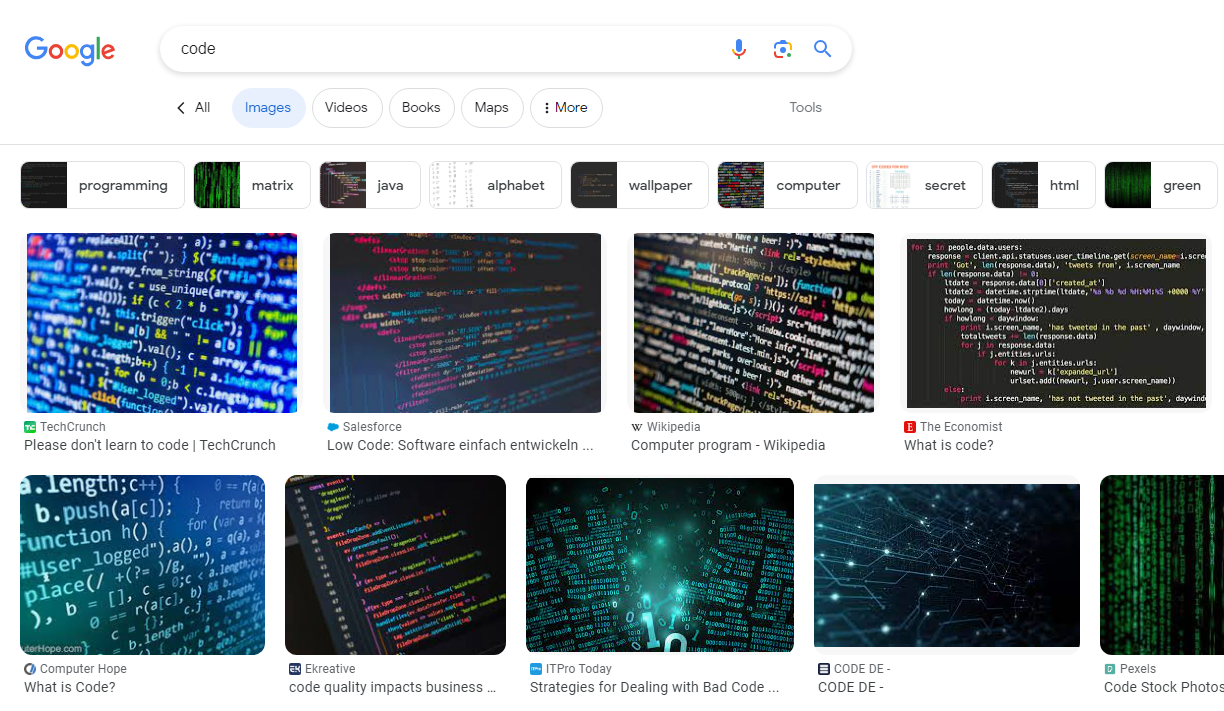
Overview of the scraper
The Google search results images scraper. Thanks to the SE::Google::Images scraper, you can obtain databases of image links or images ready for further use. You can use queries in the same way you enter them in the Google search bar
A-Parser's functionality allows you to save Google scraper settings for future use (presets), ), set a scraping schedule, and much more. You can use automatic query multiplication, substitution of sub-queries from files, iteration of alphanumeric combinations and lists to get the maximum possible number of results.
Saving results is possible in the form and structure you need, thanks to the powerful built-in templating engine Template Toolkit which allows you to apply additional logic to the results and output data in various formats, including JSON, SQL and CSV.
Scraper use cases
Downloading images by link
A-Parser allows you to use a chain of tasks, upon completion of the first, the second will start, and the links from the first task will be the queries for the second task
Download example
How to import an example into A-Parser
eJyNVstS2zAU/ZWOJovQBsdZdOMNE2jT0qGEQliFdEaNb4xAlowkE1KTf++V7PiR
GpOdJd2n7jnHyoih+lFfKdBgNAnmGUncNwnINykjDh/OYxrBhy9yLbikISgyIAlV
GpQ1n5Obr0GQWwaBM9VoEMKKptyQQUbMJgEMJp9BKRYCHrIQ14mSLxsFRjHn8Ex5
as1Gvk+2HV4YfylTYSqXUYd5KGPKRC38er32Ilest5RxVyauam5dhhE/0PC+bgii
y1Szv3Bg1KXk8tBSFYvujT7Q2G0fZopYSAyLm+aLxYAgkhAFeiJVTC2iesnIK+BV
Ht7QZ5hJPFwxDtX2BFeXNLaxeiE1YE+9lQvUP/LMi41Aw5AZJgXleQYLyCrrrWBP
rhaNIBMR2uPSwm2icPTYILggdnOzq3BOem5NMEzq/H/lPiRYUa5hQDSWO6FYTLh/
wgwoaqSaJrYm3M+IFGPOL+AZeGXm4p+mjCOV9HiFTueFY7vJ9L8Y27LFeiqcyVph
DWUUtzqd/qy8QnkhI0uLP9g3ZzEzuNZnjk8B8XHzESAp7+1S4k4sFZRpjEqhTI6a
kYCw86+mNk6qrUYXjck0N5dSrFg0LTC1s0zFDIVpKs5knHCwbZFcXZpKlGq4rgAz
1sVQ7KIsdz/UmUto72GnUsRIyfWPm7zwRDHE42dbbozXWq+huNol5fz2+qJRXYUv
x0rHjiUCN5IIJ+zJ8qeum5dgguD7bHbVlEsFEby4CMKAMMeWcoH38YTZ5of9RESv
DwmcRK8RWx25i0f7Wc5LZjmhFN0UxLGN5SfLVBsZ5zdVTstqElA3iN1WEWjFaY2h
lhaWK66FHcGFFFDFR3YaNw/poOI0Qeh6ppxsuV2RRUgDTynlTa2oeO9a1sOckZ5I
4+NeVnyjwdazapKHbUGLSDl/A+Rt+G2VhkOQ0wlAv+KckO8K1r4SvoGyOqjaJRb1
krYQMCNapmppw+QiZ3Fvh2uvkywGJfaG/fnv4eLT0d2d1z8JmpDrtWCuAEHuvl0M
qidEG2VbpGJPav02ISpZ2aLAfp17+3RuKJj/hgjt/zPcuN5TdL9bzfePG0rub9v0
xe/4H7XrZNePwK//BGxCN4PQvpkW5SOufPplbU+5IEO3SqpwiesHfZX7WpQXNphV
O+aPtv8AjbCG+g==
Collected data
- Image links, anchors, and snippets
- Links to source pages
- Links to previews
- Image width and height
- Image types
- List of tags
Capabilities
- Scrapes the maximum number of results provided by Google - 10 pages with 100 elements in the SERP
- Supports selecting the search country, domain, results language, and Google interface language
- Supports specifying the SERP time
- Ability to specify filters by size, color, type, and usage rights
- Supports working with ReCaptcha2
Use cases
- Collecting images to populate your blogs
- Collecting avatar databases
Queries
Search phrases should be specified as queries, for example:
Waterfall
Speak in english
Cats and dogs
cars
Query substitutions
You can use built-in macros to multiply queries, for example, if we want to get a very large database of forums, we can specify a few main queries in different languages:
forum
forum
foro
论坛
In the query format, we will specify character iteration from a to zzzz, , this method allows you to maximally rotate the search results and get many new unique results:
$query {az:a:zzzz}
This macro will create 475254 additional queries for each initial search query, which totals to 4 x 475254 = 1901016 search queries, an impressive number, but that's no problem for A-Parser. At a speed of 2000 queries per minute, this task will be processed in only 16 hours.
Output results options
A-Parser supports flexible result formatting thanks to the built-in templating engine Template Toolkit, which allows it to output results in an arbitrary form, as well as in a structured format, such as CSV or JSON
Default output
Result format:
$serp.format('$link\n')
Example result:
https://techcrunch.com/wp-content/uploads/2015/04/codecode.jpg
https://specials-images.forbesimg.com/imageserve/5f302109ffad89f9130e07db/960x0.jpg?cropX1=0&cropX2=4800&cropY1=243&cropY2=2943
https://victoria.mediaplanet.com/app/uploads/sites/102/2019/07/mainimage-26.jpg
https://inteng-storage.s3.amazonaws.com/img/iea/9lwjAVnM6E/sizes/ocde_resize_md.jpg
https://miro.medium.com/max/11520/0*Jy3heMl_yP_fQwMO
https://cdn-images.welcometothejungle.com/5DDbrp9_kdlw05Z0hzc7kYEpaaruHhUUWJqs-nW1o8k/rs:auto:980::/q:85/czM6Ly93dHRqLXByb2R1Y3Rpb24vdXBsb2Fkcy9jYXRlZ29yeS9jb3Zlci8yNjYwLzE1NDg4My9jb2xsZWN0aW9uX2NhdGVnb3J5X2JlaGluZF90aGVfY29kZS5qcGc
https://code.org/shared/images/social-media/codeorg2020_social.png
https://miro.medium.com/max/12032/0*ghyQGW_ZCFN_afQ0
https://www.ionos.com/digitalguide/fileadmin/DigitalGuide/Teaser/code-editoren-t.jpg
Output in a CSV table
Result format:
[% FOREACH item IN serp;
tools.CSVline(query, item.link, item.width, item.height, item.page, item.thumb);
END %]
Example result:
code,https://techcrunch.com/wp-content/uploads/2015/04/codecode.jpg,3888,2592,https://techcrunch.com/2016/05/10/please-dont-learn-to-code/,https://encrypted-tbn0.gstatic.com/images?q=tbn:ANd9GcTda13SHf3DRDIZLWnKwu1HLr0JHXzs8QtiQs98Qc5GyEdD9JuHtdk9B8Qko_n-PdDT39k&usqp=CAU,jpg
code,https://specials-images.forbesimg.com/imageserve/5f302109ffad89f9130e07db/960x0.jpg?cropX1=0&cropX2=4800&cropY1=243&cropY2=2943,960,540,https://www.forbes.com/sites/enriquedans/2020/08/09/could-the-no-code-movement-put-programmers-out-of-ajob/,https://encrypted-tbn0.gstatic.com/images?q=tbn:ANd9GcSyHw0ZZT5tdDwR4UrT0YNui_R-hKHUCgEYBhNKmTRyKRyZ5XQppBVbYfxa9Tds8Zhx5CI&usqp=CAU,jpg
code,https://victoria.mediaplanet.com/app/uploads/sites/102/2019/07/mainimage-26.jpg,1200,630,https://www.educationandcareernews.com/stem-education/5-reasons-students-should-learn-to-code/,https://encrypted-tbn0.gstatic.com/images?q=tbn:ANd9GcQCPak-ygQMNGgIy404t7FticAgqunQe72andfS-QRpaRAno2oJ_qmOshBp85jhLuekQGs&usqp=CAU,jpg
code,https://inteng-storage.s3.amazonaws.com/img/iea/9lwjAVnM6E/sizes/ocde_resize_md.jpg,744,389,https://interestingengineering.com/the-best-ways-to-learn-how-to-code,https://encrypted-tbn0.gstatic.com/images?q=tbn:ANd9GcT90pAbc4h3wggUFQ20JsRJ_XeKAZ0wurtRsOO2rKsUaW4cKx61SntGDg8cpqZrZEcP-Ls&usqp=CAU,jpg
code,https://miro.medium.com/max/11520/0*Jy3heMl_yP_fQwMO,4000,2666,https://medium.com/dealeron-dev/how-to-write-readable-code-8434c58748a1,https://encrypted-tbn0.gstatic.com/images?q=tbn:ANd9GcScySt4wtbwVa_vJIqVVmxkEF943I48xpvWVEbmqOd-PWFgpD1CBCyntWST12MKN7KLrnI&usqp=CAU,
code,https://cdn-images.welcometothejungle.com/5DDbrp9_kdlw05Z0hzc7kYEpaaruHhUUWJqs-nW1o8k/rs:auto:980::/q:85/czM6Ly93dHRqLXByb2R1Y3Rpb24vdXBsb2Fkcy9jYXRlZ29yeS9jb3Zlci8yNjYwLzE1NDg4My9jb2xsZWN0aW9uX2NhdGVnb3J5X2JlaGluZF90aGVfY29kZS5qcGc,980,659,https://www.welcometothejungle.com/en/collections/behind-the-code,https://encrypted-tbn0.gstatic.com/images?q=tbn:ANd9GcQOQYtxNtGy1qVMxUO42XWb75nYjE_w6fMlpJNaDxbro0ZorYIcfS0EPhmTEzhSyHBpvvo&usqp=CAU,
code,https://code.org/shared/images/social-media/codeorg2020_social.png,1200,630,https://code.org/,https://encrypted-tbn0.gstatic.com/images?q=tbn:ANd9GcRB6y-6WBM9qNNlVnSnQtFPoHSLh-W0koeQvT_iKLmHasR-h7fPe7Y-U2327bZaRcZV1jk&usqp=CAU,png
Saving in SQL format
Result format:
[% FOREACH serp;
"INSERT INTO serp VALUES('" _ query _ "', '"; link _ "', '"; page _ "', '"; thumb _ "')\n";
END %]
Example result:
INSERT INTO serp VALUES('code', 'https://techcrunch.com/wp-content/uploads/2015/04/codecode.jpg', '', 'https://encrypted-tbn0.gstatic.com/images?q=tbn:ANd9GcTda13SHf3DRDIZLWnKwu1HLr0JHXzs8QtiQs98Qc5GyEdD9JuHtdk9B8Qko_n-PdDT39k&usqp=CAU')
INSERT INTO serp VALUES('code', 'https://specials-images.forbesimg.com/imageserve/5f302109ffad89f9130e07db/960x0.jpg?cropX1=0&cropX2=4800&cropY1=243&cropY2=2943', '', 'https://encrypted-tbn0.gstatic.com/images?q=tbn:ANd9GcSyHw0ZZT5tdDwR4UrT0YNui_R-hKHUCgEYBhNKmTRyKRyZ5XQppBVbYfxa9Tds8Zhx5CI&usqp=CAU')
INSERT INTO serp VALUES('code', 'https://victoria.mediaplanet.com/app/uploads/sites/102/2019/07/mainimage-26.jpg', '', 'https://encrypted-tbn0.gstatic.com/images?q=tbn:ANd9GcQCPak-ygQMNGgIy404t7FticAgqunQe72andfS-QRpaRAno2oJ_qmOshBp85jhLuekQGs&usqp=CAU')
INSERT INTO serp VALUES('code', 'https://code.org/shared/images/social-media/codeorg2020_social.png', '', 'https://encrypted-tbn0.gstatic.com/images?q=tbn:ANd9GcRB6y-6WBM9qNNlVnSnQtFPoHSLh-W0koeQvT_iKLmHasR-h7fPe7Y-U2327bZaRcZV1jk&usqp=CAU')
INSERT INTO serp VALUES('code', 'https://cdn-images.welcometothejungle.com/5DDbrp9_kdlw05Z0hzc7kYEpaaruHhUUWJqs-nW1o8k/rs:auto:980::/q:85/czM6Ly93dHRqLXByb2R1Y3Rpb24vdXBsb2Fkcy9jYXRlZ29yeS9jb3Zlci8yNjYwLzE1NDg4My9jb2xsZWN0aW9uX2NhdGVnb3J5X2JlaGluZF90aGVfY29kZS5qcGc', '', 'https://encrypted-tbn0.gstatic.com/images?q=tbn:ANd9GcQOQYtxNtGy1qVMxUO42XWb75nYjE_w6fMlpJNaDxbro0ZorYIcfS0EPhmTEzhSyHBpvvo&usqp=CAU')
INSERT INTO serp VALUES('code', 'https://inteng-storage.s3.amazonaws.com/img/iea/9lwjAVnM6E/sizes/ocde_resize_md.jpg', '', 'https://encrypted-tbn0.gstatic.com/images?q=tbn:ANd9GcT90pAbc4h3wggUFQ20JsRJ_XeKAZ0wurtRsOO2rKsUaW4cKx61SntGDg8cpqZrZEcP-Ls&usqp=CAU')
INSERT INTO serp VALUES('code', 'https://miro.medium.com/max/11520/0*Jy3heMl_yP_fQwMO', '', 'https://encrypted-tbn0.gstatic.com/images?q=tbn:ANd9GcScySt4wtbwVa_vJIqVVmxkEF943I48xpvWVEbmqOd-PWFgpD1CBCyntWST12MKN7KLrnI&usqp=CAU')
Dump results to JSON
Общий формат результата:
[% IF notFirst;
",\n";
ELSE;
notFirst = 1;
END;
obj = {};
obj.query = query;
obj.images = [];
FOREACH item IN p1.serp;
obj.images.push({
width = item.width
height = item.height
link = item.link
pagelink = item.pagelink
thumb = item.thumb
});
END;
obj.json %]
Начальный текст:
[
Конечный текст:
]
Example result:
[{
"images": [
{
"link": "https://techcrunch.com/wp-content/uploads/2015/04/codecode.jpg",
"width": 3888,
"page": "https://techcrunch.com/2016/05/10/please-dont-learn-to-code/",
"thumb": "https://encrypted-tbn0.gstatic.com/images?q=tbn:ANd9GcTda13SHf3DRDIZLWnKwu1HLr0JHXzs8QtiQs98Qc5GyEdD9JuHtdk9B8Qko_n-PdDT39k&usqp=CAU",
"height": 2592
},
{
"link": "https://specials-images.forbesimg.com/imageserve/5f302109ffad89f9130e07db/960x0.jpg?cropX1=0&cropX2=4800&cropY1=243&cropY2=2943",
"width": 960,
"page": "https://www.forbes.com/sites/enriquedans/2020/08/09/could-the-no-code-movement-put-programmers-out-of-ajob/",
"thumb": "https://encrypted-tbn0.gstatic.com/images?q=tbn:ANd9GcSyHw0ZZT5tdDwR4UrT0YNui_R-hKHUCgEYBhNKmTRyKRyZ5XQppBVbYfxa9Tds8Zhx5CI&usqp=CAU",
"height": 540
},
{
"link": "https://victoria.mediaplanet.com/app/uploads/sites/102/2019/07/mainimage-26.jpg",
"width": 1200,
"page": "https://www.educationandcareernews.com/stem-education/5-reasons-students-should-learn-to-code/",
"thumb": "https://encrypted-tbn0.gstatic.com/images?q=tbn:ANd9GcQCPak-ygQMNGgIy404t7FticAgqunQe72andfS-QRpaRAno2oJ_qmOshBp85jhLuekQGs&usqp=CAU",
"height": 630
},
],
"query": "code"
}]
For the "Start text" and "End text" options to be available in the Task Editor, , you need to activate "More options".
Possible settings
| Parameter | Default value | Description |
|---|---|---|
| Pages count | 10 | Number of pages to scrape |
| Google domain | www.google.com | Google domain to scrape, all domains supported |
| Results language | Auto (Based on IP) | Select results language (lr= parameter) |
| Search from country | Auto (Based on IP) | Select the country from which the search is performed (geo-dependent search, gl= parameter) |
| Interface language | English | Ability to select the Google interface language, for maximum result identity between the scraper and the browser |
| Size | Any size | Select image size |
| Color | Any color | Select image color |
| Usage rights | Not filtered by license | Image usage license |
| Type | Any type | Select image type |
| Serp time | All time | SERP time (time-dependent search, tbs= parameter) |
| Util::ReCaptcha2 preset | default | Scraper preset Util::ReCaptcha2. You need to pre-configure the  Util::ReCaptcha2 scraper - specify your access key and other parameters, and then select the created preset here Util::ReCaptcha2 scraper - specify your access key and other parameters, and then select the created preset here |
| Safe search | Auto (default) | Ability to enable "SafeSearch" |