SE::Google::Cache - Checking for Page Presence in Google Cache
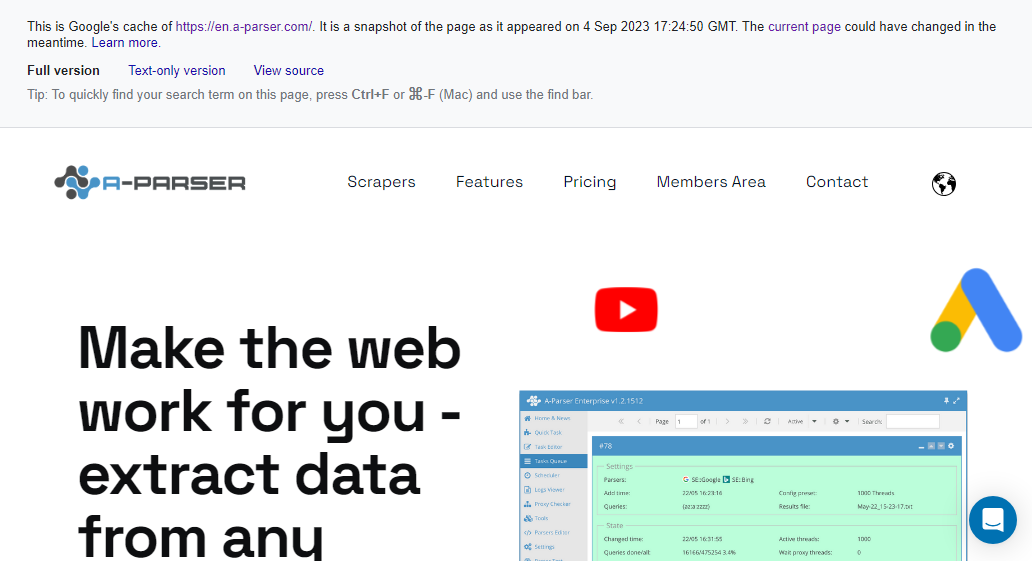
Overview of the scraper
The Google Cache scraper checks for the presence of a page in Google's cache.
Saving results is possible in the form and structure you need, thanks to the built-in powerful templating engine Template Toolkit which allows applying additional logic to the results and outputting data in various formats, including JSON, SQL and CSV.
Collected data
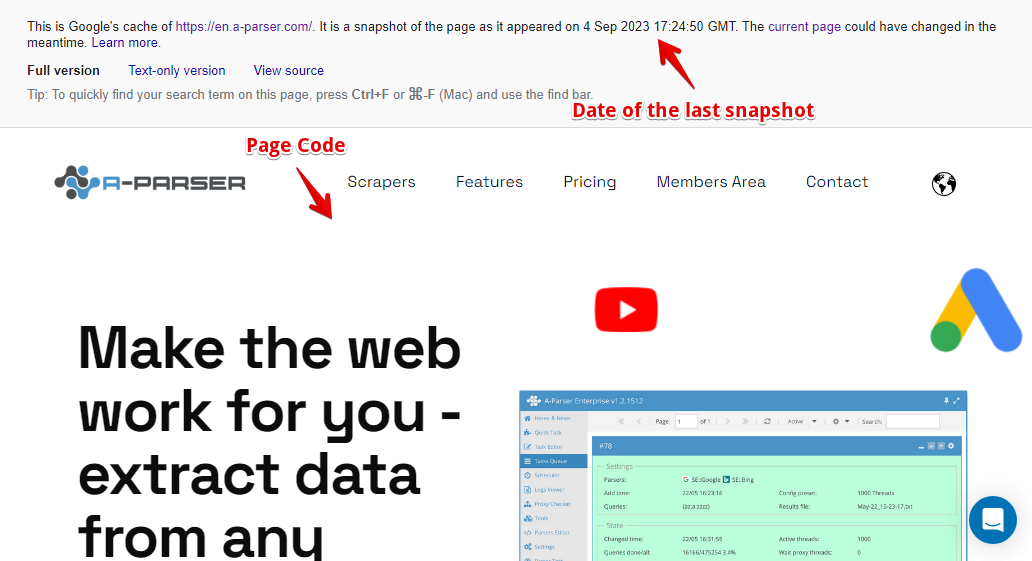
- Page indexing date in the cache
- Page indexing date in Unix format
- Presence of the page in the cache
- Page data without the Google toolbar
Use cases
- Determining the presence of a page in Google's cache
- Getting the date of the last Google snapshot
- Getting the date of the last Google snapshot in Unix format
- Getting the content of the page that is in the cache
Queries
Queries should be the URL of the page, for example:
https://a-parser.com
https://lenta.ru/
Examples of output results
Default output
Result format:
$query: $exists - $date\n
Example of a result showing the domain, presence in cache (1 or 0), and caching date:
https://lenta.ru/: 1 - 25 Dec 2020 10:44:05 GMT
Output to CSV table
Result format:
[% tools.CSVline(query, exists, date, timestamp) %]
Example result:
https://a-parser.com/wiki/index/,1," 18 Mar 2021 20:05:44 GMT",1616097944
Possible settings
| Parameter | Default Value | Description |
|---|---|---|
| Use sessions | ☑ | Saves good sessions, allowing faster scraping with fewer errors |
| Util::ReCaptcha2 preset | default | Determines whether to use  Util::ReCaptcha2 to bypass reCAPTCHA Util::ReCaptcha2 to bypass reCAPTCHA |
| Remove toolbar | ☑ | Specifies whether to remove the toolbar from the page |