SEO::Ping - Bulk submission of Ping requests to services supporting the Weblog API (Google Blog Search, Feed Burner, Ping-o-Matic, etc.)
Overview of the scraper
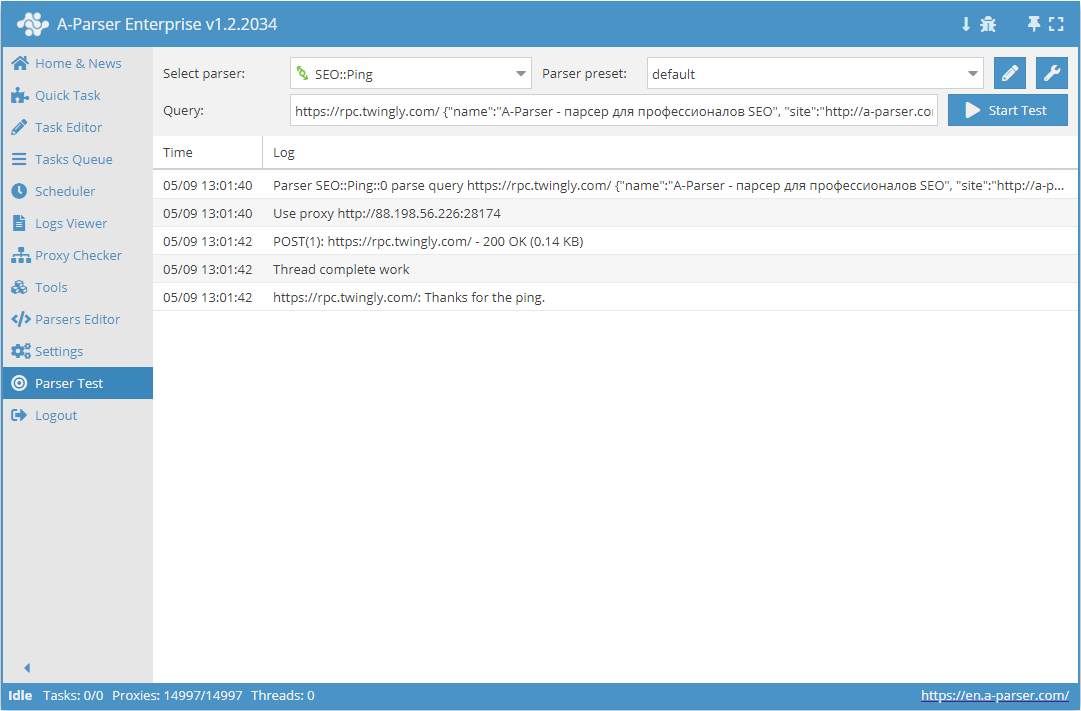
 SEO::Ping – allows sending Ping requests, notifying about the appearance of new pages on websites\\blogs to services that support Weblog API (http://www.weblogs.com/api.html): Google Blog Search, Feed Burner, Ping-o-Matic, etc.
SEO::Ping – allows sending Ping requests, notifying about the appearance of new pages on websites\\blogs to services that support Weblog API (http://www.weblogs.com/api.html): Google Blog Search, Feed Burner, Ping-o-Matic, etc.A-Parser functionality allows saving SEO::Ping scraper parsing settings for future use (presets), setting parsing schedule and much more.
Result saving is possible in the form and structure that you need, thanks to the built-in powerful templater Template Toolkit which allows applying additional logic to the results and outputting data in various formats, including JSON, SQL and CSV.
Use Cases
- Mass indexing of website and blog pages
Queries
Two query options are supported: simplified and full format.
Simplified format
The following parameters are specified separated by a space:
- Ping service address where the Ping request will be directed
- Website address
- Link to the website page for indexing
- Name of the website or blog
http://rpc.weblogs.com/RPC2 http://a-parser.com/ http://a-parser.com/wiki/seo-ping A-Parser - scraper for SEO professionals
Full format
Specified separated by a space:
- Ping service address where the Ping request will be directed
- A string in JSON format that contains the description of the site being pinged
http://ping.feedburner.com {"name":"A-Parser - scraper for SEO professionals", "site":"http://a-parser.com/", "page":"http://a-parser.com/wiki/seo-ping", "feed":"http://a-parser.com/feed", "tags":"parser|scraper"}
In the full format, it is possible to specify additional parameters, such as:
- RSS feed address of the website
- Tags describing the categories to which the site belongs
All parameters, except name and site, are optional.
Mass sending of requests to multiple services
For mass sending of multiple pages to multiple services, you can use the macro capabilities in Query format:
- Place the list of services in the
queries/subs/ping-services.txtfile - Place the list of links for indexing in the
queries/subs/site-links.txtfile
Then the final query can be specified as:
{subs:ping-services} http://a-parser.com/ {subs:site-links} A-Parser - scraper for SEO professionals
The scraper will automatically create requests and send each link from the site-links.txt file to each service in the ping-services.txt file.
Output Results Examples
A-Parser supports flexible result formatting thanks to the built-in templater Template Toolkit, which allows it to output results in an arbitrary form, as well as in a structured one, such as CSV or JSON
Default output
Result format:
$service: $message\n
Result example:
http://rpc.weblogs.com/RPC2: Thanks for the ping.
The success of the Ping request should be determined by the following parameters:
$success= 1 - request successfully sent and response received$flerror= 0 - Ping service accepted the request without errors