Net::HTTP - Universal Base Scraper with Multi-Page Scraping and CloudFlare Bypass Support
Overview of the scraper
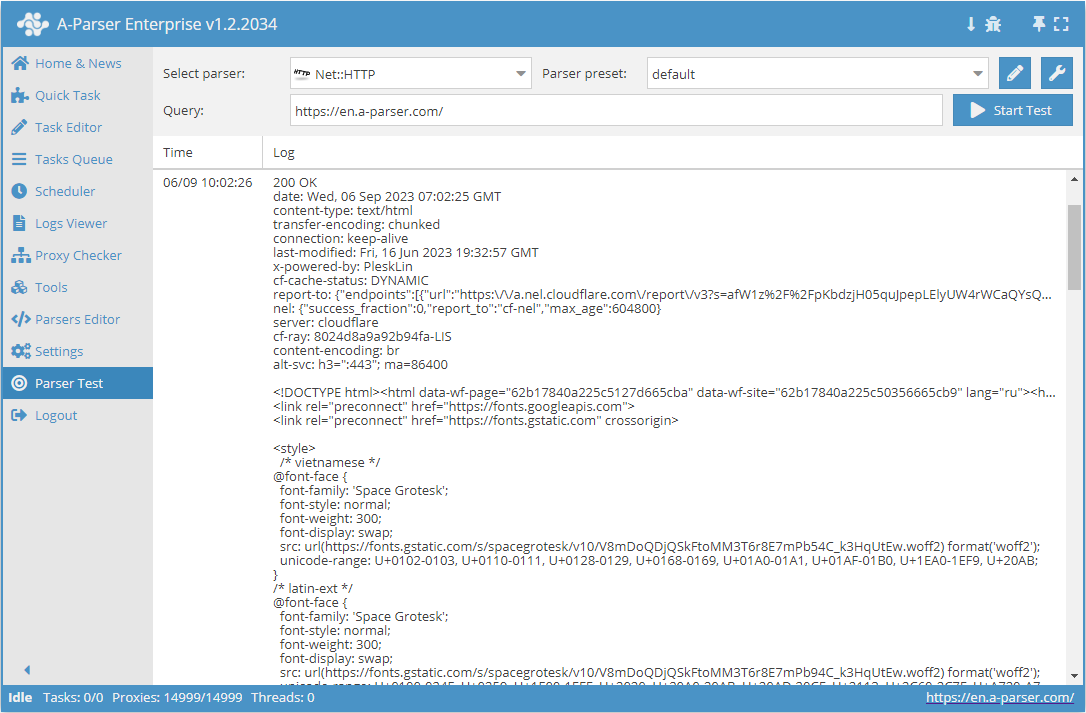
 Net::HTTP – is a universal scraper that allows solving most non-standard tasks. It can be used as a base for scraping arbitrary content from any website. It allows downloading the page code by link, supports multi-page scraping (page navigation), automated proxy handling, and allows checking for a successful response by status code or page content.
Net::HTTP – is a universal scraper that allows solving most non-standard tasks. It can be used as a base for scraping arbitrary content from any website. It allows downloading the page code by link, supports multi-page scraping (page navigation), automated proxy handling, and allows checking for a successful response by status code or page content.Scraper use cases
🔗 REG.RU Domain Auction
Scraping the expiring domain auction with filtering capability
🔗 SSL Certificate Data
Scraping SSL certificate data for domains from leaderssl.ru
🔗 Scraping Booking.com
Getting search results for apartments and hotels on the site
🔗 Collecting product characteristics
Example of scraping an unknown number of product characteristics
🔗 Scraping the IMDB movie database
Retrieves data about each movie and writes it to the result
🔗 Checking for HTTPS presence
The preset checks for HTTPS presence on a website
Collected data
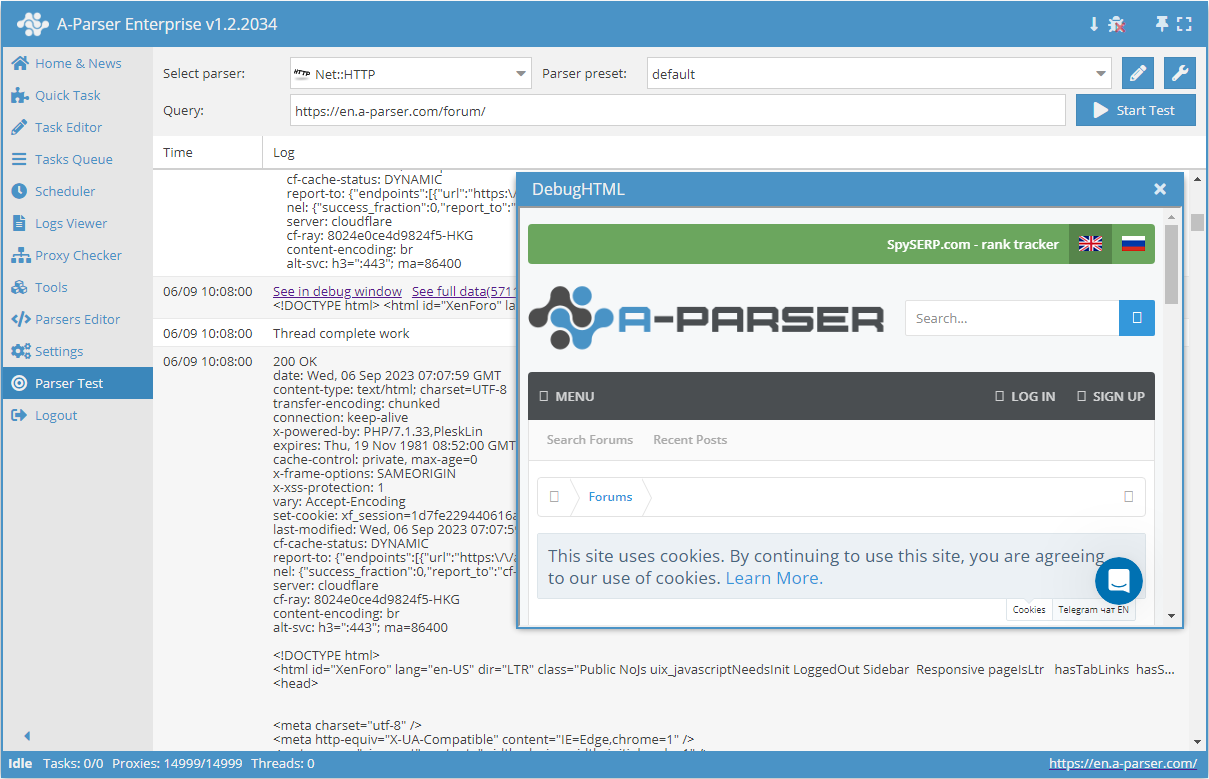
- Content
- Server response code
- Server response description
- Server response headers
- Proxies used in the query
- Array with all collected pages (used when the Use Pages option is enabled)
Capabilities
- Multi-page scraping (page navigation)
- Automated proxy handling
- Successful response check by status code or page content
- Supports gzip/deflate/brotli compression
- Detection and conversion of site encodings to UTF-8
- CloudFlare bypass
- Engine selection (HTTP or Chrome)
- The option Check content – executes the specified regular expression on the received page. If the expression fails, the page will be loaded again with a different proxy.
- Use Pages option – allows iterating through a specified number of pages with a defined step. The
$pagenumvariable contains the current page number during iteration. - The option Check next page – requires specifying a regular expression that will extract the link to the next page (usually the "Next" button), if it exists. Navigation between pages is done within the specified limit (0 - no limit).
- Page as new query option – moving to the next page occurs in a new query. Allows removing the limit on the number of pages to navigate.
Use cases
- Downloading content
- Downloading images
- Checking server response code
- Checking for HTTPS presence
- Checking for redirects
- Outputting a list of redirect URLs
- Getting page size
- Collecting meta tags
- Extracting data from page source code and/or headers
Queries
As queries, you should specify links to pages, for example:
http://lenta.ru/
http://a-parser.com/pages/reviews/
Examples of result output
A-Parser supports flexible result formatting thanks to the built-in templating engine Template Toolkit, which allows it to output results in an arbitrary form, as well as in a structured format, such as CSV or JSON
Content output
Result format:
$data
Result example:
<!DOCTYPE html><html id="XenForo" lang="ru-RU" dir="LTR" class="Public NoJs uix_javascriptNeedsInit LoggedOut Sidebar Responsive pageIsLtr hasTabLinks hasSearch is-sidebarOpen hasRightSidebar is-setWidth navStyle_0 pageStyle_0 hasFlexbox" xmlns:fb="http://www.facebook.com/2008/fbml">
<head>
<!-- Google Tag Manager -->
<!-- End Google Tag Manager -->
<meta charset="utf-8" />
<meta http-equiv="X-UA-Compatible" content="IE=Edge,chrome=1" />
<meta name="viewport" content="width=device-width, initial-scale=1" />
<base href="https://a-parser.com/" />
<title>A-Parser - scraper for SEO professionals</title>
<noscript><style>.JsOnly, .jsOnly { display: none !important; }</style></noscript>
<link rel="stylesheet" href="css.php?css=xenforo,form,public,parser_icons&style=9&dir=LTR&d=1612857138" />
<link rel="stylesheet" href="css.php?css=facebook,google,login_bar,moderator_bar,nat_public_css,node_category,node_forum,node_list,notices,panel_scroller,resource_list_mini,sidebar_share_page,thread_list_simple,twitter,uix_extendedFooter&style=9&dir=LTR&d=1612857138" />
<link rel="stylesheet" href="css.php?css=uix,uix_style&style=9&dir=LTR&d=1612857138" />
Server response code
Result format:
$code
Result example:
200
The result format [% response.Redirects.0.Status || code %] allows outputting the status 301, if there are redirects in the query.
Getting query data
The variable $response helps get information about the query and the server response
Result format:
$response.json\n
Result example:
{
"Time": 3.414,
"connection": "keep-alive",
"Decode": "Decode from utf-8(meta charset)",
"cache-control": "max-age=3600,public",
"last-modified": "Tue, 18 May 2021 12:42:56 GMT",
"transfer-encoding": "chunked",
"date": "Thu, 27 May 2021 14:18:42 GMT",
"Status": 200,
"content-encoding": "gzip",
"Body-Length-Decoded": 1507378,
"Reason": "OK",
"Proxy": "http://51.255.55.144:25302",
"content-type": "text/html",
"Redirects": [],
"server": "nginx",
"Request-Raw": "GET / HTTP/1.1\r\nAccept: text/html,application/xhtml+xml,application/xml;q=0.9,image/webp,image/apng,*/*;q=0.8\r\nAccept-Encoding: gzip, deflate, br\r\nAccept-Language: en-US,en;q=0.9\r\nConnection: keep-alive\r\nHost: a-parser.com\r\nUpgrade-Insecure-Requests: 1\r\nUser-Agent: Mozilla/4.0 (compatible; MSIE 6.0; Windows NT 5.1; SV1)\r\n\r\n",
"URI": "https://a-parser.com/",
"HTTPVersion": "1.1",
"Body-Length": 299312,
"Decode-Mode": "auto-html",
"etag": "W/\"60a3b650-170032\"",
"Decode-Time": 0.003,
"IP": "remote",
"expires": "Thu, 27 May 2021 15:18:42 GMT"
}
Getting redirects
Query:
https://google.it
Result format:
$response.Redirects.0.URI -> $response.URI
Result example:
https://google.it/ -> https://www.google.it/
JSON with redirects
Result format:
$response.Redirects.json
Result example:
[{"x-powered-by":"PleskLin","connection":"keep-alive","URI":"http://a-parser.com/","location":"https://a-parser.com/","date":"Thu, 18 Feb 2021 09:16:36 GMT","HTTPVersion":"1.1","Status":301,"content-length":"162","Reason":"Moved Permanently","Proxy":"socks5://51.255.55.144:29683","content-type":"text/html","IP":"remote","server":"nginx","Request-Raw":"GET / HTTP/1.1\r\nAccept: text/html,application/xhtml+xml,application/xml;q=0.9,image/webp,image/apng,*/*;q=0.8\r\nAccept-Encoding: gzip, deflate, br\r\nAccept-Language: en-US,en;q=0.9\r\nConnection: keep-alive\r\nHost: a-parser.com\r\nUpgrade-Insecure-Requests: 1\r\nUser-Agent: Mozilla/4.0 (compatible; MSIE 6.0; Windows NT 5.1; SV1)\r\n\r\n"}]
Outputting server response status
Result format:
$reason
Result example:
OK
Server response time
Result format:
$response.Time
Result example:
1.457
Getting page size
As an example, the size is presented in three different variants.
Result format:
[% "data-length: " _ data.length _ "\n";
"Body-Length: " _ response.${'Body-Length'} _ "\n";
"Body-Length-Decoded: " _ response.${'Body-Length-Decoded'} _ "\n" %]
Result example:
data-length: 70257
Body-Length: 23167
Body-Length-Decoded: 75868
Results processing
A-Parser allows processing results directly during scraping, in this section we have presented the most popular use cases for the Net::HTTP scraper
Outputting H1-H6 headers
Add a regex (option Use regular expression) <(h\d+)[^>]+>(.+?)<\/h\d+>, in the "Apply to" field select $pages.$i.data - Page content, in the field opposite the regex select modifiers sg. The result type will be automatically selected as an array. In the "Name" field specify headers, then in "$1 to" specify tag, click on the
content. In the general result format, prescribe the output of $p1.headers.format('$tag - $content\n').Download example
How to import the example into A-Parser
eJxtVNuO2jAQ/RVkIS2IW3loH6IVFYuK2ooSlmWfIJUsMgR3HTu1HboI8e+dcUIC
tE+Jj+ccn7nYJ+a4fbMLAxacZcH6xDL/zwI2BxcEX1erRWOrpYStEypp7Ie9/SfW
ZRk3Fgwx1nUg4jHseC4d656YO2aAMtvcOp0uwXqYmeInWKNEApYo3HEW0U4C70h4
bO03m7jTXv8cRZ1Rq9/53H7cbAYeHLEyblWI26SSLBFuDD8i6L9znhK2Bx6T2Uso
2cbEibvVyoFyLDpHUbU91SblVIJmNuyX5P7Og62HJhIbvUazZG426qFdK7/wA6w0
UndCQg1PcVWaaWK+QLsXxXbfvVNleBwLJ7TisjifXNaeXpX4nRNfaYzFXyPATo1O
EXLgBQg8XryvWdOvqbK55z4XHBbsuLTQZRatTjkaie93hAPDnTZhRn4QPzGtxlLO
4ACyDvP6T7mQVJ/xDknfSuL/Q8J/NM5VetdHHcD8MeihUvGrp/BHzYr1TCeXYkiR
CodrO9G5orZ9QPANIKtqNqewVBuojimVy9Nx/jNQMUbWLRtnNXSTxk1bbkGciZ1I
QkzAiBgukbla4SUL1USnmQTKS+VSYlssLOvxGNuyDbSoDd6TJ/4ItFXdNOa0lvb7
S2E1MwLH7yMZTLGS16eWklsu5etydr1DRLylWai+GHPXPj8YbO9cZoPBgPeKm9/f
6nRA9weHOdE4ZpjqOarehepBOV29DsHpjK37ZRdFDOVJEYhhwSz2hQXD81+VjpX2
Collecting Meta Tags
Add a regex (option Use regular expression) (<meta[^>]+>), in the "Apply to" field select $pages.$i.data - Page content, in the field opposite the regex select modifier g. The result type will be automatically selected as an array. In the "Name" field specify meta, in "$1 to" specify item. In the Result Format use $p1.meta.format('$item\n').
Download example
How to import the example into A-Parser
eJxtVO9v2jAQ/V8spBatg/XDvkRTJYqEtokRRtNPNJMscsk8/Gu2Q0FR/vfeJSGB
bp/ie37v3Z3PTsUC93u/duAheBZtK2abNYtYBjkvZWB3zHLnwdH2lq0gRNHXJFkj
3jMqFk4WULMrfTBqA74VunYRbdGiAE8SHjhLaaeAIwpuvygIfPvrIf3wMGYdnrRm
Re/QAdw5fkKw+a64IozkPY9KZCKAYmmdpj26ME5xamlk7yckmOQNcnszIvLLi74Z
Dx5P/ACJQXYuJAzwAqMu5wi7ANo9+4wn4Uj98iwTQRjNZZuS6hnKeNbib0l6bZCL
SyfAL5xRCAVoDAg8ncvdslET03mVjfZnq2FRzqWHO+ax1AXHQrL3O9iX48G42FI9
iFfM6JmUSziAHGiN/2MpZIbzneUo+tYJ/0+J//Go+/YuUx3AvTqsoXdposf4x6DK
zNIU58OQQomAsZ+bUtOkPiG4B7D9ma2IpoyDPk3n3GXHK2xBZ8gcRjazA3TVxtVY
rsGd0bkoYmzAiQzOzFIn+E5iPTfKSqC+dCkljsXDZrgeM9+NgYKhwPfieZPi6oUF
Y6T//tSWap3A6/eZClR4kpdZO8sdl/J5s7zcYcOVwuB3CNZH0yn/2L7dyc6o6avY
i6nQGRynjDwCFAZvF3ZYp/0j738F1cVTj6oaJ/bHr1sOtUcMxPCcPI6DRff1GzD1
gDE=
Pagination Traversal Options
Using Use pages
Use pages. This function allows traversing pagination by specifying a known number of pages in advance.
For example, let's take one of the categories on the product catalog website https://www.proball.ru/catalog/myachi/. At the top and bottom, we see the pagination panel. When clicking on the icons with page numbers, you can see in the browser line how the parameter with the page number is passed at the end of the query:
https://www.proball.ru/catalog/myachi/?PAGEN_1=1
Use pages - is a kind of counter that actually substitutes numbers sequentially into the variable $pagenum , increasing them by the value we specify
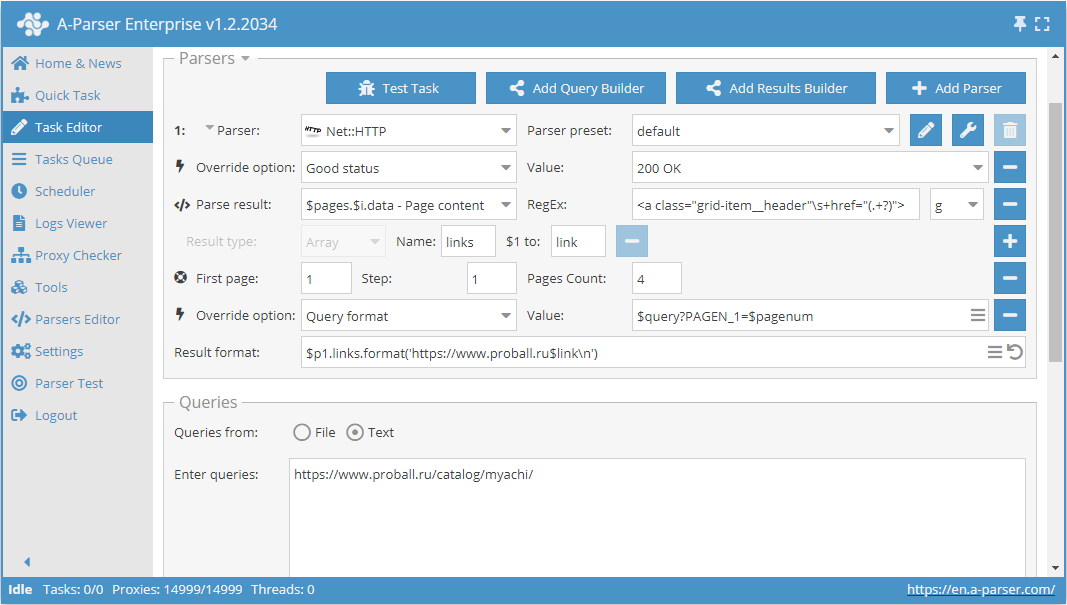
As seen in the screenshot, the variable $pagenum.
The function Use pages will iterate and substitute all values into the query, essentially we will get links for the query
https://www.proball.ru/catalog/myachi/?PAGEN_1=$pagenum
where the page number will be substituted for the variable $pagenum , starting from 1 and up to 4 with a step of 1.
Thus, we get a traversal through the pages of the desired range. This is the limitation of this method - you need to know the number of pages in the pagination in advance. Obviously, when scraping several categories simultaneously, the number of pages will be different everywhere, and as a solution, we can just specify a larger number of expected pages. But this is not entirely correct, so there is a more optimal solution, which will be discussed next
Download example
eJx1VNtu2kAQ/ZVqhJSgUAhV+2I1jSgqvSgCmtAnjKKtPTZu1rubvXAR8r931jY2
pOmTvWfPXM7M7BzAMvNk5hoNWgPB8gCq/IcAnME5SxF6oJg2qP31EqZog+DbYjEn
PMaEOW6hdwC7V0g2coNaZ7E3ymI6p1LGY1meN4w7oizfXV+vitYicsbK/B5N6Qh0
9RMsKWiKxgdhlsHK36S4I4OP7E3EmTE3IaQU6m1mMX98XCOLUYcQhuZqrTGh28v+
1W03hE9Q2y6qgGkTpQaY1mxPYPmdstxjPBNPpiF65SUEp5lLZTMpzFFqXS7TSoWh
9xrHmecxDsGhEvVgUdW3/hxJJ3y930NR/L+Szw71PpE6Z/YkQqeEb+ejr1+mj8Ob
jvcnXA7FatUkP6mMiKyG/VJYv/JzebG2VplgMNhut32l5W/GeV+7jieFobjothV4
YBtcSHKSZBxbeEKnumQdahT626P3bj8ym7MKVJn4arbZ/RLZcylFSOJ6ORmaiZY5
QRZ3tgb3RxXLWrMfCVfa/qxsIEgYN9gDQ6lOGCUSv7yhUdHMSj2rO0cNkWLE+R1u
kLe00v9nl3GaKDNKyOh7bfg6ZfaPj6KRdxqKOrrVlENLiuWdTI/anxBVU42pR3Kp
sXFQR6790otVKPxgtM0YqRY6S/Cs4OdgJEWSpbN62I5MJxa0FmZiLHPF0WcsHOc9
P+P3beNHpi6wP7QJvjQelyEorWZdgJWSmx8PVapKZzRYH5rmE/r6XA4iWgVcpoN8
z6J1NiBbQjCVNA1+c5XjQi9Hl/J6gDvFRIxUEasdFqti1ayyZuEdThZacKAHCH/M
vOJ4VZ5BGJXHUBcgGBZ/AXULzRU=
Using Check next page
Check next page - is another function that allows organizing traversal through pagination. The peculiarity of its use is that to move to the next page, you need to use a regular expression that will return the link to the next page. This is a more convenient and most frequently used method. But it cannot be applied to https://www.proball.ru/catalog/myachi/ because there are no links to the next pages in the code. Links there are generated by a script. Therefore, let's take the website http://www.imdb.com/search/name?gender=female. as an example. There is pagination both at the beginning and the end of the list. By looking at and analyzing the source code, you can see the presence of a link that allows navigating to the next page:
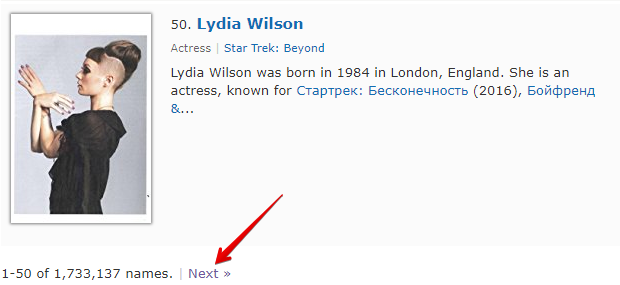
- in the Next page RegEx field, we will enter a regular expression
- in the Limit field, specify the number of pages to traverse
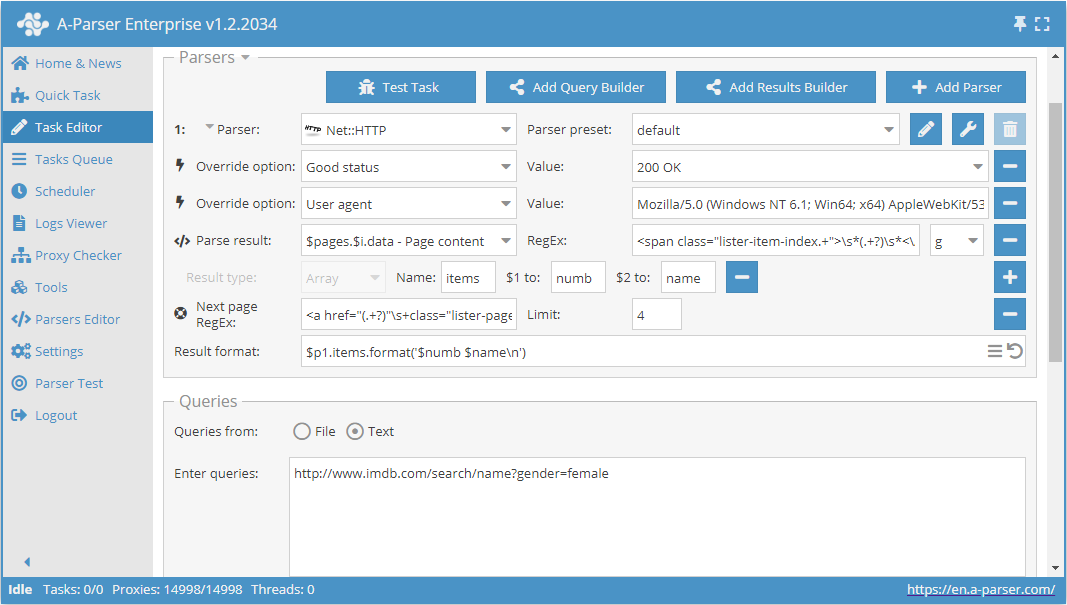
The example shows 4. By setting the limit, we determine how many pages the scraper should traverse. In our case, 5 pages will be traversed, as the count starts from 0. If you set the limit to 0, , the scraper will work until all pages are traversed, regardless of their number. This is very convenient to use when you need to scrape all results from all pages
Download example
eJx1VGFT2kAQ/SuZG2aUggGq4DSijnXG2qpAlY4fCM6cZANXL7n07iJYhv/e3RAS
sO0XuH3ZvX1vd2+XzHLzYgYaDFjDvNGSJdmZeWwyg8lLDxZ2wKfA6izh2oAmpxHr
gfW86+FwgHgAIU+lZfUls28JYKR6Ba1FQEEiQHuqVHCpMvuVyxRdRh+bzfHq/xEp
ZjrAtLEtY9id+i2k5I2223T2H0UcqLlxekOn47ZOHLQ7RyfOonNUdS6SRMIjPN8I
22gfHruHHWf/5np4d1t3pHgB5wsKU1XncqZVBI32J7fpHjaPW26r1XYeeMi1yMPY
FsVJaqyK7sFkWpleH7wR1mUKhurALWdj+jKFBQZ0TcJjZyK5Mac+k8JY1CQsRAdI
HRZuzWdnvm8+7Lu18yodur7foBhCa10+ejob19Yeo6fueMuJn7E8zXDNbVoQygGu
NX9DMPvv8YgwSm0KR+oji9PoGZGYHHbakVihYrPpxvtJ2DSky52ZhhDVrTUwIv5O
MFXnIMZYh34y02fELAgEJeGSecvdDLciEjSAR2y1Go8LwldKR5zwStJyMzFumEH7
exUS4lRIh+/He9VS5QN/haHCoFBIKOErtPKyVLBvQF83t1Vdu7A7DNeZqWIlmx+x
+JUVIVboi0ctwFzhQCFkIbuAwLcN6xGrZDZNSJrFfl/HMC/k0kCdGaR6xZFI8P4L
itXcKt3P24IFU/GFlLfwCrJ0y+7/nAoZ4DO9CDHoax74b5f+X3esCnnbqfBtzjVy
KJ0CdaumG+0vAElRjR4hkdJQXJBnzu/FTZNATENVNgOfawHtENwp+C44UXEopv18
bWw803iI66wfX6oINwAxjlMp67RO7svGX5i8wGSUBN8HX2YpkFax4JhVSppvD2uq
iRY4WO2i+YjOrE28RmM+n7siCp7diYoaBriezBo0m+e40FDCaQgRz6ZxgqM3VTgU
tHizqaHhMZQKFrgJAsCyWJ3CarwaFxu42NbLrT3sLVfYmJ9msPYhaeSBGNbIYCuY
11r9ASIaBUM=
As mentioned above, it is possible to dynamically limit the number of pages in Use pages. To do this, you need to jointly use Use pages and Check next page. Let's supplement the example that was discussed when describing Use pages and add the function Check next page:
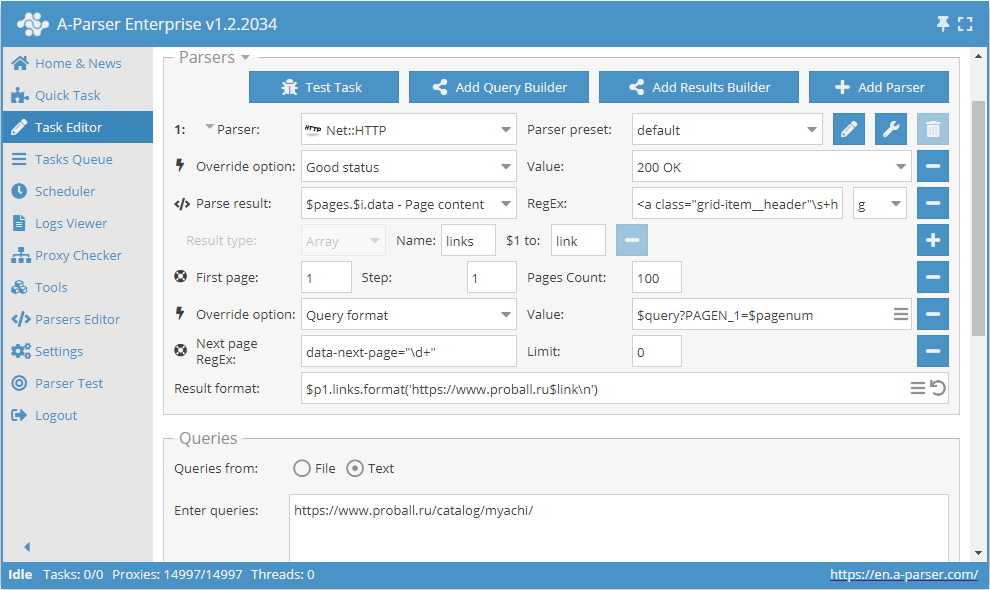
These two functions work together as follows: Use pages ensures traversal through the pages, and Check next page checks if the next page exists. As soon as Check next page does not find the next page, scraping of this category will be stopped, without waiting for the traversal of the entire quantity specified in Use pages. By combining these functions, we add efficiency to the scraper's operation, saving time and resources
Download example
eJx1VNtuGjEQ/ZXKQkqiEC6V+rJqGtGo9KIIaEKfWBS5u7OLi9d2bC8EIf69M3uF
XJ52fTyXM2fGs2eeu7WbWXDgHQsWe2aKfxaw3MGMp8C6zHDrwNL1gk3AB8GP+XyG
eAwJz6Vn3T3zOwPoozdgrYjJScR4TrWOb3Vx3nCZo8ni42CwPLQeUe68zu7BFYGY
LX+CBSZNwVES7jlb0k0Kz+jwmX+IJHfuOmQpproSHrLHxxXwGGzIwtBdriwkeHve
u7y5CNkXVvnOy4Rpk6UCuLV8h2DxnfCMMCnU2jWGVHkBsWPm2nihlatLreRybals
SFHjWJAdlyzYl0U9eDDVLZ0jnSvSezgYsMPhfS2fcrC7RNuM+6McnQK+mY2+f5s8
Dq87FFHlGXufaLSCaD2BZ191t45EQl8pxK8oxjVpGV+G7FUNJ/53IhNEnqgvl41g
45Im0jPDXiFmr2R+frby3rig399utz1j9V8uZc/mHTIKQ3V20ar+wDcw1xgkERJa
eIynqk0d5Ax0W0e/6EVuc8K4ZEIdbNn9UeKpKFlptCUBBbix1RlCHgurwF1dxaJS
mcYwL3x/lz4sSLh00GUOqY45Eolf3uB4Wu61nVZNQAG1Gkl5BxuQrVkR/2suJE6x
GyXo9LNyfNtk+irGoSnvOBXO0NYih9Yo1nc6rWtfA5hGjQkhmbbQBKgyV3FxSxhQ
NEJtM0amhU4Ingh+CkZaJSKdVuNdW+Zqjqtoqm51ZiQQY5VL2aV3dd82fuQqgenQ
EnzpfFukoKGuVxTzWkv366GkaqzAwfrUNB/Rt+eyH+GrkDrtZzserUQffRGBVOM0
0LYsxgWfmC3K6zJ4NlzFgIoMD8vDstmdzYbdH23QYI/vnf1zs9KGSiILxFAbhy2g
KP8Byg3yDQ==
Using Substitution Macros
Substitution macros allow for sequential substitution of values from the specified range
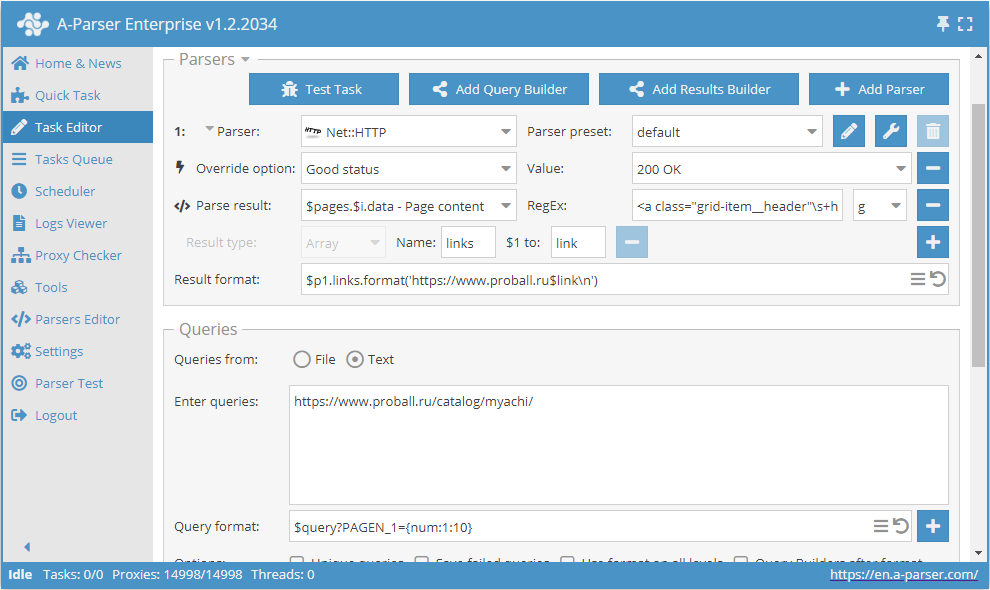
This preset will work as follows. By specifying the template in the query format:
$query?PAGEN_1={num:1:10}
we add substitution of values from 1 to 10 ((the range can be anything) into the query itself. Thus, we get queries that ensure traversal through the required number of pages, like this:
https://www.proball.ru/catalog/myachi/?PAGEN_1=1
https://www.proball.ru/catalog/myachi/?PAGEN_1=2
...
https://www.proball.ru/catalog/myachi/?PAGEN_1=10
Using substitution macros for traversing pagination is similar to the function Use pages and has the same limitations, i.e., you need to specify a concrete range of values. The advantage of this method is that through substitution macros you can substitute different values, both numerical and textual, for example, words or expressions. Thus, we can more flexibly insert necessary parts into queries or form the queries themselves from parts that will be located in different files, if the task requires it
Download example
eJxtVFtP2zAU/iuTVQkQXUsn7SUaQx2iu4i1HXRPTYW85CT1cGzPx+lFUf47x26a
AOMp8Xcu3+dzccUcx0ecW0BwyKJlxUz4ZxH7yROr8WbH+sxwi2C9fcmm4KLo22Ix
JzyFjJfSsX7F3N4ABekNWCtSIKNI6ZxrnV7rcN5wWZLL8sPFxaruIpISnS7uAEMi
Zg8/0ZJIc0BPwh1nK2/JYUcBn/i7RHLEy5jlRPVeOCgeHtbAU7Axi2M8X1vIyHo6
OL86i9ln1sQuDoR5y9IA3Fq+JzB8p7zwmBTqEVtHf/MAsVW9WrXoRNuC+1L1zGgQ
IgZZgE5P1s4ZjIbD7XY7MFb/4VIObNnzTnGsTs661Pd8AwtNSTIhoYMndGq09KgC
4K3H7GeDBDdecJoKJ7Ti8qDEy+zU/Vbiny84U5p86dcKwInVBUEOdq4B98dbLFkv
nK/m468304fRZaXKIhpFo4val78M6X4d0rAo4xKhz5DUTzhpS19bqC2WO21nxksk
vGJajaW8hQ3Izi1QfimFpO7hOKOg703g2y6z/3LU7Y2fU9Ecbi1p6JxSfavzYzke
AUxboKlHCm2hTdAwN3lpPQwoP85df8amg14IfNGDl2CiVSbyWbMiR89SLWgHZ+pa
F0aCV6xKKangCHfdLIyxKbA/dAJfB18HCpLVriZzWkv8cX+QaqygWfvYzgOhb4/q
MKG1kzofFnuerMWQYgmBXNt9eCbCBPlBQs8BO8NVClQPZ0uoaUvaR6N9W6pnT0dU
1dSRvzg/+Pg7eQ/CqDhIPWDRqH4C36ybyg==
Using Page as query
To reduce memory consumption, the logic can be defined using the option Page as query. When activated, the Check next page and Use pages functions will substitute each subsequent page into the queries as a separate independent query, thereby not accumulating their content in memory. Page as query also allows determining whether to raise the query level Increase (similar to the operation of the tools.query.add), tool or not Keep
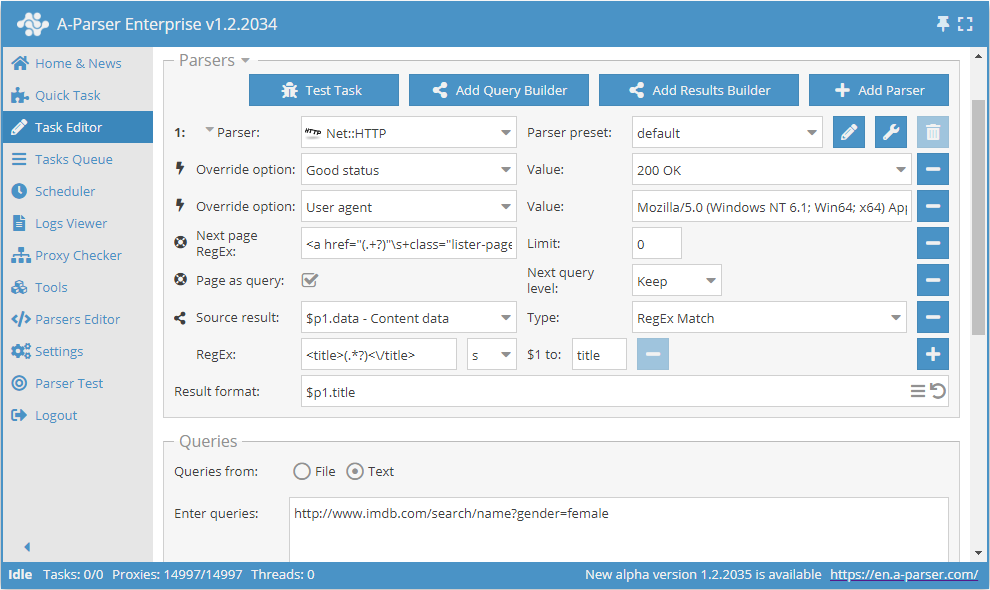
Download example
eJx1VNty2jAQ/RWPJg/QEts0gUydpBnCDE0bAiQhkwfgQbHXoCJbriQDKcO/dyXM
tc0LeFd7OXv2siSaqqnqSVCgFQkGS5LZbxKQHh1DQ3Vg/piDfCcVklGpQBqrAemA
DoK7fr+H+ghimnNNKkui3zNAVzEDKVkE+MgilMdCRE1h5RnlOZoMvvj+aPWxR46Z
ThFAqnc+5EH8YZxTr+b6TumVpZGYK6fTd+pu9dJBuX5+6Szq52WnkWUcXuHtnmmv
dnbhntWd0v1d/6FdcTibgvMdwqkoO82JFAl4ta+u7575F1W3Wq05zzSmkhVuZB9i
pplI1QZhOMEgHVhow9MeyCvqTCTE10NScj/flIdkOFSfQ06VQhVnSmNhGbqcpujr
mB8rDgnGoFHETBLKSbA8zNBmCTNd8cnqY0zZccsKUFrmcBx9CpBZszbMADX+ajUa
VQh2H3upWkIm1OQ7yaquZpqbEou3ZzqDvsC3mO2rWyh1aGJgnURUg3l1YxunVHb1
Qh8UuE5ghmmX9CVlvy2HqUBb/JQMVAt7hCoNNoBRvm/ADciJlQmGyK3v49qHBDHl
CktWCLVFEUh0/MKwD1QL2S0YREZE2uDcsrEzs/Fvc8YjnPxGjE4/Csf/m3T/ibHa
lrefCsd9LhHDNoqVbrsPO69ItMUYK4/esG5u2o+yaoo8Xc9BxbZwy1nHcJYICds0
ReQiO+54BqmZkl3LcE+2qoMyDtqyp1wSJXIZmgX2ESHV1HBfDKOEMSxscPOPm2Dn
5lvJ/XRTvhoOvbW4MeivnczsamF6uZ6y0QoDhiKN2bhb3IQNmjzt47Hqpk2R4Hob
7tKc84q5FU+7EWyootVG2JFw7Ny0KQy9m+uFMARXP5/XdGSSIaqaAZtgt/azFiFD
yvnLU3v/hezGFoWJ1lngefP53GVJ9OaGIvEUUBlOvBT35AavG9J6HUNC7R6FuDRj
geOM5RoWinu7Pc7LvasbLPEMkF+qt7YxtRoL1CFpCvtPgurqL0u6AK8=
Possible Settings
| Parameter Name | Default Value | Description |
|---|---|---|
| Good status | All | Selecting which server response will be considered successful. If the scraper receives a different response, the request will be repeated with a different proxy |
| Good code RegEx | Ability to specify a regular expression to check the response code | |
| Ban Proxy Code RegEx | Ability to ban a proxy temporarily (Proxy ban time) based on the server response code | |
| Method | GET | Request method |
| POST body | Content to transmit to the server when using the POST method. Supports variables $query – query URL, $query.orig – original query, and $pagenum - page number when using the Use Pages option. | |
| Cookies | Ability to specify cookies for the request. | |
| User agent | _Automatically substitutes user-agent of the current Chrome version_ | User-Agent header when requesting pages |
| Additional headers | Ability to specify arbitrary request headers with support for templating engine capabilities and using variables from the query constructor | |
| Read only headers | ☐ | Read headers only. In some cases, this saves traffic if there's no need to process content |
| Detect charset on content | ☐ | Recognize encoding based on page content |
| Emulate browser headers | ☑ | Emulate browser headers |
| Max redirects count | 7 | Maximum number of redirects the scraper will follow |
| Follow common redirects | ☑ | Allows redirects between http <-> https and www.domain <-> domain within the same domain, bypassing the Max redirects count limit |
| Max cookies count | 16 | Maximum number of cookies to save |
| Engine | HTTP (Fast, JavaScript Disabled) | Allows selecting the HTTP engine (faster, no JavaScript) or Chrome (slower, JavaScript enabled) |
| Chrome Headless | ☐ | If the option is enabled, the browser will not be displayed |
| Chrome DevTools | ☐ | Allows using tools for Chromium debugging |
| Chrome Log Proxy connections | ☐ | If the option is enabled, information about chrome connections will be output to the log |
| Chrome Wait Until | networkidle2 | Determines when a page is considered loaded. More on values. |
| Use HTTP/2 transport | ☐ | Determines whether to use HTTP/2 instead of HTTP/1.1. Some sites immediately ban if HTTP/1.1 is used, while others do not work with HTTP/2. |
| Try use HTTP/1.1 for Protocol error | ☑ | Instructs the scraper to retry the request with HTTP/1.1 if HTTP/2 was enabled and a protocol error was received (i.e., if the site does not work with HTTP/2) |
| Don't verify TLS certs | ☐ | Disabling TLS certificate validation |
| Randomize TLS Fingerprint | ☐ | This option allows bypassing website bans based on TLS fingerprinting |
| Bypass CloudFlare with Chrome | ☐ | Automatic bypass of CloudFlare check |
| Bypass CloudFlare with Chrome Max Pages | 20 | Max number of pages when bypassing CF via Chrome |
| Bypass CloudFlare with Chrome Headless | ☑ | If the option is enabled, the browser will not be displayed during CF bypass via Chrome |