SecurityTrails::Ip - Collecting domain data from SecurityTrails
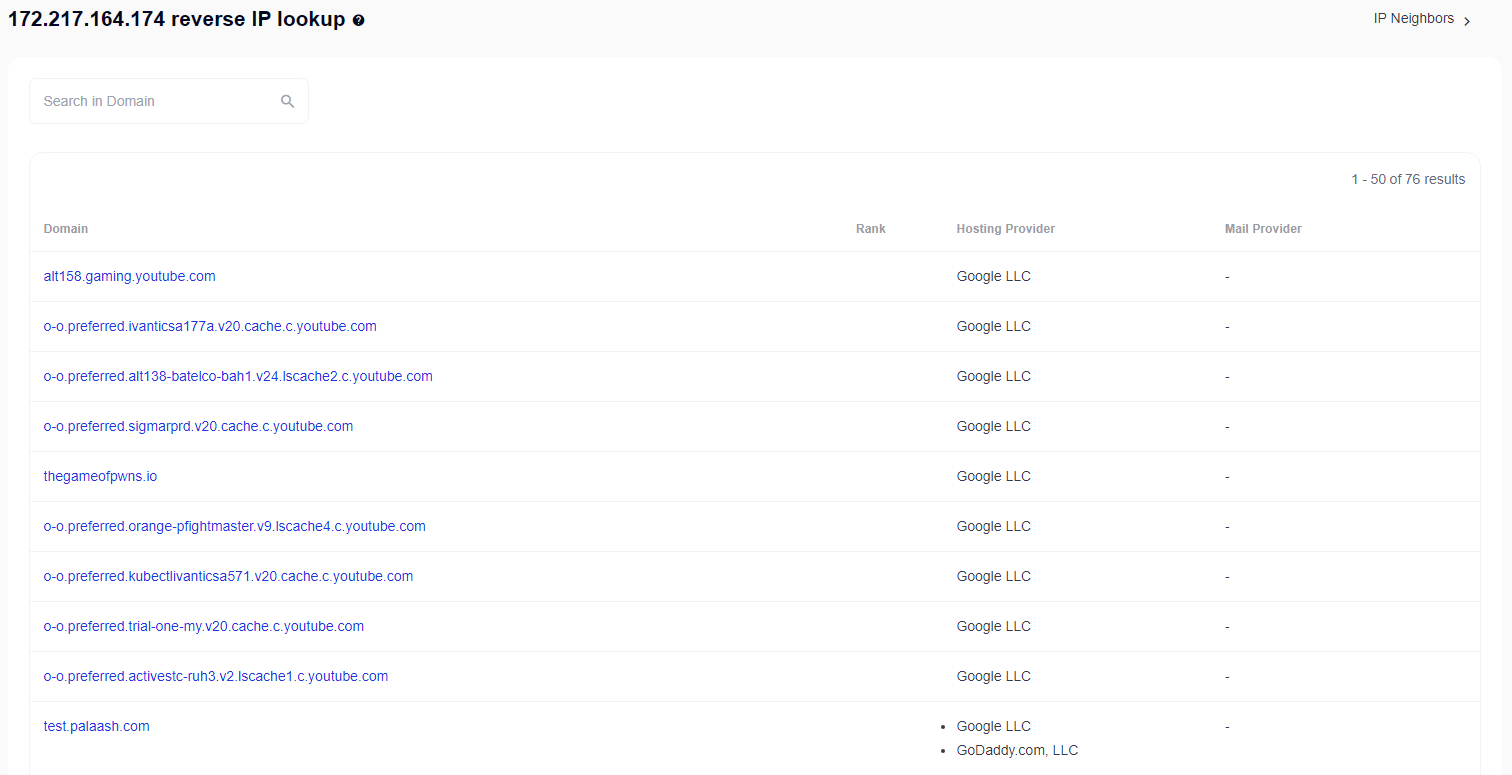
Overview of the scraper
SecurityTrails is the world's largest repository of historical DNS data, Data for security companies, researchers, and teams who need to detail, find suspicious changes in DNS records, and prevent future fraudulent or criminal activity.
A-Parser's functionality allows you to save parsing settings for future use (presets), set a parsing schedule, and much more. You can use automatic query multiplication, substitution of sub-queries from files, iteration over alphanumeric combinations and lists to get the maximum possible number of results.
The results can be saved in the form and structure you need, thanks to the powerful built-in templating engine Template Toolkit which allows you to apply additional logic to the results and output data in various formats, including JSON, SQL and CSV.
Collected data
- Domain
- Hosting provider
- Alexa rank
- Mail provider
Capabilities
- Authorization by login and password
- Automatic pagination traversal
- Output results to CSV table, JSON, SQLite database
Use Cases
- Retrieving subdomains by IP
- Collecting Alexa Rank for subdomains
- Retrieving Hosting Provider
- Retrieving Mail Provider
Queries
Queries should specify ipv4 addresses:
172.217.164.174
Output results examples
A-Parser supports flexible result formatting thanks to the built-in templating engine Template Toolkit, which allows it to output results in arbitrary form, as well as in a structured format, such as CSV or JSON
Default output
Result format:
$list.format('$domain\n')
The result displays subdomains:
aalt158.gaming.youtube.com
o-o.preferred.ivanticsa177a.v20.cache.c.youtube.com
o-o.preferred.alt138-batelco-bah1.v24.lscache2.c.youtube.com
o-o.preferred.sigmarprd.v20.cache.c.youtube.com
thegameofpwns.io
o-o.preferred.orange-pfightmaster.v9.lscache4.c.youtube.com
o-o.preferred.kubectlivanticsa571.v20.cache.c.youtube.com
o-o.preferred.trial-one-my.v20.cache.c.youtube.com
o-o.preferred.activestc-ruh3.v2.lscache1.c.youtube.com
test.palaash.com
shoppe33.vip
Listing all subdomain data
Result format:
$list.format('$domain, $host_provider, $alexa_rank, $mail_provider\n')
Example result:
google.com, Google LLC, 4, Google LLC
developers.google.com, Google LLC, 40, none
earth.google.com, Google LLC, 640, none
uk.youtube.com, Google LLC, 1305, none
Output to CSV table
Result format:
[% FOREACH list;
tools.CSVline(domain, host_provider, alexa_rank, mail_provider);
END %]
Example result:
google.com,"Google LLC",4,"Google LLC"
developers.google.com,"Google LLC",40,none
earth.google.com,"Google LLC",640,none
uk.youtube.com,"Google LLC",1305,none
Dump results to JSON
Общий формат результата:
[% IF notFirst;
",\n";
ELSE;
notFirst = 1;
END;
obj = {};
obj.query = query;
obj.subdomains = [];
FOREACH item IN p1.list;
obj.subdomains.push({
domain = item.domain
alexa_rank = item.alexa_rank
host_provider = item.host_provider
mail_provider = item.mail_provider
});
END;
obj.json %]
Начальный текст:
[
Конечный текст:
]
Example result:
[
{
"query": "172.217.164.174",
"subdomains": [
{
"domain": "google.com",
"mail_provider": "Google LLC",
"host_provider": "Google LLC",
"alexa": 4
},
{
"domain": "developers.google.com",
"mail_provider": "none",
"host_provider": "Google LLC",
"alexa": 40
},
{
"domain": "earth.google.com",
"mail_provider": "none",
"host_provider": "Google LLC",
"alexa": 640
},
{
"domain": "uk.youtube.com",
"mail_provider": "none",
"host_provider": "Google LLC",
"alexa": 1305
}
]
}
]
To make the "Start text" and "End text" options available in the Job Editor, you need to activate "More options".
Possible settings
| Parameter | Default value | Description |
|---|---|---|
| Method | New | Selection of the scraping method (New / Old / Account authorization) |
| Login | Enter login | |
| Password | Enter password |