SE::Yandex::Register - Allows to register Yandex accounts
Overview of the scraper
Automatic Yandex mail registerer. Massively registers accounts using  Util::SMS for automatic SMS confirmation.
Util::SMS for automatic SMS confirmation.
A-Parser's functionality allows you to save the scraping settings of the SE::Yandex::Register scraper for future use (presets), ), set a scraping schedule, and much more.
To get the phone number and confirmation code, you must use the scraper preset  Util::SMS ( (Util::SMS preset option).
Util::SMS ( (Util::SMS preset option).
Use cases for the scraper
🔗 Wordstat scraping automation
Used to store actual information in the database, and generates a CSV with fresh data on each run.
🔗 Getting a list of Yandex regions
Account registration and data collection about regions by iterating through IDs.
Basic settings
Since obtaining a virtual phone number and confirmation code is the main factor for registration, let's look at setting up a preset  Util::SMS for this.
Util::SMS for this.
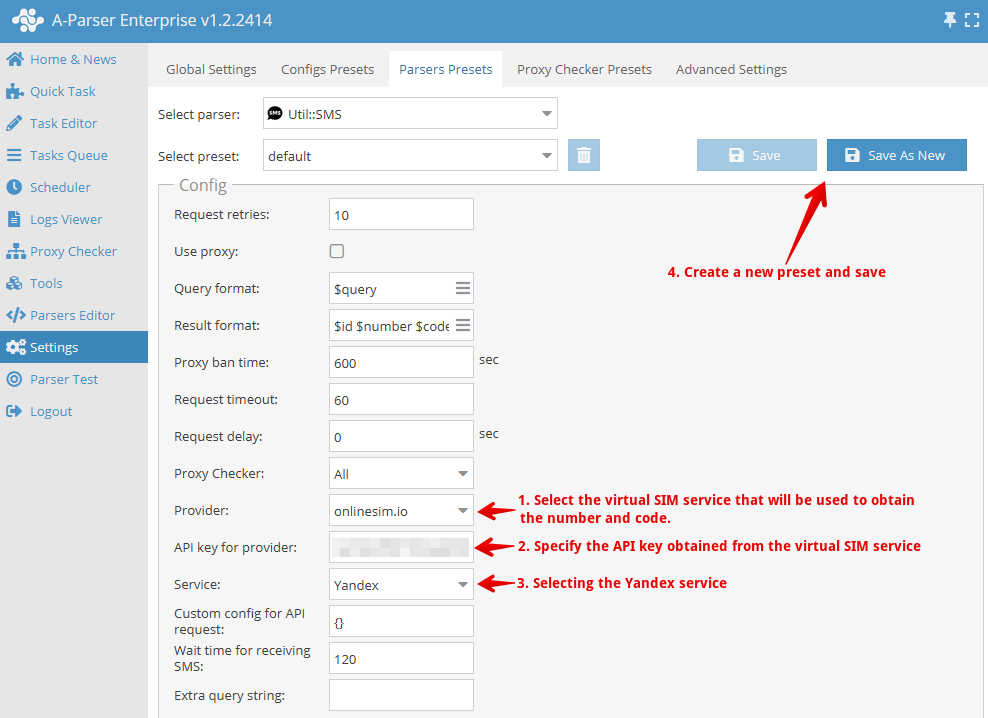
After creating a preset for the scraper  Util::SMS , select it in the job for
Util::SMS , select it in the job for  SE::Yandex::Register
SE::Yandex::Register
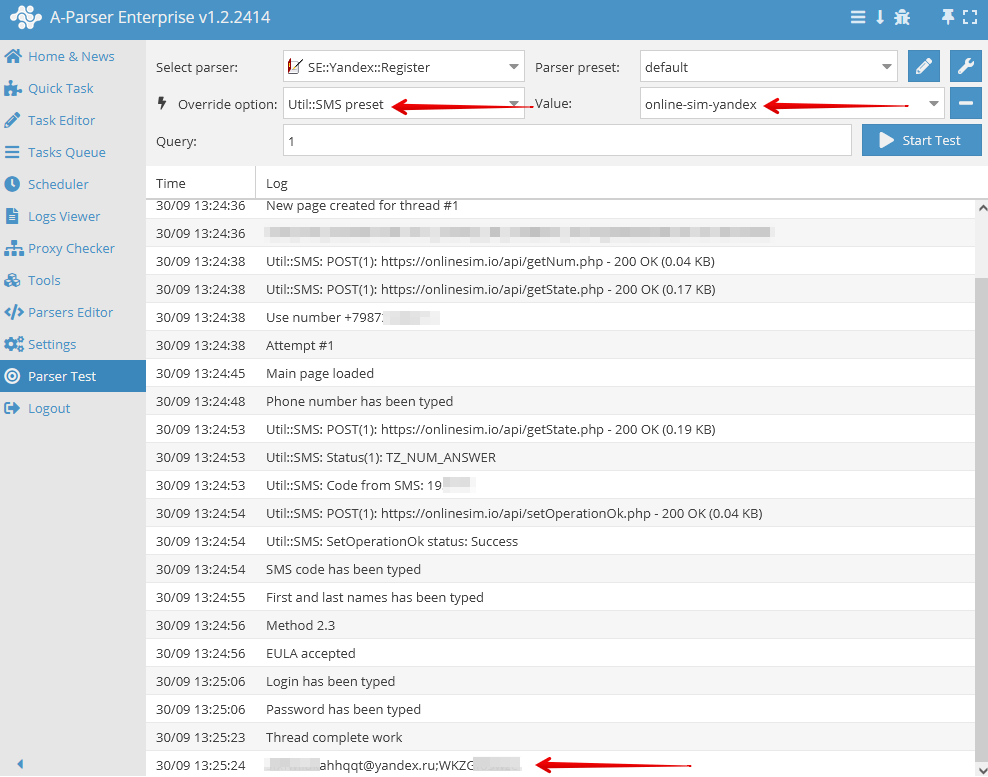
Collected data
- Automatically registers accounts according to the number of queries using
 Util::SMS
Util::SMS
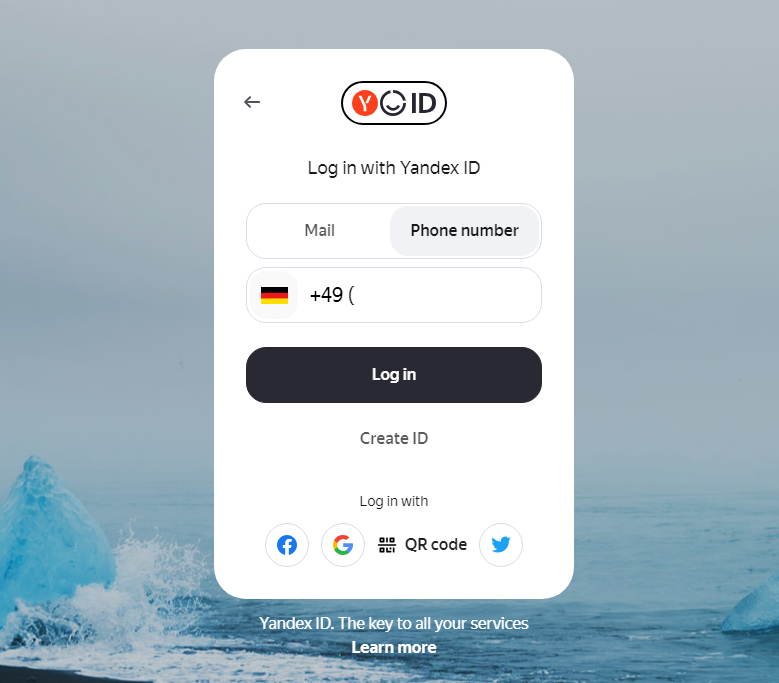
Capabilities
- Automatic registration of Yandex accounts
- Receiving an answer to the secret question (variable
$answer), besides this the question and answer are the same - Registration of multiple accounts per each phone number
- Adding your own accounts to the file
files/SE-Yandex/accounts.txt
Account format
2 account formats are supported:
[email protected];password- simple (old) format[email protected];password;info- extended (new) format, whereinfo- is a JSON with additional data
Example accounts in the extended format:
[email protected];j85qWzWCez;{"answer":"lhutmofwlp","proxy":"http://88.198.56.226:23663"}
[email protected];jqrZ80kNbG;{"answer":"mzpcdxklbw"}
[email protected];wPXAEGoKPf;{"proxy":"http://88.198.56.226:23663"}
[email protected];pJ4563aOSl;{"answer":"qoysggfmya","proxy":"socks5://fsghfdgf:[email protected]:36532"}
The scraper  SE::Yandex::Register saves by default to
SE::Yandex::Register saves by default to info the answer to the secret question and the proxy used during registration. Saving the proxy used is regulated by the option Write with used proxy and this can be disabled, for example, in cases where the external IP changes with each connection to the proxy.
Use cases
- Creating accounts for use in scrapers
 SE::Yandex::WordStat and similar ones
SE::Yandex::WordStat and similar ones
Queries
You must specify the required number of queries. They can be set using a macro in the "Enter queries" field, for example:
{num:1:20}
In this example, the scraper will register 20 accounts.
Here the built-in macro {num:START:END} is used for automatic substitution.
Output results examples
A-Parser supports flexible result formatting thanks to the built-in templating engine Template Toolkit, , which allows it to output results in an arbitrary form, as well as in a structured form, such as CSV or JSON
Export of registered accounts
Result format:
$login;$password\n
Example result:
[email protected];xobgbygi
[email protected];cropssyo
[email protected];foqxvpjy
[email protected];zsiofjew
[email protected];adppfssz
...
Outputting the account number, login, and password
Result format:
$query;$login;$password\n
Example result:
1;[email protected];papkrbsp
2;[email protected];voadzgna
...
Output to CSV table
The built-in utility $tools.CSVLine allows you to create correct tabular documents, ready for import into Excel or Google Sheets.
Result format:
[% tools.CSVline(login, password) %]
File name:
$datefile.format().csv
Initial text:
Login,Password
To make the "Initial text" option available in the Job Editor, , you need to activate "More options". In "Initial text", we write the column headings separated by commas and leave the second line empty.
Saving in SQL format
Result format:
[% "INSERT INTO serp VALUES('" _ login _ "', '" _ password _ "')\n"; %]
Example result:
INSERT INTO serp VALUES('[email protected]', 'zobafsdu')
INSERT INTO serp VALUES('[email protected]', 'zsiofjew')
INSERT INTO serp VALUES('[email protected]', 'adppfssz')
...
Dump results to JSON
Общий формат результата:
[% IF notFirst;
",\n";
ELSE;
notFirst = 1;
END;
obj = {};
obj.login = p1.login;
obj.password = p1.password;
obj.json %]
Начальный текст:
[
Конечный текст:
]
Example result:
[{"password":"bsjgfhsm","login":"[email protected]"},{"password":"adppfssz","login":"[email protected]"}]
To make the "Initial text" and "Final text" options available in the Job Editor, , you need to activate "More options".
Available settings
| Parameter name | Default value | Description |
|---|---|---|
| Util::SMS preset | default | Scraper preset  Util::SMS. You need to pre-configure the scraper Util::SMS. You need to pre-configure the scraper  Util::SMS - specify your access key and other parameters, and then select the created preset here Util::SMS - specify your access key and other parameters, and then select the created preset here |
| Wait time for receiving SMS | 120 | SMS wait time |
| Click "Resend sms" when it possible | ☑ | The scraper automatically clicks the resend SMS button on the registration page as soon as it becomes available. This helps in cases where the SMS did not arrive the first time. It is recommended to disable it only if you encounter problems. |
| Chrome headless | ☑ | If this option is enabled, the browser will not be displayed |
| Write registered account to "SE-Yandex/accounts.txt" | ☑ | Whether to write accounts to files/SE-Yandex/accounts.txt. Necessary for their subsequent use in A-Parser |
| Write with used proxy | ☑ | Writing the proxy used during registration along with the account to files/SE-Yandex/accounts.txt |