Shop::Yandex::Market - Scraper for Yandex.Market Products
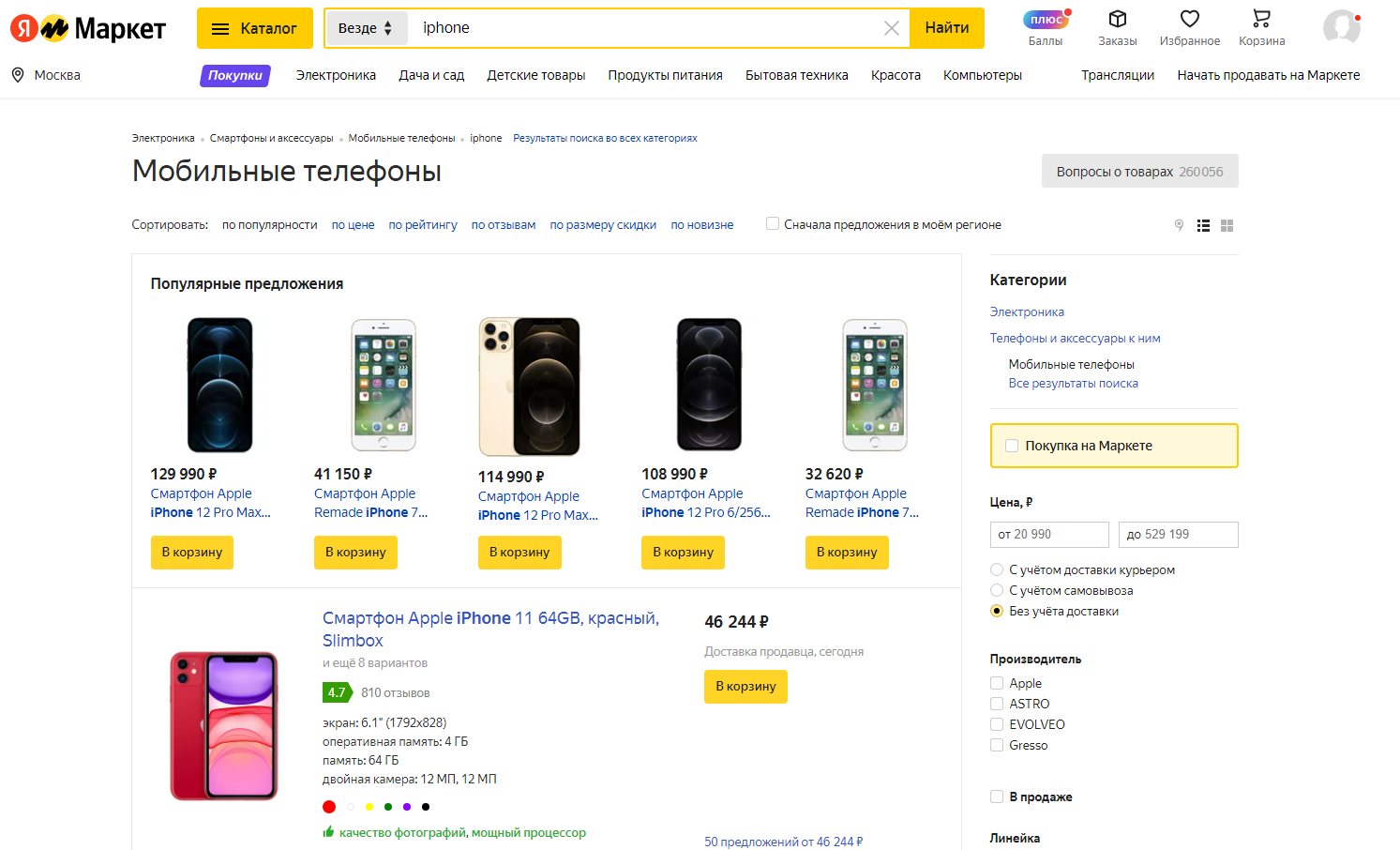
Overview of the scraper
Using the Yandex market product scraper, you can retrieve data from the product card, build a database of product links, track product price dynamics, changes in the number of sellers, collect rating scores and the number of product reviews, and collect product images
A-Parser's functionality allows you to save scraping settings for later use (presets), set a scraping schedule, and much more. You can use automatic query multiplication, substitution of subqueries from files, iteration over alphanumeric combinations and lists to get the maximum possible number of results
Collected Data

- Product name
- Product link
- Product image
- Price and old price
- Currency
- Rating and number of comments
- Number of sellers
- Additional information
- Number of purchases and product views
Use Cases
- Collecting product links
- Evaluating product popularity
- Tracking price dynamics and product popularity
Queries
Queries should be specified as keywords or a category link, for example:
xiaomi redmi note
https://market.yandex.ru/catalog/54726/list?local-offers-first=0&deliveryincluded=0&onstock=1s
Output Results Examples
A-Parser supports flexible result formatting thanks to the built-in templating engine Template Toolkit, which allows it to output results in any form, including structured formats like CSV or JSON
Outputting product name, minimum price, and rating
Result format:
$products.format('Name: $title, Minimum price: $amountfrom, Rating: $rating\\n')
Example result:
Name: Apple iPhone 11 64GB Smartphone, Minimum price: 46 244, Rating: 4.7
Name: Apple iPhone Xr 64GB Smartphone, Minimum price: 36 990, Rating: 4.7
Name: Apple iPhone 12 64GB Smartphone, Minimum price: 60 840, Rating: 4.7
Name: Apple iPhone SE 2020 64GB Smartphone, Minimum price: 33 490, Rating: 4.5
Name: Apple iPhone Xr 128GB Smartphone, Minimum price: 43 450, Rating: 4.7
Output in CSV table
Result format:
[% FOREACH item IN products;
tools.CSVline(item.cardlink, item.title, item.amountfrom, item.rating, item.commentscount);
END %]
Example result:
https://market.yandex.ru/product--smartfon-apple-iphone-11-64gb/558171067?nid=54726&show-uid=16206538929466307988916001&context=search&text=iphone&sku=101106266737,"Apple iPhone 11 64GB Smartphone","46 244",4.7,810
https://market.yandex.ru/product--smartfon-apple-iphone-xr-64gb/175941311?nid=54726&show-uid=16206538929466307988916002&context=search&text=iphone&sku=101103379766,"Apple iPhone Xr 64GB Smartphone","36 990",4.7,624
https://market.yandex.ru/product--smartfon-apple-iphone-12-64gb/722976004?nid=54726&show-uid=16206538929466307988916003&context=search&text=iphone&sku=101077347750,"Apple iPhone 12 64GB Smartphone","60 840",4.7,103
https://market.yandex.ru/product--smartfon-apple-iphone-se-2020-64gb/661221015?nid=54726&show-uid=16206538929466307988916004&context=search&text=iphone&sku=101099789863,"Apple iPhone SE 2020 64GB Smartphone","33 490",4.5,358
Initial text:
Product Link, Product Name, Minimum Price, Rating, Number of Comments
In Result Format, the Template Toolkit templating engine is used to output the $products array in a FOREACH loop.
To make the "Initial text" option available in the Task Editor, you need to activate "More options". In "Initial text", write the column names separated by commas, and make the second line empty.
Saving in SQL format
Result format:
[% FOREACH item IN products;
"INSERT INTO products VALUES('" _ item.title _ "', '"; item.cardlink _ "', '"; item.amountfrom _ "', '"; item.rating _ "')\n";
END %]
Example result:
INSERT INTO products VALUES('Smartphone Apple iPhone 11 64GB', 'https://market.yandex.ru/product--smartfon-apple-iphone-11-64gb/558171067?nid=54726&show-uid=16206542754162480526716001&context=search&text=iphone&sku=101106266737', '46 244', '4.7')
INSERT INTO products VALUES('Smartphone Apple iPhone Xr 64GB', 'https://market.yandex.ru/product--smartfon-apple-iphone-xr-64gb/175941311?nid=54726&show-uid=16206542754162480526716002&context=search&text=iphone&sku=101103379766', '36 990', '4.7')
INSERT INTO products VALUES('Smartphone Apple iPhone 12 64GB', 'https://market.yandex.ru/product--smartfon-apple-iphone-12-64gb/722976004?nid=54726&show-uid=16206542754162480526716003&context=search&text=iphone&sku=101077347750', '60 840', '4.7')
INSERT INTO products VALUES('Smartphone Apple iPhone SE 2020 64GB', 'https://market.yandex.ru/product--smartfon-apple-iphone-se-2020-64gb/661221015?nid=54726&show-uid=16206542754162480526716004&context=search&text=iphone&sku=101099789863', '33 490', '4.5')
Dump results to JSON
Общий формат результата:
[% IF notFirst;
",\n";
ELSE;
notFirst = 1;
END;
obj = {};
obj.query = query;
obj.items = [];
FOREACH item IN p1.products;
obj.items.push({
link = item.cardlink
name = item.title
amountfrom = item.amountfrom
});
END;
obj.json %]
Начальный текст:
[
Конечный текст:
]
Example result:
[
{
"query": "https://market.yandex.ru/catalog--mobilnye-telefony/54726/list?text=iphone&hid=91491&was_redir=1&rt=10&cpa=0&onstock=0&local-offers-first=0",
"items": [
{
"link": "https://market.yandex.ru/product--smartfon-apple-iphone-11-64gb/558171067?nid=54726&show-uid=16206548825917275667016001&context=search&text=iphone&sku=101106266737",
"amountfrom": "46 244",
"name": "Apple iPhone 11 64GB Smartphone"
},
{
"link": "https://market.yandex.ru/product--smartfon-apple-iphone-xr-64gb/175941311?nid=54726&show-uid=16206548825917275667016002&context=search&text=iphone&sku=101103379766",
"amountfrom": "36 990",
"name": "Apple iPhone Xr 64GB Smartphone"
},
{
"link": "https://market.yandex.ru/product--smartfon-apple-iphone-12-64gb/722976004?nid=54726&show-uid=16206548825917275667016003&context=search&text=iphone&sku=101077347750",
"amountfrom": "60 840",
"name": "Apple iPhone 12 64GB Smartphone"
},
{
"link": "https://market.yandex.ru/product--smartfon-apple-iphone-se-2020-64gb/661221015?nid=54726&show-uid=16206548825917275667016004&context=search&text=iphone&sku=101099789863",
"amountfrom": "33 490",
"name": "Apple iPhone SE 2020 64GB Smartphone"
}
]
}
]
To make the "Initial text" and "Final text" options available in the Task Editor, you need to activate "More options".
Available Settings
| Parameter | Default value | Description |
|---|---|---|
| AntiGate preset | default | Selecting a preset  Util::AntiGate, more details on setting up here Util::AntiGate, more details on setting up here |
| AntiGate preset for old captcha | default | Similar to AntiGate preset, but used only for regular (old, single image) captchas. If no preset is selected here, the preset chosen in AntiGate preset will be used for such captchas. |
| Auto-Solve ClickCaptcha | ☐ | Automatic solving of click captcha (without using services) |
| Experimental img captcha max count | 1 | Maximum number of repeated captcha images per attempt |
| Pages count | 5 | Number of pages to scrape |
| Search region ID | Not set | Region for scraping |