Rank::Ahrefs::TrafficChecker - Ahrefs Website Traffic Checker Scraper
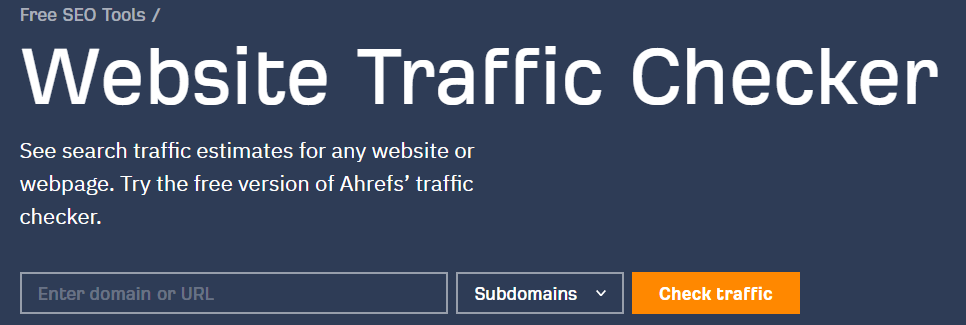
Overview of the scraper
 Rank::Ahrefs::TrafficChecker – this scraper obtains the amount of traffic for a domain, its cost, traffic history for the last six months, as well as the top 5 keywords, top 5 pages, and top 5 countries with the highest traffic.
Rank::Ahrefs::TrafficChecker – this scraper obtains the amount of traffic for a domain, its cost, traffic history for the last six months, as well as the top 5 keywords, top 5 pages, and top 5 countries with the highest traffic.Data is collected from the page https://ahrefs.com/traffic-checker.
Requires connecting a recaptcha solving service  Util::Turnstile.
Util::Turnstile.
Collected data
- Amount of traffic and its cost
- Traffic history for the last 6 months
- Top 5 keywords with the highest traffic
- Top 5 pages with the highest traffic
- Top 5 countries with the highest traffic
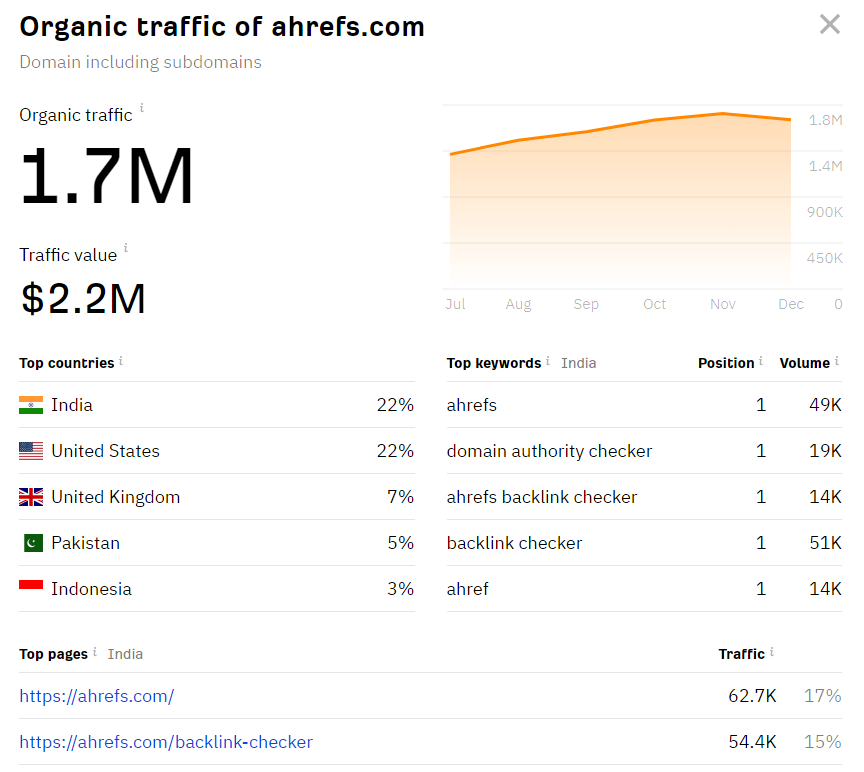
Capabilities
- Automatic proxy handling
- Selection of query type
Use cases
- Assessing website traffic and/or its dynamics
- Identifying pages that account for the most traffic
- Identifying countries with the highest traffic
Queries
Domains must be specified as queries, for example:
yep.com
a-parser.com
Output results examples
A-Parser supports flexible result formatting thanks to the built-in templating engine Template Toolkit, which allows it to output results in any form, as well as structured formats like CSV or JSON
Outputting traffic amount and its cost
Result format:
$query: $traffic, $cost\n
Result example:
a-parser.com: 3134, 98.23
yep.com: 573, 355.11
Outputting top 5 countries and their shares in total traffic to a CSV table
The built-in utility $tools.CSVLine allows you to create correct tabular documents ready for import into Excel or Google Sheets.
Result format:
[% FOREACH item IN countries;
tools.CSVline(query, item.country, item.share);
END %]
File name:
$datefile.format().csv
Initial text:
Domain,Country,Share
Result example:
Domain,Country,Share
a-parser.com,ru,53.1991497505531
a-parser.com,ua,31.2919846320361
a-parser.com,by,6.85420472892478
a-parser.com,us,2.47882258679986
a-parser.com,in,0.973089501699025
yep.com,us,85.3846476280789
yep.com,pk,3.9699361902533
yep.com,ph,2.72343071837447
yep.com,co,2.6309633617564
yep.com,kz,1.83450731299592
Download example
How to import the example into A-Parser
eJx9VNtu2zAM/RVDaIEW8IJ1wF68J9dtsA5Z3OWylyQoCJtOtMiSKsnZAiP/Pspx
7KQd9mZejnjIQ7pmDuzWPhu06CyLFjXTzTeLWI4FVMKxkGkwFo0PL9gE5DaK4o3B
wkbRzEBR8CzZYLZFQ6kdqGZur5GeUTs0hudIQZ6TPXdcvEwwAe2yDXx6aeuFbAei
wrO6h9UqZBSkbztUpgRPanEdDNPJY5x8DbjDMngaB/pukKlKOsPRflnKIAicUsIO
kulPwSXevFZo9mGT3iaeLLsBg7eEeRw/BNcr1pWbwg5nisoVXGDvHpI1htKTvMrB
oY8Oiobaze0gsztKhTznjisJ4sjZT63vYy75a9OkVJTrmRHpoVEluRz+ca1zf+p3
wa4am9ETVYP9ccSwqABhMWSWqA6BiORvI9SiAadMqj0f8tdMyViIEe5Q9GnN+/cV
FzlJHBcEemqB/05J371x6No7L0Wy/zbEoXulse7T7z0qVyO1Pg1D8JI7sm3iNSLv
R3JuEXU3s7FPK5XBrowzFXbFaYk1Sr9iD6oELsOkFXvqZV7KXsdYt4nsTW8XWl06
MyULvk7bZT5lVnJG95PKRJVaoG9WVkKQVhYn/c7EttXGG9083oGTpsTF5TWb/G16
pKoNp5387AmWNN7zqu2TGQgxn4zOI6zfMzL2qOkGyqWED8ej9hbzQIdrRXtGbR1W
3cV3/4X6/3cf1QeS85d9PsJ8mx5EPpqXJa1YdHf4C0nBj14=
The Result Format uses the Template Toolkit templating engine to output the $countries array in a FOREACH loop.
In the results file name, you just need to change the file extension to csv.
For the "Initial text" option to be available in the Task Editor, you need to activate "More options". In "Initial text", write the column names separated by commas and make the second line empty.
Possible settings
| Parameter | Default value | Description |
|---|---|---|
| Util::Turnstile preset | default | Selecting a  Util::Turnstile preset to bypass captchas. You need to pre-configure the Util::Turnstile preset to bypass captchas. You need to pre-configure the  Util::Turnstile scraper - specify your access key and other parameters, and then select the created preset here. Util::Turnstile scraper - specify your access key and other parameters, and then select the created preset here. |
| Turnstile pass proxy | ☐ | Pass proxy to the solving service. Details. |
| Mode | Subdomains | Selection of query type |
| Do not search for sitekey | ☑ | Experimental option, disables sitekey captcha search, which in turn speeds up job startup. In case of issues like an invalid sitekey, this option should be disabled. |
| Additional headers | Ability to specify custom request headers |