GooglePlay::Apps - Google Play App Scraper
Overview of the scraper
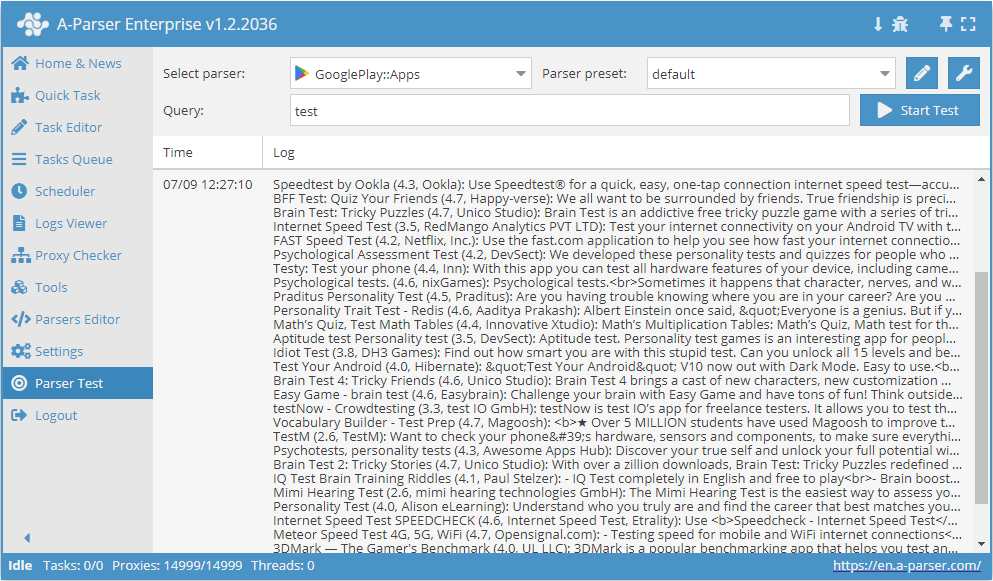
 GooglePlay::Apps – parses data about applications from Google Play. Automated collection of all data: name, rating, author, description, application link, and price.
GooglePlay::Apps – parses data about applications from Google Play. Automated collection of all data: name, rating, author, description, application link, and price.You can use automatic query multiplication, substitution of subqueries from files, iteration of alphanumeric combinations and lists to get the maximum possible number of results. Using result filtering you can immediately clean the result, removing all unnecessary garbage (using negative keywords).
A-Parser's functionality allows you to save the scraping settings of the GooglePlay::Apps scraper for future use (presets), setting a scraping schedule, and much more.
Results can be saved in the form and structure you need, thanks to the built-in powerful templating engine Template Toolkit which allows you to apply additional logic to the results and output data in various formats, including JSON, SQL and CSV.
Scraper use cases
🔗 Scraping discounted applications
Searching Google Play for discounted apps and saving the collected data to a database
🔗 Google Play suggestions
Scraper for Google Play store suggestions
Collected data
Data is collected from the service play.google.com
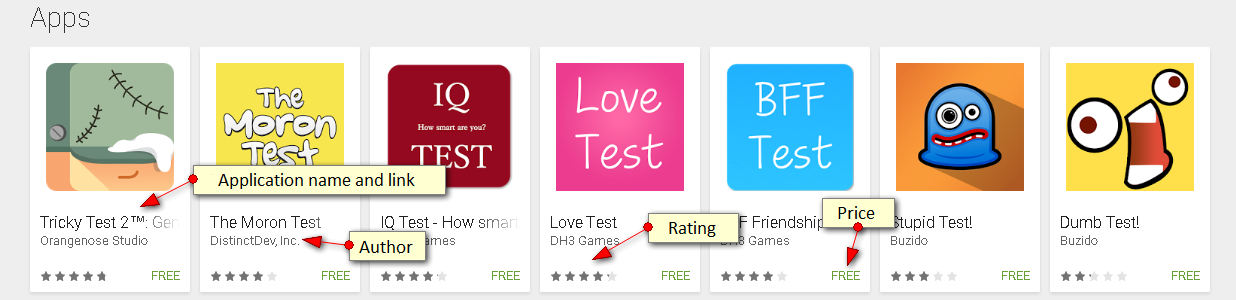
- Name
- Rating
- Description
- Link to the application
- Price
- Number of downloads
- Application genre
Capabilities
- Selection of the country from which the search is performed
- Selection of the result page language
- Search by price (Free or Paid)
- Search by rating (All or 4+)
Use cases
- Scraping application data from Google Play
Queries
Queries should be phrases for which you want to search in Google Play, for example:
heart rate monitor
Query substitutions
You can use built-in macros to automatically substitute subqueries from files. For example, we want to add a list of other words to each query. Let's specify a few main queries:
fantasy
tower defense
rpg
In the query format, we will specify a macro for substituting additional words from the file keywords.txt, this method allows you to greatly increase the variability of queries:
{subs:keywords} $query
This macro will create as many additional queries as there are in the file for each original search query, which in total will give [number of original queries] x [number of queries in the Keywords file] = [total number of queries] as a result of the macro's work.
For example, if the file keywords.txt will contain:
free
online
As a result, the substitution macro will turn 3 main queries into 6:
free fantasy
online fantasy
free tower defense
online tower defense
free rpg
online rpg
Output results examples
A-Parser supports flexible result formatting thanks to the built-in templating engine Template Toolkit, which allows it to output results in an arbitrary form, as well as in structured formats, such as CSV or JSON
Default output
Result format:
$serp.format('$name ($rating, $author): $desc ($link, $price)\n')
Example result:
Heart Rate Monitor (4.5, Meet Your Need Production): Most Precise Heart Rate Monitor Ever + Unlimited Measurements and Records. (https://play.google.com/store/apps/details?id=com.supersimpleapps.heart_rate_monitor_newui, free)
Instant Heart Rate : Heart Rate & Pulse Monitor (4.3, Azumio Inc.): Best way to track heart rate, health, fitness, workout, cardio, stress, training (https://play.google.com/store/apps/details?id=si.modula.android.instantheartrate, free)
Pulse - Heart Rate Monitor (4.3, Ahmerov Vadim): Get your heart rate in seconds! The Best way to measure your heart rate. (https://play.google.com/store/apps/details?id=com.icebit.pulse, free)
Heart Rate Monitor (4.5, REPS): The simplest yet the most accurate app to monitor your heart rate! (https://play.google.com/store/apps/details?id=com.repsi.heartrate, free)
Cardiograph - Heart Rate Meter (3.8, MacroPinch): How fast is your heart beating? Measure your pulse. (https://play.google.com/store/apps/details?id=com.macropinch.hydra.android, free)
iCare Health Monitor (BP & HR) (4.6, iCare Fit Studio): Measure blood pressure,heart rate,vision,hearing,SpO2,breath rate by the phone (https://play.google.com/store/apps/details?id=comm.cchong.BloodAssistant, free)
Output to CSV table
Result format:
[% FOREACH i IN serp;
tools.CSVline(i.name, i.rating, i.author, i.price);
END %]
File name:
$datefile.format().csv
Initial text:
Name,Rating,Author,Price
The Template Toolkit templating engine is used in the Result Format to output array elements of $serp in a FOREACH loop.
In the result file name, you just need to change the file extension to csv.
For the "Initial text" option to be available in the Job Editor, you need to activate "More options". In the "Initial text" field, enter the column names separated by commas, and make the second line empty.
Saving in SQL format
Result format:
[% FOREACH serp;
"INSERT INTO serp VALUES('" _ name _ "', '" _ rating _ "', '" _ author _ "')\n";
END %]
Example result:
INSERT INTO serp VALUES('Internet Speed Test-FiberTest for Android Smart TV', '3.9', 'RedMango Analytics PVT LTD')
INSERT INTO serp VALUES('Phone Check and Test', '4.6', 'inPocket Software')
INSERT INTO serp VALUES('Speedtest by Ookla', '4.3', 'Ookla')
INSERT INTO serp VALUES('Expert Speed Test WiFi Analyzer - analiti', '4.6', 'analiti Experts Group')
INSERT INTO serp VALUES('Brain Test: Tricky Puzzles', '4.6', 'Unico Studio')
INSERT INTO serp VALUES('Love Test Calculator - Compatibility Tester Prank', '3.8', 'DH3 Games')
INSERT INTO serp VALUES('FAST Speed Test', '4.3', 'Netflix, Inc.')
INSERT INTO serp VALUES('DMV WRITTEN TEST: Free DMV Tests for All 50 States', '4.7', 'DMV Written Test')
INSERT INTO serp VALUES('Brain Test 2: Tricky Stories', '4.6', 'Unico Studio')
INSERT INTO serp VALUES('Internet speed test Meter- SpeedTest Master', '4.9', 'Test speed internet & Net meter')
INSERT INTO serp VALUES('Test Your Android - Hardware Testing & Utilities', '4.2', 'Hibernate')
INSERT INTO serp VALUES('Stupid Test - How Smart Are You?', '3.6', 'DH3 Games')
INSERT INTO serp VALUES('love test', '4.1', 'MobilPlug')
INSERT INTO serp VALUES('Personality Trait Test', '4.2', 'Aaditya Prakash')
INSERT INTO serp VALUES('Aptitude test. Personality test games', '4.2', 'iq test')
INSERT INTO serp VALUES('What animal are you? Test', '3.5', 'Hemisoft')
INSERT INTO serp VALUES('Lie Detector Face Test Simulator Prank', '3.9', 'Droidheads')
INSERT INTO serp VALUES('BFF Friendship Test', '4.1', 'DH3 Games')
INSERT INTO serp VALUES('IQ and Aptitude Test Practice', '4.0', 'LangiS')
INSERT INTO serp VALUES('FCC Speed Test', '3.3', 'FCCAPPs')
INSERT INTO serp VALUES('40+ Psychological Tests', '4.4', 'MuraDev')
INSERT INTO serp VALUES('G1 Test Genie: Drivers Test Practice Ontario 2021', '4.5', 'Elegant E-Learning')
INSERT INTO serp VALUES('Brain test - psychological and iq test', '4.4', 'iq test')
Dump results to JSON
Общий формат результата:
[% IF notFirst;
",\n";
ELSE;
notFirst = 1;
END;
obj = {};
obj.serp = [];
FOREACH item IN p1.serp;
obj.serp.push({
name = item.name
author = item.author
rating = item.rating
price = item.price
});
END;
obj.json %]
Начальный текст:
[
Конечный текст:
]
Example result:
[{"serp": [{"name":"Internet Speed Test-FiberTest for Android Smart TV","price":"free","author":"RedMango Analytics PVT LTD","rating":"3.9"},{"name":"Phone Check and Test","price":"free","author":"inPocket Software","rating":"4.6"},{"name":"Speedtest by Ookla","price":"free","author":"Ookla","rating":"4.3"},{"name":"Expert Speed Test WiFi Analyzer - analiti","price":"free","author":"analiti Experts Group","rating":"4.6"},{"name":"Brain Test: Tricky Puzzles","price":"free","author":"Unico Studio","rating":"4.6"},{"name":"Love Test Calculator - Compatibility Tester Prank","price":"free","author":"DH3 Games","rating":"3.8"},{"name":"FAST Speed Test","price":"free","author":"Netflix, Inc.","rating":"4.3"},{"name":"DMV WRITTEN TEST: Free DMV Tests for All 50 States","price":"free","author":"DMV Written Test","rating":"4.7"},{"name":"Internet speed test Meter- SpeedTest Master","price":"free","author":"Test speed internet & Net meter","rating":"4.9"},{"name":"Brain Test 2: Tricky Stories","price":"free","author":"Unico Studio","rating":"4.6"},{"name":"Stupid Test - How Smart Are You?","price":"free","author":"DH3 Games","rating":"3.6"}]}]
For the "Initial text" and "Final text" options to be available in the Job Editor, you need to activate "More options".
Possible settings
| Parameter | Default value | Description |
|---|---|---|
| Country | United States | Selection of the country from which the search is performed. |
| Language | English | Selection of the output page language. |
| Prices | All | Filtering results by price (Free or Paid). |
| Ratings | All | Filtering results by rating. |