Rank::Ahrefs - Ahrefs Backlink Checker Scraper
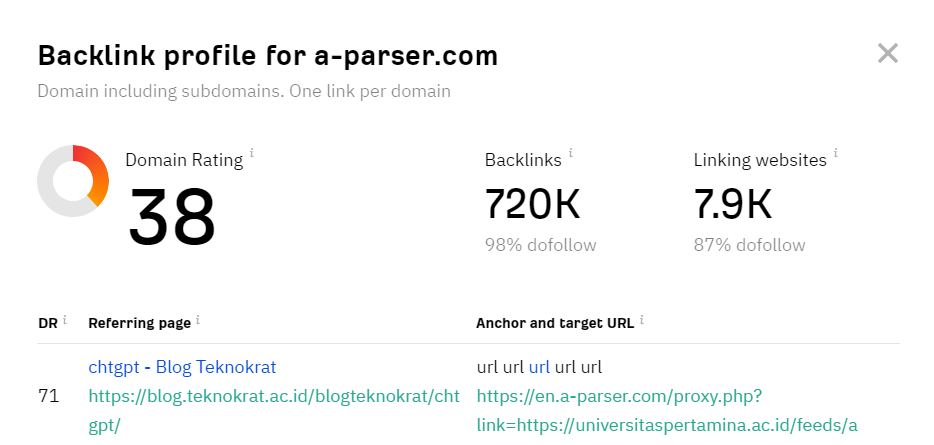
Overview of the scraper
The Ahrefs scraper is one of the most popular tools for SEO specialists, for tasks such as backlink research, traffic estimation, and analysis of competitor search queries. Thanks to it, you can get complete information about the domain rating, the number of backlinks, and referring domains. Using the Ahrefs scraper, you can perform mass multi-threaded competitor analysis.
Results can be saved in the form and structure you need, thanks to the built-in powerful templating engine Template Toolkit which allows you to apply additional logic to the results and output data in various formats, including JSON, SQL and CSV.
Collected data
Data is collected from the page https://ahrefs.com/ru/backlink-checker.
Requires connecting a reCAPTCHA solving service to work  Util::Turnstile.
Util::Turnstile.
- Domain and URL rating
- Number of backlinks and the percentage of dofollow backlinks
- Number of referring domains and the percentage of dofollow among them
- List of TOP100 backlinks
- Link to the page
- Page Title
- DR
- Url
- Link Anchor
- Redirect code
- JSON array of redirect data objects
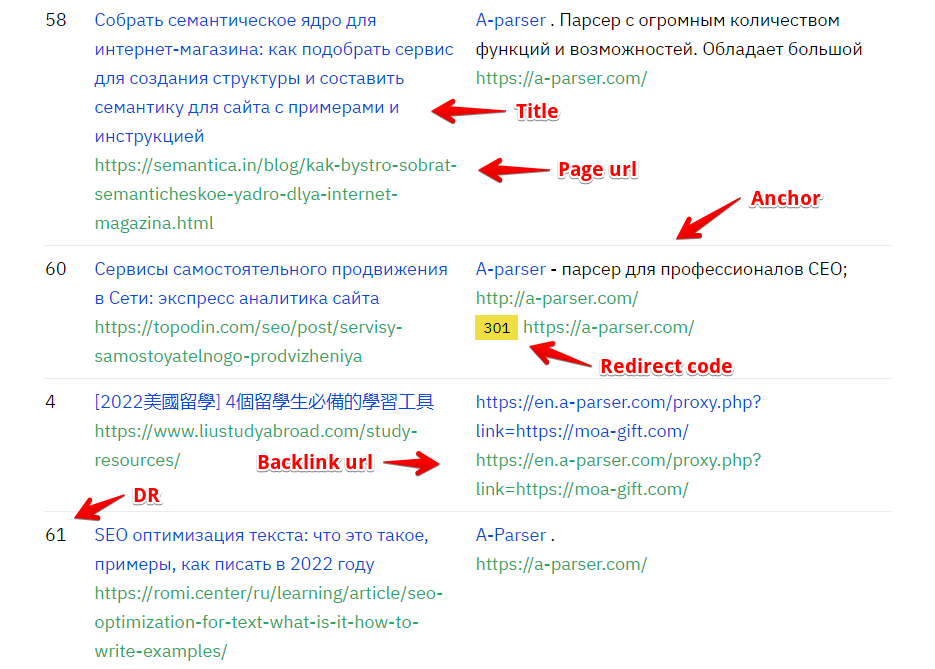
Use Cases
- Retrieving summary information about a domain
- Assessing the number of backlinks
- Domain evaluation
Queries
Specify a list of domains as queries, for example:
a-parser.com
yandex.ru
google.com
vk.com
facebook.com
youtube.com
Output results examples
A-Parser supports flexible result formatting thanks to the built-in templating engine Template Toolkit, which allows it to output results in arbitrary form, as well as in structured formats, such as CSV or JSON
Default output
Result format:
$query: $rating\n
The result will display the domain and its rating:
a-parser.com: 39
yandex.ru: 94
vk.com: 95
facebook.com: 100
youtube.com: 99
google.com: 98
Output of main domain data
Result format:
$query, $url_rating $rating, $bl, $bl_dofollow, $domains, $domains_dofollow
Example result:
a-parser.com, 21, 35, 218702, 96, 569, 53
Output of backlink data in CSV table
Result format:
[% FOREACH backlink IN backlinks;
tools.CSVline(backlink.page,backlink.title,backlink.dr,backlink.url,backlink.anchor,backlink.redirect_code);
END %]
Example result:
https://in-scale.ru/blog/rassylka-telegram/,"Mailing in Telegram - how to do it massively + 9 best programs",54,https://a-parser.com/?ref=21341,A-Parser,0
https://coba.tools/seo/monitoring-pozitsiy,"Online services and programs for checking website positions in search",31,https://a-parser.com/,"Go to site",0
https://pricecontrol.biz/9-prepyatstvij-pri-parsinge-sajtov/,"Competitor price scraping 2023 from Price Control",16,https://a-parser.com/,https://a-parser.com/,0
https://www.unisender.com/ru/blog/idei/parsery-dlya-sbora-dannyh-s-sajtov/,"How to quickly gather data from websites",76,https://a-parser.com/,A-Parser,0
https://www.ashmanov.com/education/articles/poiskovye-podskazki-yandeks/,"Website promotion with hints in Yandex",68,https://a-parser.com/parsers/,A-parser,0
https://www.calltouch.ru/blog/luchshie-servisy-i-boty-dlya-parsinga-telegram/,"Telegram Channel Scraper: review of the best services and bots for collecting and processing data from chats, posts, and users | Calltouch.Blog",72,https://a-parser.com/parsers/,A-Parser,0
https://seonomad.net/ru/seotools/tekst-ru,"Text Ru. Description, reviews, alternatives",24,https://a-parser.com/?ref=29414,A-parser,0
In the Result Format, the Template Toolkit templating engine is used to output elements of the $backlinks array in the FOREACH loop.
Dump results to JSON
Общий формат результата:
[% IF notFirst;
",\n";
ELSE;
notFirst = 1;
END;
obj = {};
obj.items = [];
FOREACH item IN p1.backlinks;
obj.items.push({
dr = item.dr
page = item.page
title = item.title
});
END;
obj.json %]
Начальный текст:
[
Конечный текст:
]
Example result:
[{
"items": [
{
"page": "https://forum.compucoin.org/showthread.php?tid=612923&pid=1137290",
"dr": 34,
"title": "GypeKetarert wsvpz"
},
{
"page": "https://forum.compucoin.org/showthread.php?tid=612923&pid=1137290",
"dr": 34,
"title": "GypeKetarert wsvpz"
},
{
"page": "https://forum.compucoin.org/showthread.php?tid=612923&pid=1137290",
"dr": 34,
"title": "GypeKetarert wsvpz"
},
{
"page": "https://forum.compucoin.org/showthread.php?tid=612923&pid=1137290",
"dr": 34,
"title": "GypeKetarert wsvpz"
}
]
}]
For the "Initial text" and "Final text" options to be available in the Job Editor, you need to activate "More options".
Possible settings
| Parameter | Default value | Description |
|---|---|---|
| Util::Turnstile preset | default | Selecting a  Util::Turnstile preset for bypassing captchas. You must first configure the Util::Turnstile preset for bypassing captchas. You must first configure the  Util::Turnstile scraper - specify your access key and other parameters, and then select the created preset here. Util::Turnstile scraper - specify your access key and other parameters, and then select the created preset here. |
| Turnstile pass proxy | ☐ | Passing proxy to the solving service. Details. |
| Do not search for sitekey | ☑ | Experimental option, disables sitekey captcha search, which in turn speeds up job launch. If problems like an invalid sitekey occur, this option should be disabled. |
| Mode | *.domain/* | Selection of domain type, only two types URL and *.domain/*. URL - exact address, *.domain/* - domain with all its subdomains |
| Additional headers | Option to specify arbitrary request headers |