Rank::MajesticSEO - Scraper of the number of backlinks from the service majesticseo.com
Overview of the scraper
The Majestic scraper is one of the most in-demand scrapers for SEO specialists as it allows obtaining such important indicators as Trust Flow and Citation Flow. With the help of the automated multithreaded Majestic scraper, you can scrape such data: number of referring domains, backlinks, indexed pages.
The functionality of A-Parser allows you to save scraping settings for future use (presets), set a scraping schedule, and much more.
Thanks to the multithreaded work of A-Parser, the speed of processing requests can reach 100 requests per minute using only 50 threads.
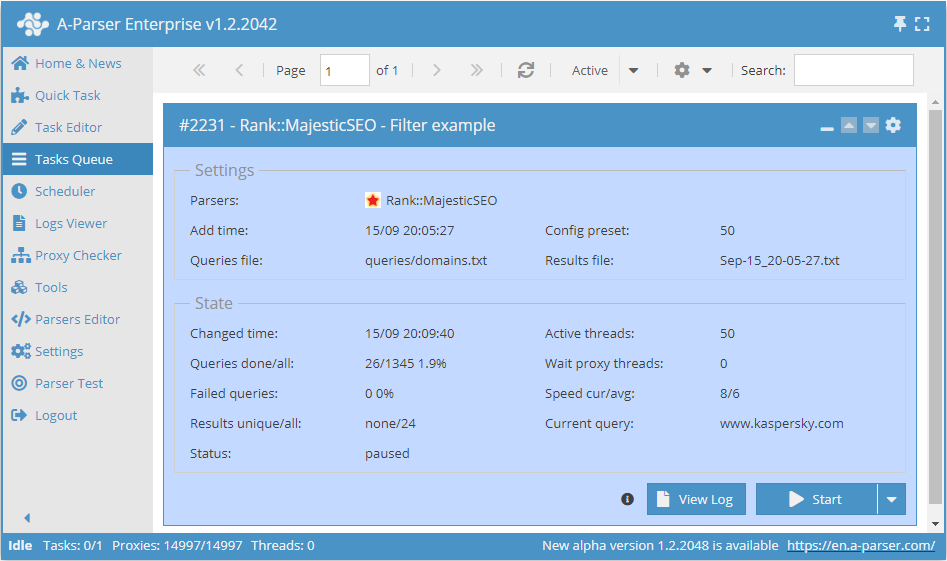
Saving results is possible in the form and structure that you need, thanks to the built-in powerful templating engine Template Toolkit which allows you to apply additional logic to the results and output data in various formats, including JSON, SQL, and CSV.
Collected data
Data is collected from the service www.majesticseo.com
- Number of referring domains
- Number of backlinks
- Number of indexed pages
- Trust Flow and Citation Flow indicators
Use cases
- Obtaining aggregate information about a domain
- Estimating the number of backlinks
- Estimating traffic on a domain
Queries
As queries, you need to specify a list of domains, for example:
a-parser.com
yandex.ru
google.com
vk.com
facebook.com
youtube.com
Output results examples
A-Parser supports flexible formatting of results thanks to the built-in templating engine Template Toolkit, which allows it to output results in any form, as well as in structured formats, such as CSV or JSON
Export of the results list
Result format:
$query - domains: $domains, backlinks: $backlinks, trust: $trustflow, citation: $citationflow, indexed: $indexed\n
As a result, the domain, number of backlinks, number of referring IP addresses, trust, citation, indexed pages are displayed.
Example of result:
facebook.com - domains: 28384898, backlinks: 83357892873, trust: 99, citation: 99, indexed: 6743835203
a-parser.com - domains: 380, backlinks: 90219, trust: 12, citation: 38, indexed: 16121
yandex.ru - domains: 592182, backlinks: 1751277762, trust: 88, citation: 82, indexed: 92468056
google.com - domains: 21134537, backlinks: 32206959211, trust: 100, citation: 100, indexed: 3278520318
vk.com - domains: 1145676, backlinks: 3235015237, trust: 90, citation: 85, indexed: 372205938
...
Output in a CSV table
The built-in utility $tools.CSVLine allows you to create correct tabular documents, ready for import into Excel or Google Sheets.
Result format:
[% tools.CSVline(query.orig,domains,trustflow,citationflow,indexed) %]
File name:
$datefile.format().csv
Initial text:
Домен,Ссылающиеся домены,Траст,Цитирование,Индексация
Example of result:
Домен,Ссылающиеся домены,Траст,Цитирование,Индексация
a-parser.com,380,12,38,16121
yandex.ru,592182,88,82,92468056
vk.com,1145676,90,85,372205938
facebook.com,28384898,99,99,6743835203
google.com,21134537,100,100,3278520318
The Template Toolkit templating engine is used in the Results format to output results.
In the file name of the results, you just need to change the file extension to csv.
To make the "Initial text" option available in the Task Editor, you need to activate "More options". In "Initial text" we write the names of the columns separated by a comma and make the second line empty.
Saving in SQL format
Result format:
INSERT INTO serp VALUES('$query.orig', '$domains', '$backlinks', '$trustflow', '$citationflow', '$indexed')\n
Example of result:
INSERT INTO serp VALUES('google.com', '21134537', '32206959211', '100', '100', '3278520318')
INSERT INTO serp VALUES('vk.com', '1145676', '3235015237', '90', '85', '372205938')
INSERT INTO serp VALUES('yandex.ru', '592182', '1751277762', '88', '82', '92468056')
INSERT INTO serp VALUES('a-parser.com', '380', '90219', '12', '38', '16121')
INSERT INTO serp VALUES('facebook.com', '28384898', '83357892873', '99', '99', '6743835203')
Dumping results to JSON
Общий формат результата:
[% IF notFirst;
",\n";
ELSE;
notFirst = 1;
END;
obj = {};
obj.query = p1.query.orig;
obj.indexed = p1.indexed;
obj.domains = p1.domains;
obj.citationflow = p1.citationflow;
obj.trustflow = p1.trustflow;
obj.backlinks = p1.backlinks;
obj.json %]
Начальный текст:
[
Конечный текст:
]
Example of result:
[
{"indexed":"372205938","domains":"1145676","citationflow":"85","query":"vk.com","trustflow":"90","backlinks":"3235015237"},
{"indexed":"92468056","domains":"592182","citationflow":"82","query":"yandex.ru","trustflow":"88","backlinks":"1751277762"},
{"indexed":"6743835203","domains":"28384898","citationflow":"99","query":"facebook.com","trustflow":"99","backlinks":"83357892873"},
{"indexed":"3278520318","domains":"21134537","citationflow":"100","query":"google.com","trustflow":"100","backlinks":"32206959211"},
{"indexed":"16121","domains":"380","citationflow":"38","query":"a-parser.com","trustflow":"12","backlinks":"90219"}
]
To make the "Initial text" and "Final text" options available in the Task Editor, you need to activate "More options".
Results processing
A-Parser allows you to process results directly during scraping, in this section we have provided the most popular cases for the scraper Rank::MajesticSEO
Saving domains with the desired trust
Add a filter and select the verification value variable $trustflow - Trust flow from the dropdown list. Choose a type, for example: >. Then you need to write down the number we need in Number 10. With such a filter, you will be able to remove all results with a Trust flow value less than 10.
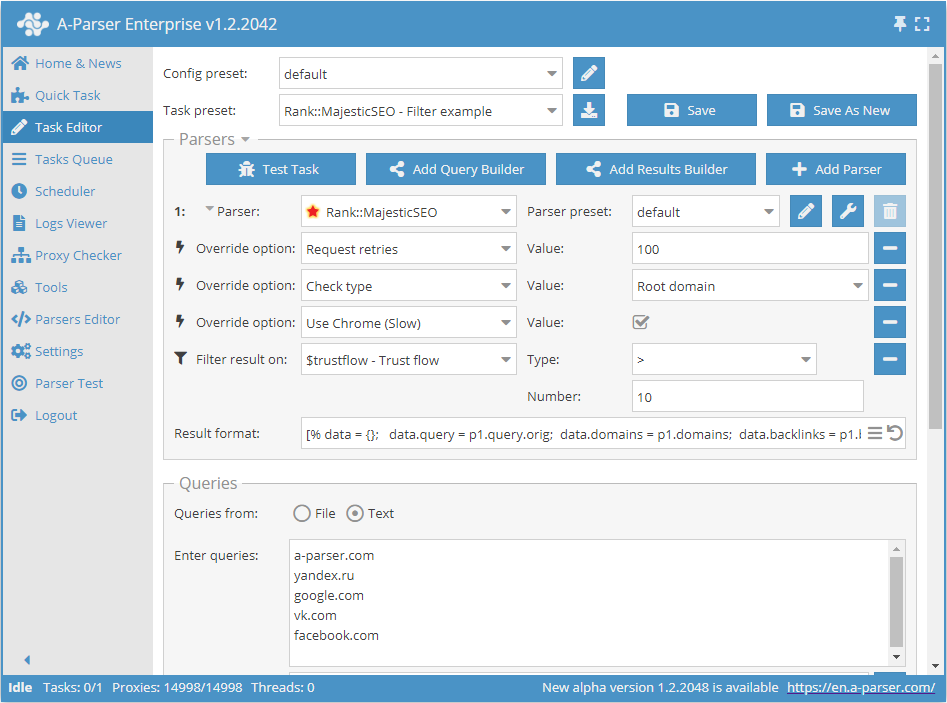
Download example
How to import an example into A-Scraper
eJx9VFFP20AM/ivRCaRNggoe9lK0SQWt0iagDMpT24cjcbqjl3O4u5RWUf479iW9
tMD21Nr+7LM/f3EtvHQrd2fBgXdiOKtFGf6LobiXZjUc3shncF6lDz8nyWkyVtqD
TWAji1KDOBGltA4sZ84+JlA8g1xW2ouTWvhtCVQW12CtyjhZZWSXFjdbC94qcORb
S10x7PzsTDT/zgruHm0R/f/g6V+LxV6CtxXswfMwFoVpdu6W6tvK+VzjKznb6LSF
/jjokQwsvUJDlgPjRLNY7Kq4MdpCcrHZcZJJL5PvSd1cJMncsDV4qcBuyVeet38H
aNXyYhfNsJDKuDbeGTH4JNOVVmbVhaMZAbH9FhDNCEiVl9x3j9n3RJgyGWwgaxGd
wcHjxVGIPzs087mJzLkHuYYptpRC7ybdwK0smDROBI4O8sDPl68DvyGBCJllihuQ
uiWORdWT+WjUSyDdIGGZMNLLmLbKy4JQILC4I30mjoItqEQVcv+0OWKYS+3gRDhq
dSypkex9RNG6pUc7Caslfy3QjLS+hjXoHhbqX1ZKZ/QFjHJK+tUlfg6ZfKjRxPH2
nyLtvlrqIVYJ1uXkps/K8BqXNHn2RHNrVShPtrvCyrDeWJYrgDJydsucFWghPtNV
7l6n778Ewx9Kv7JR2bsOxjhYy6EzJfmo5aT7+HbIykzpyEzMFfLR4LlMpTWtxcF9
L4+R69bARt/g++Sr8ASPvrsswiNq9/uhbbW0iuT3jRssiMn9V7uSqdT68f56PyJ6
SZEhT9urNkixmJutZNkPbDU3S8Ql6Ta416v2N5cpPCF2luDyHpZIwqPhm0W8kPHE
1p/cyWHd0FKf3V2LZQYYST6i0oXzct68AXxQ/Fc=
See also: Results filters
Possible settings
| Parameter Name | Default Value | Description |
|---|---|---|
| Check_type | Root domain | Allows you to select the type of check: Root Domain / Subdomain / URL |
| Use Chrome (Slow) | ☑ | Allows the use of the Chromium browser for scraping |
| User-agent for requests without Chrome | [% tools.ua.random() %] | Override user-agent for requests without Chrome. It is recommended to use user-agents of modern desktop browsers. |